Ranter
Join devRant
Do all the things like
++ or -- rants, post your own rants, comment on others' rants and build your customized dev avatar
Sign Up
Pipeless API

From the creators of devRant, Pipeless lets you power real-time personalized recommendations and activity feeds using a simple API
Learn More
Comments
-
Since Office 2007 it's just too easy 😂
One little option (right after inserting) for moving the image wherever you want ♡ ☺ -
@Irithyll its never easy because lines are line based coordinates and suddenly you plop in a pixelbased coordinate...
-
@Codex404
... It's still so fucking easy, even my mom would get it. (since 2007 ofc)
I don't know exactly how to set the image setting in Office XP 🤔
Insert image, set the image behaviour, done. I do work like every day with MS Office BUT it's working and I didn't have to use it several days or weeks or even months to know how to use this function. -
@Codex404
🤔 2013, 2016? 2007? or even XP? 😝
For me it was obvious - and I thought it is - but you're not me... so it's just my unimportant opinion. :3 -
@Codex404
2003 is XP
2007, 13, 16 and so on are the "new" ones.
Ofc it's necessary to work with Office to learn the usage 🤔 And there are some really annoying fuckers even if you KNOW what you're doing... hidden secrets. 😂 -
@Danacus
😂 I like LaTeX (but not for being but fucked up and pure stupidity sometimes)... but that's no good reason x:
Office is easy to use but you've to learn some shits here and there.
Ofc LaTeX isn't difficult at all BUT there are some... eerrr... strange things that are not logical.
I have a subsection.
I'd like to write on the same line as the subsection and the text should have a default margin everywhere without spamming newlines into it.
I searched for similar problems - found no answer... except some settings, and holy shit there are a bunch of settings... some won't help, others didn't even work (correctly).
Edit: My first problem was: how to set a margin for a whole paragraph...
Btw - this thing should do it on it's own... but there is no easy code snippet to do that 😂
Word is an easy WYSIWYG editor and you're able to create the same fucking documents... faster... :x -
 Danacus2337y@Irithyll I understand, but I don't like proprietary software that isn't free and I'm sick of libreoffice crashing every time I try to move a freaking image. And also, the inconsistency in Word/Libreoffice. LaTeX is a lot more consistent IMO. Markdown is great for simple documents and very easy to write.
Danacus2337y@Irithyll I understand, but I don't like proprietary software that isn't free and I'm sick of libreoffice crashing every time I try to move a freaking image. And also, the inconsistency in Word/Libreoffice. LaTeX is a lot more consistent IMO. Markdown is great for simple documents and very easy to write. -
@Irithyll i have worked more with creating word documents by code then by word itself xD
Excel I use a lot though. -
@Danacus
Markdown is another little-big world. ☺
Edited a bit.
Why using Libreoffice anyway? Or OpenOffice - both are shit as hell.
Free and like MS Office - WPS Office (Kingsoft Office)... and for linux, too 🤔 -
@Codex404
Well... that's weird 😂
You can create your own color palette, your own design palette for regular text, titles and so on... never used such functions.
I like the default settings... xP -
@Irithyll WPs office is what we had at school, the amount of mallware it comes with is enormous
-
@Codex404
Ofc Chinese people 😝
😂
It's not... then someone can't install it correctly :x Did you use Windows? I don't think the "malware" came from WPS.
There may be some extra nice smoothy toolbars available, installable during the main installation... but... meh... never saw sth. like that and I saw very strange things :x
Edit: There may be ads... but never saw them. I'll install it... 🤔 -
-
Haha Word... why does it still exist? Why do companies get office subscriptions?
I really don't get it.
A company doesn't get more productive with word documents. They serve no purpose.
Internally, you can use plain text, or even easily train any monkey to use markdown. It's fast.
For external use... You better use something like Latex for manuals, or InDesign for PR. -
@bittersweet
Ehm... nope...
There may be some cases but... no. No. Just no.
Edit: Short...
intern: Not everything is digital yet. Some documents have to be signed.
Extern: Many many many "AutoTexts" as an example are necessary. Laws especially are used...
And it's not only an easy formatting... there are standards for documents (margins, pictures, text...).
What about "mass mailing" / serial letters... didn't find the right translation 😂 -
@Irithyll Yeah because Latex and InDesign do not support (digital) signatures, margins, images, encryption, templating, etc. 😄
Word is an extremely unprofessional tool for typesetting, and using it in a business just seems like equipping all your external consultants with little tricycles to visit clients. -
@bittersweet
No digital signatures...
Some companies are still old as fuck and trying to get there... somehow... now.
LaTeX and InDesign for default users - I don't know dude. Especially LaTeX is sometimes a shitload of fuck. I use it and it's strange...
I know and accept and understand your point btw. I don't like the stone age in this company (I'll leave since I finished studying... or just dying).
What about Excel? Still used as hell.
(Even Access but meeeh 😂 forget this little fucker)
I like Office. It's easier (faster) to build a proper document than in LaTeX or anything else. 🤔
But "plain text" was a stupid argument 😂 -
@Irithyll
I was almost serious about plain text.
Company I work for, with 94 employees, uses mostly markdown (company hosted, modified version of stackedit) for internal use.
When HR writes an introduction guide or some employee takes notes during a meeting, there really is no need to for anything more than md.
On the other extreme, It's true that Latex has a learning curve when you are doing actual typesetting -- but a proper template makes writing documents extremely fast.
It's an upfront cost. I made a set of templates (resume, generic letter, thesis/paper, tech manual, laboratory journal) 20 years ago, and I'm still using those. I replaced the fonts and colors once to make them look more modern, which took me 2 hours to shuffle things around a bit.
And I added a template specifically for Kindle, because I had to report & review on a lot of patent-sensitive stuff and had to use AES encrypted docs.
But after templating... I just use some regex to convert from md to tex. -
@bittersweet
Well... we have around 18k employees. (Wikipedia says 17.555).
It really depends on the company and its main task (in my case pension found) but I'm more a MS Office support mixed with the tasks of the team I'm in - management of templates, forms, etc.
It's so fckin boring 😂 Btw. you cannot easily recreate this monstrous thing... 😝
It isn't a small business :x
Related Rants

 Don't you just hate it when you are writing up a report and this happens.. ugh,the frustration!
Don't you just hate it when you are writing up a report and this happens.. ugh,the frustration! Uncle Bob said to always be verbose with your naming 👍
Uncle Bob said to always be verbose with your naming 👍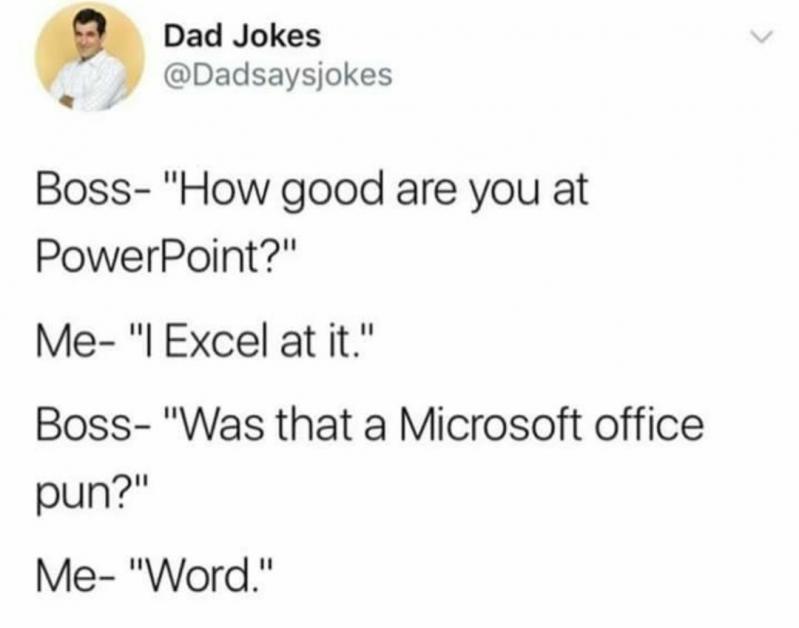 I missed the opportunity to use this when I took a Word/PowerPoint/Access class in high school. 🤷
I missed the opportunity to use this when I took a Word/PowerPoint/Access class in high school. 🤷
Exactly! 😢🤦♂
joke/meme
first post
fuck microsoft
word