Ranter
Join devRant
Do all the things like
++ or -- rants, post your own rants, comment on others' rants and build your customized dev avatar
Sign Up
Pipeless API

From the creators of devRant, Pipeless lets you power real-time personalized recommendations and activity feeds using a simple API
Learn More
Comments
-
 jeeper56557yOk so I just realized that when you car command tabbing through windows you can tap the down arrow to see all the windows that program has open. Now that’s not super intuitive and it doesn’t especially help when Xcode randomly opens up multiple emulators running different versions of your code that look the same.
jeeper56557yOk so I just realized that when you car command tabbing through windows you can tap the down arrow to see all the windows that program has open. Now that’s not super intuitive and it doesn’t especially help when Xcode randomly opens up multiple emulators running different versions of your code that look the same. -
kamen67797yMaximised windows taking up a whole desktop is one of the worst things that have happened to humanity.
-
@kamen that's actually one thing I sometimes emulate in KDE because I kinda like that feature
-
kamen67797y@host127001 I think it should be optional. I use maximised windows all the time, but that shouldn't mean I have to switch to another desktop just to quickly view another window. Anyway, I'm kind of happy that I don't have to use macOS these days.
-
 Brolls30637y@kamen OS X actually differentiates between two “maximised” modes for Windows. I prefer the full-screen approach because the gestures in mission control make it pretty easy to get around.
Brolls30637y@kamen OS X actually differentiates between two “maximised” modes for Windows. I prefer the full-screen approach because the gestures in mission control make it pretty easy to get around.
If you double click the title chrome of a window it’ll expand to the logical maximum “required” size for the content.
I’d also recommend poking around in the gesture and mission control settings as there’s some configurability around window management. -
 jeeper56556yJust in case anybody stumbles on this thread in the future, the solution I was looking for was cmd + ‘~ (key above tab) to swap between instances of a program.
jeeper56556yJust in case anybody stumbles on this thread in the future, the solution I was looking for was cmd + ‘~ (key above tab) to swap between instances of a program.
Related Rants

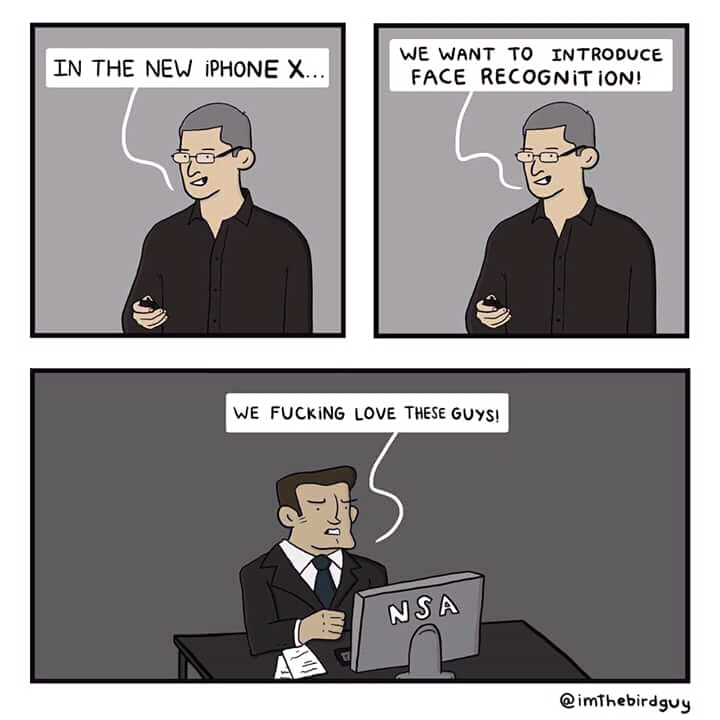 Why not! 😂
Why not! 😂 Can't wait for this to happen
Can't wait for this to happen As a long-time iPhone user, I am really sorry to say it but I think Apple has completed their transition to be...
As a long-time iPhone user, I am really sorry to say it but I think Apple has completed their transition to be...
OSX multi windows management is so fucking dumb and confusing! FFS have some kind of indicator when a program has multiple windows open.
rant
os x
it just works
mac
apple