Ranter
Join devRant
Do all the things like
++ or -- rants, post your own rants, comment on others' rants and build your customized dev avatar
Sign Up
Pipeless API

From the creators of devRant, Pipeless lets you power real-time personalized recommendations and activity feeds using a simple API
Learn More
Comments
-
Interconnect IT ... Go to their website, use their search and replace tool. It's designed for this purpose.
Definitely not using custom links for menus?
Check the wp options table. There are two entries in here with your site url, update them!!!
If you get the script from interconnect working it'll definitely update the DB values. Once those are updated it'll be reet!!!
Double check the entries in wp options to be certain it's working! -
Did you update the site_url in (um) settings -> general? If it's greyed out you need to set it in wp-config instead.
That along with a db search & replace should sort you out. -
I find it continually scary that migrating a WP site is still a "hack-your-DB" task. Surely it's something that should have been sorted and simplified/automated by now. I usually do it manually but @letmecode suggests a good extension.
-
 FourtyTwo469yI am using Duplicator https://el.wordpress.org/plugins/...
FourtyTwo469yI am using Duplicator https://el.wordpress.org/plugins/...
It's pretty good if your site is not very large -
 drrn4019yEdit the database tables to point to the correct URL, that's how I've done it in the past.
drrn4019yEdit the database tables to point to the correct URL, that's how I've done it in the past. -
@samk the problem only affects certain things, mostly inline images in post content and sometimes menu links if you hardcode the link (you don't have to do this).
I wouldn't consider a search and replace hacking the db, it's just a task to avoid doing it manually.
Related Rants

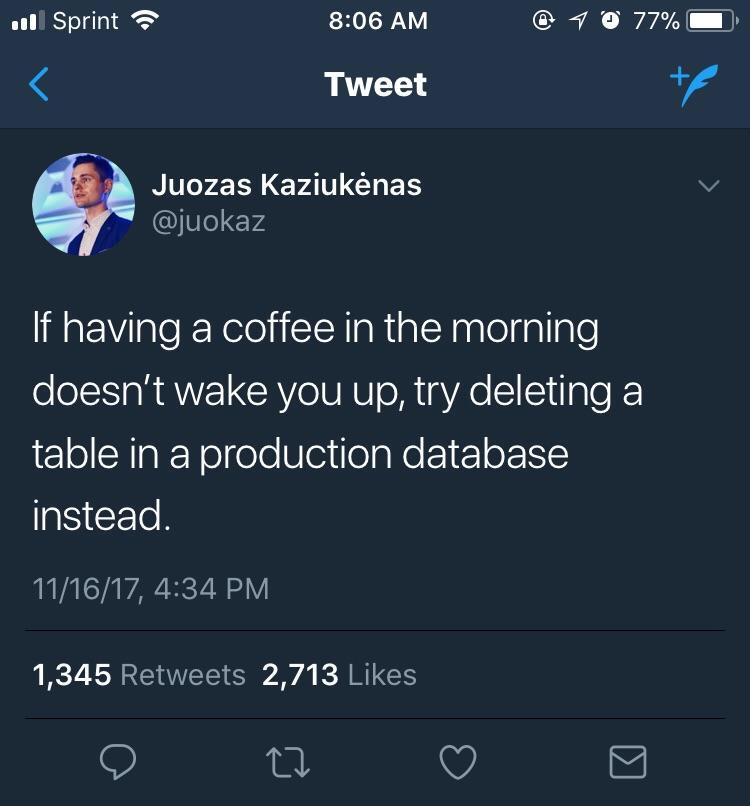 Oh sh*t
Oh sh*t
Anyone familiar with Wordpress site migration?
I'm trying to move a client site from my dev server to theirs, seem to do so fine, but all urls still point to my dev domain.
A search and replace plugin was recommended but it doesn't seem to be updating the database references correctly...or at all.
Not sure if anyone would mind lending some insight so I don't have to essentially redo the whole website over :p
undefined
database
mysql
wordpress
migration