Ranter
Join devRant
Do all the things like
++ or -- rants, post your own rants, comment on others' rants and build your customized dev avatar
Sign Up
Pipeless API

From the creators of devRant, Pipeless lets you power real-time personalized recommendations and activity feeds using a simple API
Learn More
Comments
-
@litesam126 not yet pushed on GitHub, but imagine a Single Page App with four pages displaying different things, and with the following rules:
- on "landing" page, you can go to "shop", "biography" and "contact"
- on both "biography" and "shop", you can reach "landing" and "contact" but not each other
- On contact, you can only go back to the previous page
You have a sliding transition on each page :
- landing to shop : left (right when getting back to landing)
- landing to bio : right (left to getting back to landing)
- any page to contact : page slides up
- contact to any page : page slides down
Sounds easy (and kinda is) but fuck did I struggle to set this up with React. Took only 40 mn (and more experience) with VueJS -
@Drillan767 You could've used styled-components and be done with the app within 30mins, you can have all the things within a snap of a finger.
For example:
/* Without styled-components */
<button className="btn btn--primary">primary</button
<button className="btn btn--disabled">disabled</button>
<button className="btn">normal</button>
/* With styled-components *?
<Button primary>primary</Button>
<Button disabled>disabled</Button>
<Button>normal</Button>
/* all those "primary", and "disabled" will be given to you as a prop in a place where you created your prop */
*Boom* that is simple, right?
For more clearer view just see the below image.
Related Rants

 New devRant web app for desktop is now live! (https://devrant.com - the .com will now redirect to feed if you ...
New devRant web app for desktop is now live! (https://devrant.com - the .com will now redirect to feed if you ...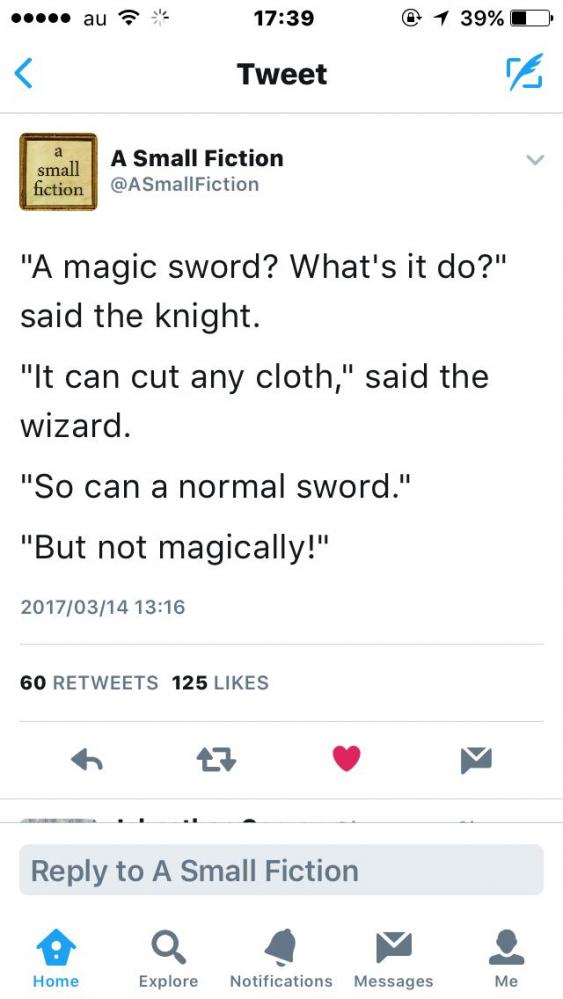 Fucking react programmers
Fucking react programmers
Last year, I wasn't able to make something theorically simple with CSS3 animations and ReactJS. Last night, I made it work with VueJS (and CSS3 animations yeah). Feels. So. Fuckin. Good.
random
finally
vuejs
feels good
fuck yea
reactjs