Ranter
Join devRant
Do all the things like
++ or -- rants, post your own rants, comment on others' rants and build your customized dev avatar
Sign Up
Pipeless API

From the creators of devRant, Pipeless lets you power real-time personalized recommendations and activity feeds using a simple API
Learn More
Comments
-
 C0D4643077y@Floydian i don’t know, sometimes opening two files with the same name has its uses.
C0D4643077y@Floydian i don’t know, sometimes opening two files with the same name has its uses.
Oh hi stranger. -
 7Raiden8647yBut the real problem us: why do you even use Excel? It's just a big mistake, if not for data visualization 😂
7Raiden8647yBut the real problem us: why do you even use Excel? It's just a big mistake, if not for data visualization 😂 -
Fabian9847y@7Raiden It's enforced at work. Since they changed something about the firewall, Google Sheets at least works partially, but I'm not allowed to upload company secrets anyway, of course.
-
Fabian9847y@7Raiden Yes, for example comparing an old version to a new one. Now I had to rename one, remember the change, then compare, then undo the renaming.
And especially: There's no reason this shouldn't work! Except if it's a really badly written program. Oooh... -
 620hun80947y@7Raiden Excel is great for a lot of things, data visualisation definitely NOT being one of them
620hun80947y@7Raiden Excel is great for a lot of things, data visualisation definitely NOT being one of them -
 C0D4643077y@Floydian different files with same name could be a result of an archived copy of a previous report/extract of data, comparing these two at the same time is pain simple because excel has no idea how to work on filepath level vs active workbooks having unique names.
C0D4643077y@Floydian different files with same name could be a result of an archived copy of a previous report/extract of data, comparing these two at the same time is pain simple because excel has no idea how to work on filepath level vs active workbooks having unique names.
-
Your so inactive lately 😔 -
 matste6317yThe real reason is that you can refer to other excel books by their file names (in your formulas). Some excel files require other files to work.
matste6317yThe real reason is that you can refer to other excel books by their file names (in your formulas). Some excel files require other files to work.
This is shitty dependency design. -
Fabian9847y@matste I didn't even know that that feature existed. So you can make a spreadsheet lag a ton by referencing a bunch of big files on a network drive?
Related Rants

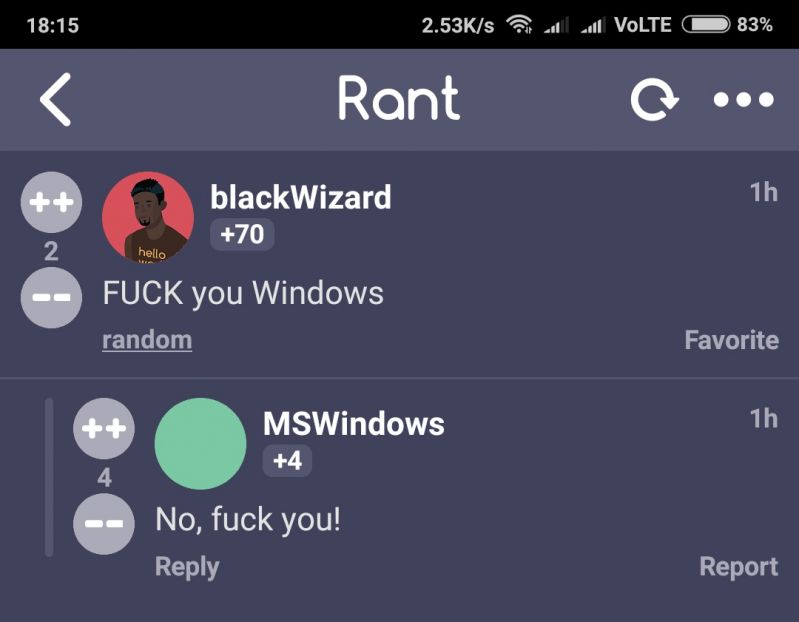 Made my day 😂😂
Made my day 😂😂 This made me laugh
This made me laugh
Are you kidding me, Excel?!?
rant
excel
microsoft