Ranter
Join devRant
Do all the things like
++ or -- rants, post your own rants, comment on others' rants and build your customized dev avatar
Sign Up
Pipeless API

From the creators of devRant, Pipeless lets you power real-time personalized recommendations and activity feeds using a simple API
Learn More
Comments
-
fboers47yHave you tried git reflog? If you've committed or staged your changes you should be able to recover them.
-
Luckily my IDE has its own vcs which allows me to undo changes on disk, saved my ass multiple times 😅
-
 fleka267y@thumbcore I appreciate your advice, this is how I work in the past several years. This happened when I started with git. Just wanted to share with the others.
fleka267y@thumbcore I appreciate your advice, this is how I work in the past several years. This happened when I started with git. Just wanted to share with the others.
So I had two days of commits without any push, wanted to soft reset in order to remove and change something before I push and instead I hit hard reset. It was me not being careful enough, and they have but a better distinction between the two options. Was using SmartGit at that time. -
 mksana2367yGit is fantastic for what it is, but most dev teams actually only need this
mksana2367yGit is fantastic for what it is, but most dev teams actually only need this
http://ifuelsys.com/wp-content/...
and with git, they instead get this
https://upload.wikimedia.org/wikipe... -
JetBrains' IDEs supports a local history. So I can even restore all the hard resetted code outside of git.
Related Rants

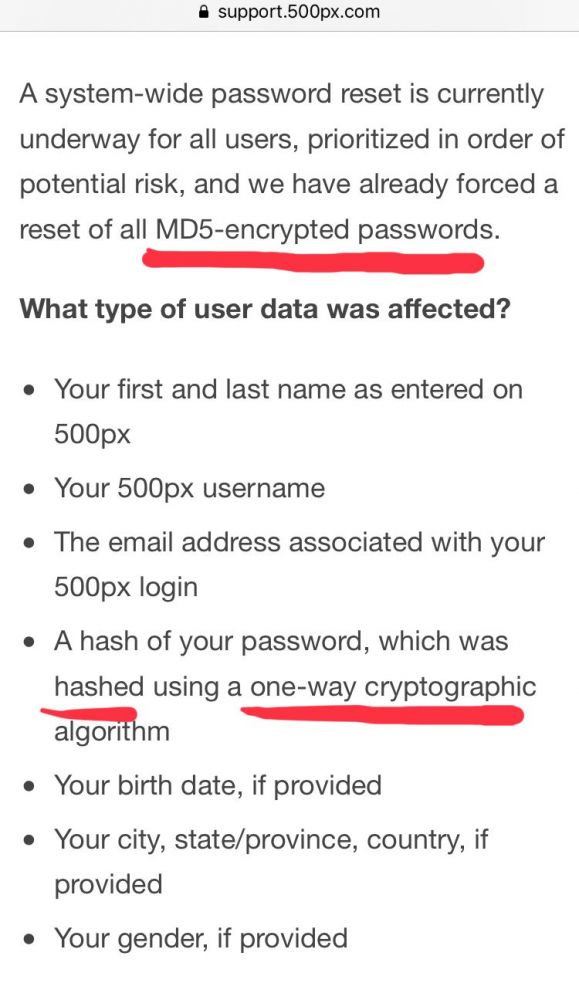 Oh fuck and boy Jesus, how on earth is this still a thing 😦
MD fucking 5 is not a fucking “secure” cry...
Oh fuck and boy Jesus, how on earth is this still a thing 😦
MD fucking 5 is not a fucking “secure” cry...
Hitting hard reset on git instead of soft. Lost two days of work.
rant
wk149