Ranter
Join devRant
Do all the things like
++ or -- rants, post your own rants, comment on others' rants and build your customized dev avatar
Sign Up
Pipeless API

From the creators of devRant, Pipeless lets you power real-time personalized recommendations and activity feeds using a simple API
Learn More
Comments
-
 Kage8997yfurther context:
Kage8997yfurther context:
I have been using a gaming laptop (~1200€ BTO laptop) for both professional and personal use for the past 5 years or so.
Im starting a software engineering study in a few months and my current laptop won't last the entire 4 years. -
while a high-end gaming/development laptop has its' merits, it falls short over time and has built-in limitations (like limiting power because of heat)
personally i would always choose a powerful PC with a lightweight laptop. main issue with this is if your pc is turned off or you are otherwise without contact to it and rely on it for remote access to code/produce.
personally i sometimes use the combo at home for steam inhouse streaming games from my powerful pc in my home office to a laptop elsewhere in the house, but i haven't attempted remote work as such, though i'd expect it to be quite possible and know it's easy to set up with teamviewer to allow one-way access. this relies on you having a stable internet connection for any work on the laptop of course, so that's probably the main question you want to ask yourself.
if it's just VS to edit code and not graphical work though, i'd expect almost any laptop with an SSD and git to be sufficient. -
 Kage8997y@ArcaneEye Thanks for giving your insights (:
Kage8997y@ArcaneEye Thanks for giving your insights (:
I would keep the PC on at all times, except when I'm asleep.
How good the internet is will depend on both my uni, and wherever I'll live (im still looking for an apartment). I don't need to buy anything before my study so this is something I can test.
I always use Git so I'll always have access to my code on both devices.
I also assume most work I'll do during my software engineering study should be able to be done on a craptop. -
Ive had same choice, I went for powerfull laptop that acts as also PC and tiny cheap laptop for lightness (if I want to watch yt on bed or something) but I never use VNC etc. becouse it can lag quite badly.
It's up to you to be honest, what you value most. If longetivity but your nerves are stable and nothing can drive you annoyed, go for remote PC pilot combo, but if you require your hardware to work top notch, avoid this combo (ie, I can easly get triggered when some operation is going slowly, depends on operation. reboot takes more than 15 seconds? annoyed. Chrome opens in more than 2 seconds, annoyed. Mouse lags by fraction of fraction of second? Absolutely triggered.)
It depends on you. Choose wisely. -
@Kage
seems it depends on your temper then - do you want to be able to do everything all the time with the caveat that you will probably have to buy a new laptop in 2024 or so, or can you live with just doing graphics when you're home and only messing with code and web stuff on the go?
also: what a magnificent doge :D -
 Kage8997y@ArcaneEye
Kage8997y@ArcaneEye
I don't want to be limited when I'm not at home. At uni I'll have to do many group projects and I don't want to be the guy that's always at home or can't perform tasks because his hardware is shit.
@DubbaThony
I am pretty patient. Most my life I worked with shit hardware, my current laptop is the first good computrr I owned. I enjoy the few seconds startup but I don't mind it taking a minute or two. So the slowness of the cheap laptop would not be an issue.
However, I would mind constant input lag, which is what I'm afraid I'll get working over Teamviewer or similar software.
I don't want to write a few lines of code, stop typing, and see it get written in front of me. Such a large amount of lag would slow down development. -
 Kage8997y@JackToolsNet Haven't heard of that before, looks cool. Thanks for sharing. (: It's not available here yet sadly.
Kage8997y@JackToolsNet Haven't heard of that before, looks cool. Thanks for sharing. (: It's not available here yet sadly.
But this is just for gaming isn't it? wouldn't help when requiring to do stuff in Unity. -
 endor54477yPersonally I'd go with the light laptop + workhorse pc combo.
endor54477yPersonally I'd go with the light laptop + workhorse pc combo.
Mostly because any poweful laptop is quite heavy, and the power bricks that come with them are heavy too. Add a bunch of books + other random stuff, and you've got a very heavy backpack weighing you down all the time.
My back is definitely not enjoying it.
The only caveat is, as others have pointed out, that you'd need a decent low-latency connection if you wanna work remotely.
With that said though, tools like Visual Studio and other IDEs are actually mostly bottlenecked by disk speed, so as long as you get an SSD in there you won't have many issues. And if you need to run a computationally intensive workload, there's typically a way to offload it to a separate device.
Also, I don't think you'll actually have many issues with your hardware (as long as you pick a semi-decent laptop): no course could ever expect every student to have top-of-the-line hardware specs (*cough* macbooks *cough*) -
@Kage you can do nearly everything. Not allowed is virtualbox and bitcoin mining.
I tried it for tensorflow. It works. But you have just 8gb gpu ram. -
@Kage I got powerfull laptop becouse I need powerfull PC in few places:
- work (yes, I use private hardware but company gave me part of money back for machine so not complaining + i allways have argument that I wont install XYZ app like timecamp becouse its my hardware)
- home where I code, play games and sometimes I need some computing power.
- at friend's place
Yes, its bulky laptop, its far from bang for a buck, BUT it gets the job done AND it fills all of my checkboxes for requirements. If I wanted go PC way, I would need to buy like 3 or 4 PCs and setup some fancy sync scripts or something. Would be generally pain.
And yes, I played around VNC, it has some input lag, not too bad though, but its really all about your connection. VNC in LAN is OK, VNC over internet is... risky to say at least (ofc dont forget to encrypt it if you will do!) -
 OnurOz92367yI go for the most powerful laptop I can get my hands on. Pricey but I'd rather go on laptop shopping as few times as possible.
OnurOz92367yI go for the most powerful laptop I can get my hands on. Pricey but I'd rather go on laptop shopping as few times as possible. -
 Kage8996y@borzaszto my current laptop is 15", I don't mind carrying it around. 17" would be another story tho. :p
Kage8996y@borzaszto my current laptop is 15", I don't mind carrying it around. 17" would be another story tho. :p
thanks for giving your insight. I think I'm gonna try to remote but I'll first have to internet check my apartment and uni wifi. -
 Dante983yMy viewpoint on this matter. A few years ago, I was in a similar situation and decided to go for a gaming laptop due to its portability. Since then, I realized that purchasing a powerful desktop PC and an average laptop for remote access would have been a more practical option. This would allow me to carry out most of my work on the laptop while still having the ability to remotely connect to the PC for more processing power when needed. Then, I was hesitant to try remote access because of my lack of experience, but after reading articles like https://setapp.com/how-to/... I realized it was a feasible option now. Remember that ensuring the proper setup and internet connection is crucial for a smooth and dependable operation for demanding tasks. I hope that you made the best decision for your needs.
Dante983yMy viewpoint on this matter. A few years ago, I was in a similar situation and decided to go for a gaming laptop due to its portability. Since then, I realized that purchasing a powerful desktop PC and an average laptop for remote access would have been a more practical option. This would allow me to carry out most of my work on the laptop while still having the ability to remotely connect to the PC for more processing power when needed. Then, I was hesitant to try remote access because of my lack of experience, but after reading articles like https://setapp.com/how-to/... I realized it was a feasible option now. Remember that ensuring the proper setup and internet connection is crucial for a smooth and dependable operation for demanding tasks. I hope that you made the best decision for your needs.
Related Rants


 Story of my life
Story of my life This is a view from a rooftop in NYC that I sometimes get the pleasure to work from. I really like the view an...
This is a view from a rooftop in NYC that I sometimes get the pleasure to work from. I really like the view an...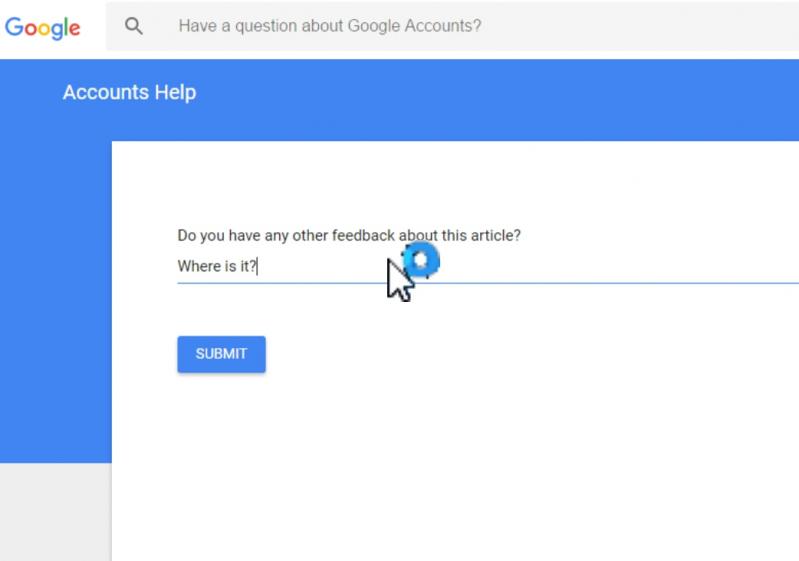 Well... Erm...
Well... Erm...
Is it better to buy a cheap laptop and work by remote connecting to a powerful PC, or to just buy a powerful laptop?
context:
I like playing video games, I also sometimes program using Visual Studio + Unity which is also pretty heavy. Because of this I know I need a powerful machine.
my thoughts:
Now I could buy a "gaming" laptop, It's portable (useful for LAN-parties) but it's expensive and doesn't last as long as a PC.
I could also buy a powerful PC with a cheap used laptop, I could do most work on this laptop and if I need to do something more powerful I could remote to my PC.
But this would require internet at all times and i'm worried that working over remote might not be the smoothest experience.
question
buy
help
laptop
computer
purchase
it