Ranter
Join devRant
Do all the things like
++ or -- rants, post your own rants, comment on others' rants and build your customized dev avatar
Sign Up
Pipeless API

From the creators of devRant, Pipeless lets you power real-time personalized recommendations and activity feeds using a simple API
Learn More
Comments
-
Most of us use lastpass and use it to share stuff as well, but I'm personally considering switching to a different one
-
 iaan796y@alexbrooklyn I use 1Password outside of work and it’s great. I haven’t explored the sharing of stuff on it yet though.
iaan796y@alexbrooklyn I use 1Password outside of work and it’s great. I haven’t explored the sharing of stuff on it yet though. -
I use lastpass still, but it's really been annoying me lately. If I cared just a bit more I'd replace it, but I don't so lastpass it is
-
We have a custom solution in our own enterprise suite for any shared passwords. Users/Usergroups that can view or edit the passwords can be defined for each entry. The passwords are thus saved in a database on a server in encrypted form. Any password which is sent out at all is considered compromised and will need to be changed - so no passwords in slack or (*shrug*) email.
Oh and personal password are obviously set by the employee itself and in their own responsibility. -
Mostly sticky notes... Our standard is one note per password lined up in the bottom right hand corner of our monitor.
-
@iaan I would say rsa based authentication could beat it, it's just that nobody uses rsa keypairs and there are 0 standards for certificates to pass permissions on to other identities.
-
@iaan It really sounds more fancy than it is. I can get access to any client system passwords (teamviewer, our company's domain account (admin), full db access), but then I also need that to troubleshoot their system or deal with upgrades and so on, so how would it be different. Some other stuff (like from management) is not available to me. Everything that is user-based, like your Domain account (for Windows & Outlook) and Microsoft account (Visual Studio), is either set by yourself at the admin's desk (if possible) or given with a random initial password.
Certainly much better than a bunch of key-dbs which are all-or-nothing, but not so much better than what should be the minimum standard. Or maybe it is, but I just lack the (worse) experience. -
Diabetus76yKeePass/macpass for local storage
OneLogin for logging in to our AWS and product environments -
@magicMirror 2FA / MFA are features of a specific implementation. I think this rant/question is about handling passwords of third party services / customers that have to be shared, which is a completely different topic.
I agree that 2FA should be used whenever possible though. We use OTP for our company VPN.
Related Rants

 Did you say security?
Did you say security?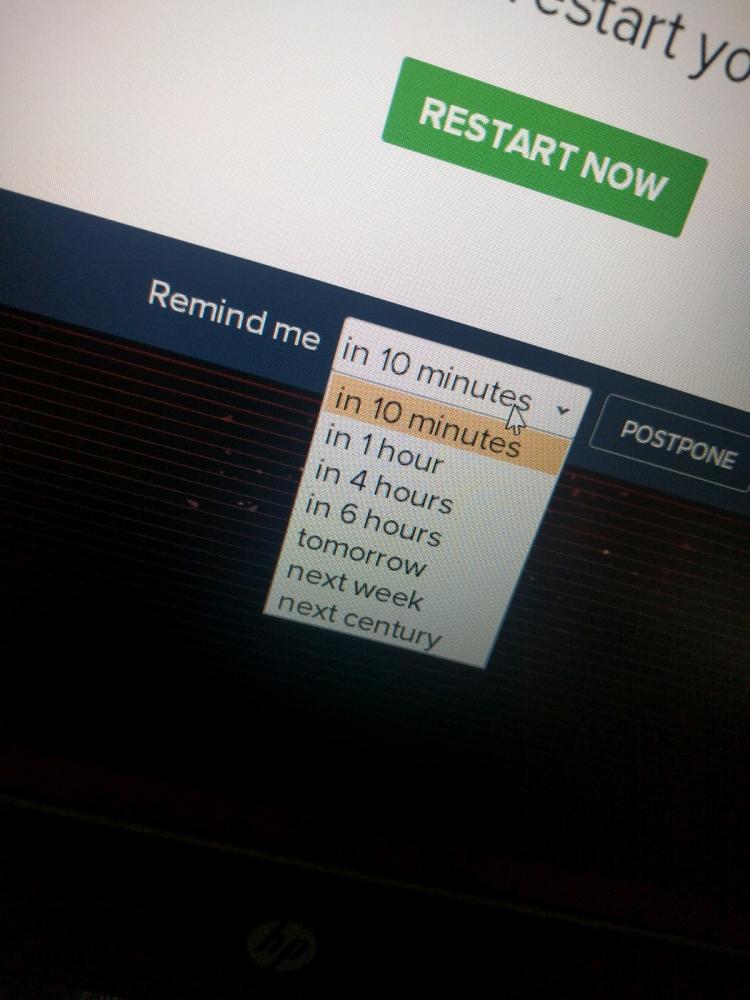 10 points for next century option.
10 points for next century option.
Not super ranty but what I’m interested in how passwords are managed in your organisation?
I feel dirty receiving passwords through slack and having a spreadsheet on a shared drive seems like madness.
I’ve worked at organisations before that have a single login to a password manager. However theoretically I still have access to that as no one would have changed the password.
Organisational password manager softwares are really expensive!
question
security
slack
password manager
password