Ranter
Join devRant
Do all the things like
++ or -- rants, post your own rants, comment on others' rants and build your customized dev avatar
Sign Up
Pipeless API

From the creators of devRant, Pipeless lets you power real-time personalized recommendations and activity feeds using a simple API
Learn More
Comments
-
Y'know that clipping tool that saves an image of an area on the screen?
1.Clip somebody's desktop.
2.Hide/delete all desktop icons.
3.Set the clipped image as background.
4. Profit. -
If you touch my pc without my permission you’ll get fired.
So I don’t need to lock it, besides, I can text my college’s from the toilet to start the next deployment. -
In a previous company, one guy who didn’t like me used a wireless mouse to play with me.
He didn’t knew that the first thing I check are bluetooth settings, so it wasn’t really a prank.
The next day his whole pc has been reset. -
@010001111 so I won't touch your computer, got it.
But that desk chairs lookin pretty ripe for pranking 😅 -
 jonii24836yI just used to draw a dick in paint, until one team lead got so annoyed by it, he forbid me to do such things😅
jonii24836yI just used to draw a dick in paint, until one team lead got so annoyed by it, he forbid me to do such things😅
Should just've locked his computer. -
 mithrial3366yGood luck with that, everybody here is using Windows, except me, with Arch and i3. They'll never find the Start button 😂
mithrial3366yGood luck with that, everybody here is using Windows, except me, with Arch and i3. They'll never find the Start button 😂 -
 devbf2066yEverytime someone leaves their PC unlocked at my workplace, we send a Teams message to everyone saying that the user who forget to lock the PC will bring a cake to work tomorrow :) we've had lots of cake this way
devbf2066yEverytime someone leaves their PC unlocked at my workplace, we send a Teams message to everyone saying that the user who forget to lock the PC will bring a cake to work tomorrow :) we've had lots of cake this way -
 Parzi81526yMLP? Is that what we're going with?
Parzi81526yMLP? Is that what we're going with?
there's way worse you could use.
also Clearlock is a fun one to make them find you (if they don't immediately try Alt+F4 that is) -
 qwwerty11936yfavorite weapon of choice
qwwerty11936yfavorite weapon of choice
add all timewasting sites into /etc/hosts or C:\Windows\System32\drivers\etc\hosts and have them redirected - either to some nonsense or just to 0.0.0.0
facebook, 9gag, twitter, all those copypasta meme pages, etc...
Related Rants

 Did you say security?
Did you say security?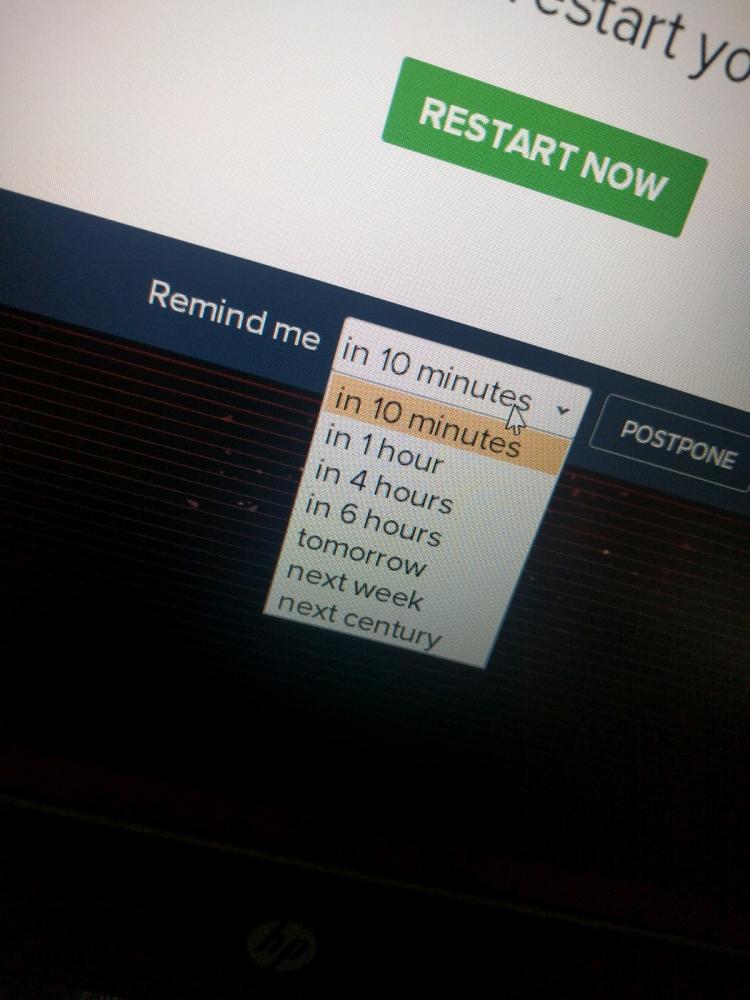 10 points for next century option.
10 points for next century option.
For security purposes, it should be good practice to lock your pc when you walk away. At my office, we practice harmless pranks when someone forgets, to "teach them a lesson". Usually just involves reversing/inverting displays, reversing mouse buttons, or changing the desktop background like this (because everyone is a closet bronie apparently)
rant
pranks
office
security