Ranter
Join devRant
Do all the things like
++ or -- rants, post your own rants, comment on others' rants and build your customized dev avatar
Sign Up
Pipeless API

From the creators of devRant, Pipeless lets you power real-time personalized recommendations and activity feeds using a simple API
Learn More
Comments
-
Why VSCode over Sublime Text? I notice many people switch to VSCode from Sublime/Atom...
-
 orijin20129yI love both Atom and VSCode but Electron apps are really slow with syntax highlighting thus I'm back on Sublime 😕
orijin20129yI love both Atom and VSCode but Electron apps are really slow with syntax highlighting thus I'm back on Sublime 😕 -
 pchater5979yFuck VS code and Sublime. I've had no problems with Atom at all :). And at least you can make it really beautiful.
pchater5979yFuck VS code and Sublime. I've had no problems with Atom at all :). And at least you can make it really beautiful.
-
 pchater5979y@orijin if you want really fast syntax highlighting then you could always just use Vim :)
pchater5979y@orijin if you want really fast syntax highlighting then you could always just use Vim :) -
 pchater5979y@milkbytes Nope, because that would be an fSociety Wallpaper not my own Guy Fawkes Mask which I took for wallpaper purposes :P
pchater5979y@milkbytes Nope, because that would be an fSociety Wallpaper not my own Guy Fawkes Mask which I took for wallpaper purposes :P -
 brayn0031199y@whocareswhoiam Working on an Ionic 2 project. It just feels right to code it in VSCode
brayn0031199y@whocareswhoiam Working on an Ionic 2 project. It just feels right to code it in VSCode -
 je11zi4979yVS Code is absolutely amazing. If for nothing else, the dev team at Microsoft really listens to the community with VS Code. They're really active in the feedback forums and on the github. Love it!
je11zi4979yVS Code is absolutely amazing. If for nothing else, the dev team at Microsoft really listens to the community with VS Code. They're really active in the feedback forums and on the github. Love it! -
 yusijs12459y@pchater that's very.. decisivie. Microsoft has gotten way better lately imo (vs code which is open source, opensourced chakra core, sql server for linux to name a few). After Ballmer they've gotten fairly good imo, and VSCode is my go-to dev tool on my debian installs.
yusijs12459y@pchater that's very.. decisivie. Microsoft has gotten way better lately imo (vs code which is open source, opensourced chakra core, sql server for linux to name a few). After Ballmer they've gotten fairly good imo, and VSCode is my go-to dev tool on my debian installs. -
 pchater5979y@yusijs but they stole the idea for vscode from Brackets lmfao. Brackets come out then Vscode and then Atom came. <3 still love the Vim though. VIM and atom are my faves.
pchater5979y@yusijs but they stole the idea for vscode from Brackets lmfao. Brackets come out then Vscode and then Atom came. <3 still love the Vim though. VIM and atom are my faves. -
 yusijs12459y@pchater never tried bracket. I use vim extensively, but vscode sped up my workflow. Also intellisense :) I did use atom before, but it had severe memory leaks and terrible perf on network shares (litrally unusable)
yusijs12459y@pchater never tried bracket. I use vim extensively, but vscode sped up my workflow. Also intellisense :) I did use atom before, but it had severe memory leaks and terrible perf on network shares (litrally unusable) -
 pchater5979y@yusijs I haven't really seen any issues, mind you I don't run Windows unless I really, really, really, really, really, have to test browser compatibility for their shitty browsers.
pchater5979y@yusijs I haven't really seen any issues, mind you I don't run Windows unless I really, really, really, really, really, have to test browser compatibility for their shitty browsers.
Atom is pretty nice under a specifically designed Arch Dev system :) doesn't take too long to load even on my old Samsung r series laptop :) -
 yusijs12459y@pchater I struggled with the memory leaks on windows mainly, but the slowness (literally took 5 minutes opening a file on an nfs shate) existed on both debian and windows.
yusijs12459y@pchater I struggled with the memory leaks on windows mainly, but the slowness (literally took 5 minutes opening a file on an nfs shate) existed on both debian and windows. -
 pchater5979y@yusijs To get around that problem I tend to create a empty dir usually called dev, then use sshfs to link it to dev. Takes down the load times loading and pretty much acts like FTP in a way. Just quicker.
pchater5979y@yusijs To get around that problem I tend to create a empty dir usually called dev, then use sshfs to link it to dev. Takes down the load times loading and pretty much acts like FTP in a way. Just quicker. -
 pchater5979y@yusijs I'm surprised it doesn't eat more memory haha :P That would be a good comparison on memory.
pchater5979y@yusijs I'm surprised it doesn't eat more memory haha :P That would be a good comparison on memory.
VIM vs Emacs EvilMode vs Atom vs Sublime vs VSCode. Hmm.
On an actual system built specifically for testing them all. -
 yusijs12459y@pchater @pchater it uses roughly 100-200mb ram for vanilla js projects (aka only eslint running). Typescript and go can bring it up to 400-500 if there are tons of files. Atom when I used it was at 1-3gb for vanillajs projects. Again though, I reckon it's been vastly improved. I've just gotten used to vscode now.
yusijs12459y@pchater @pchater it uses roughly 100-200mb ram for vanilla js projects (aka only eslint running). Typescript and go can bring it up to 400-500 if there are tons of files. Atom when I used it was at 1-3gb for vanillajs projects. Again though, I reckon it's been vastly improved. I've just gotten used to vscode now. -
As soon as they add the hot-exit feature Sublime has, I think I'm gonna jump ship too.
-
 pchater5979yI retract my previous statements. Fuck IDE's / Editors all together.
pchater5979yI retract my previous statements. Fuck IDE's / Editors all together.
I'll stick with Tmux, Vim, Grep, Sed. I can get a lot more done in a quicker time than I do with Atom or any other editor. Without stupid load times :).
Related Rants

 I don't know what to write for this. 😂
I don't know what to write for this. 😂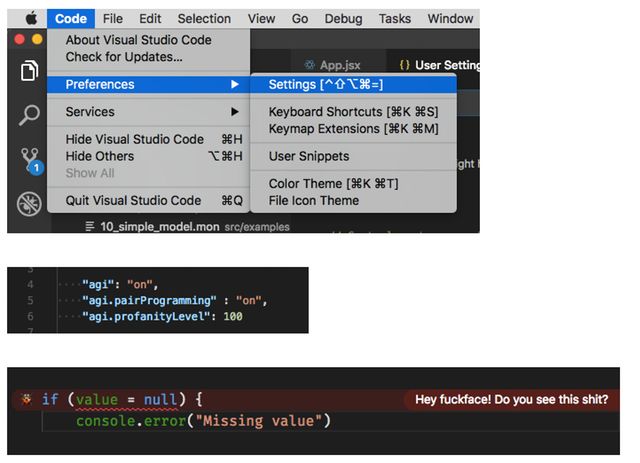 A dev can dream, right...?
A dev can dream, right...?
Bye Sublime Text
Hello VSCode
undefined
sublime
editor
vscode