Ranter
Join devRant
Do all the things like
++ or -- rants, post your own rants, comment on others' rants and build your customized dev avatar
Sign Up
Pipeless API

From the creators of devRant, Pipeless lets you power real-time personalized recommendations and activity feeds using a simple API
Learn More
Comments
-
kamen67793yWFH, I have 2 27 QHD IPS displays, one in landscape and one in portrait. The one in portrait I set up like this just because of space constraints in my current arrangement, but I found it to be pretty useful for tall windows; the downside is that it limits the useful space when watching a [horizontal] video.
I'm considering getting a high refresh rate 34" QHD ultrawide, currently torn between a good IPS panel and an OLED. -
 j0n4s50883yI use 2 4k 27" monitors and if i need a third i just open my laptop but normally i roll with lid closed
j0n4s50883yI use 2 4k 27" monitors and if i need a third i just open my laptop but normally i roll with lid closed -
3x 1080p, left in portrait, center and right in landscape.
Left one for slack, teams, docs and such, middle for code and right for reference and/or what I'm working on (mostly web stuff).
Also, all of them are on an hdmi switch, so i can easily switch to my xbox on the center one for example -
 C0D4644183y2x 24" hd monitors + laptop screen
C0D4644183y2x 24" hd monitors + laptop screen
Both horizontal, the vertical screen just doesn't do me any justice and reduces real estate.
I use laptop for teams / outlook / slack, comms really.
Left screen for terminal / code / utility apps.
Right screen for browsers, db explorers, excel, stuff I need to actually look.
No matter what, it's over crowded most of the time and I still end up loosing things. -
 Manuch2173y@nitwhiz brother!!! Same setup here
Manuch2173y@nitwhiz brother!!! Same setup here
(please feel free to steal any sensitive information I didn't censor out of laziness)
-
 j0n4s50883y@Manuch the only sensitive information i see is that you want your eyes burning with all this light theme stuff
j0n4s50883y@Manuch the only sensitive information i see is that you want your eyes burning with all this light theme stuff -
I only use the built-in laptop's display. I know having more monitors looks cooler and is somewhat more efficient, but I can't stand it when I get used to this huge setup and then have to travel light somewhere. And then it's very inconvenient to only work with my laptop's display. So I got used to working with only a lappy and I am very happy about my decision and achievement.
EDIT: 2560x1600 -
 Manuch2173y@jonas-w right now I'm developing a program in Visual FoxPro, it wouldn't be right if you don't do it like they did 2 thousand years ago.
Manuch2173y@jonas-w right now I'm developing a program in Visual FoxPro, it wouldn't be right if you don't do it like they did 2 thousand years ago.
Actually I use VS Code and a very well made syntax extension for VFP but I use the light theme there too cuz I'm a fucking maverick.
My monitors are at 2% brightness and yellow like mustard. -
solpyro13yI can get by with one if needs be, but alt+tab gets a workout (especially for web development).
At the office I have three, and that gives me a nice separation of work, reference and communication.
At the home office, I only have two monitors which is easily plenty. -
I need two, but three can be nice depending on what I do. Currently I have a quite particular setup, which is basically one very big monitor that's software divided into 3-4 (OS/WM level, not some wonky software that only works half of the time). It's unusual but so far I prefer it to my 4 monitor setup, but I guess that's also because it's much better quality than the random screens I used before.
see also https://devrant.com/rants/5539226/... -
For me it isn't about the count of monitors but about the available screen space. So i just use a single 32" 2160p60 VA monitor for work and games.
-
Got one 32” QHD and my old 27” HD that I occasionally use but mainly just use the QHD one
-
 steev2203ythe tiny one that's part of my laptop is all i need. i've tried but never really benefitted from having more, for coding. for video editing, sure, but not for coding.
steev2203ythe tiny one that's part of my laptop is all i need. i've tried but never really benefitted from having more, for coding. for video editing, sure, but not for coding. -
@steev as long as it's used as an editor - I agree. But I sure as hell would not exchange intelliJ for vim for java development..
-
I've got a 32:9 49" ultra wide that's the same as 2 27" monitors but debating whether or not I should get a 4k 49" 16:9 monitor.
-
Either 2 or 3. I sometimes use iPad as an extra monitor. 2 can be turned as needed.
Use 1 for coding and 1 for testing. ipad is used for searching stuff on the interwebs or testing code on a tablet/mobile device
Related Rants

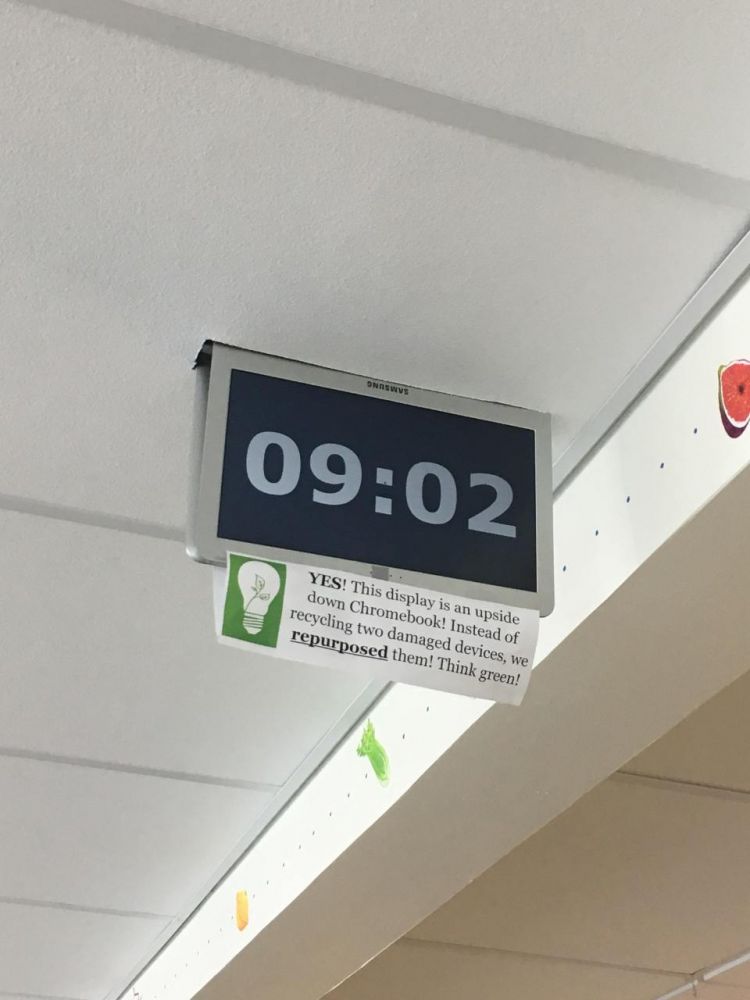
 They just bought 2 fucking 23" extra monitors for every developer in my org.
FEELS GOOD MAN
They just bought 2 fucking 23" extra monitors for every developer in my org.
FEELS GOOD MAN We all have our favourites
We all have our favourites
How many monitors do you need and how do you use them?
I have three monitors at work, I used to have 2 in portrait and one landscape in the middle, during the last months I switched to the opposite (2 landscape and 1 portrait)
In my home I use 2 1080p displays landscape
rant
workflow
monitor
display