Ranter
Join devRant
Do all the things like
++ or -- rants, post your own rants, comment on others' rants and build your customized dev avatar
Sign Up
Pipeless API

From the creators of devRant, Pipeless lets you power real-time personalized recommendations and activity feeds using a simple API
Learn More
Comments
-
 Voxera108839yUnder windows update settings you can set your own active hours.
Voxera108839yUnder windows update settings you can set your own active hours.
But earlier today I actually found advice about how to prevent the automatic reboot.
Turns out there is a reboot task in task scheduler (a little hidden) called reboot that are scheduled when a reboot is required.
According to the advice you could disable this task and windows is supposed to just reschedule but not reenable it. Dont know if it works yet.
BUT the task calls a vbscript file called reboot located in a folder somewhere (will try to find the info again). If you also rename that file and create a directory named reboot that should also prevent windows from performing the reboot in the event it does reenable the task.
Wont know until next time if it works though. :/ -
 Voxera108839y@damikon8 Yes. Coming to work just to find out that the over night job you started on your computer died 22:00 because windows rebooted after an update is no fun. Put my schedule back a day since I cannot run it daytime (to much load on the server and since its a onetime job I wont be building a service to run on one of our service runner nodes.
Voxera108839y@damikon8 Yes. Coming to work just to find out that the over night job you started on your computer died 22:00 because windows rebooted after an update is no fun. Put my schedule back a day since I cannot run it daytime (to much load on the server and since its a onetime job I wont be building a service to run on one of our service runner nodes.
Related Rants

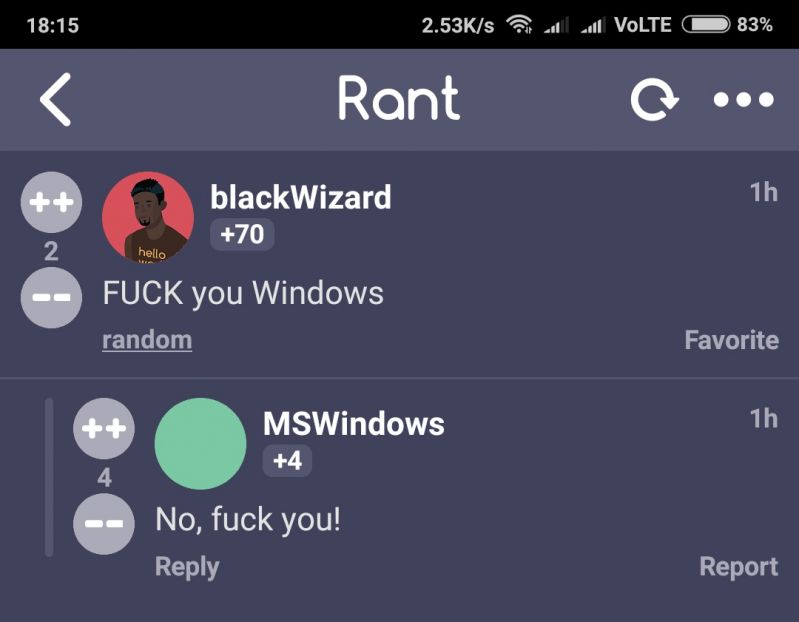 Made my day 😂😂
Made my day 😂😂 This made me laugh
This made me laugh
My active hours are not 8-5 windows! If you gave one shit about your users you'd know.
undefined
microsoft
fuck windows