Ranter
Join devRant
Do all the things like
++ or -- rants, post your own rants, comment on others' rants and build your customized dev avatar
Sign Up
Pipeless API

From the creators of devRant, Pipeless lets you power real-time personalized recommendations and activity feeds using a simple API
Learn More
Comments
-
I laughed so hard! :D I have done this crap so many times! It should be shot when it allows me to uninstall again without mentioning mysql :D
-
 Korvax55208y@KeyWeeUsr while uninstalling it mentioned htdocs but didn't mention mysql. Now i am restoring my windows to get back my files
Korvax55208y@KeyWeeUsr while uninstalling it mentioned htdocs but didn't mention mysql. Now i am restoring my windows to get back my files -
Same Happened with me. Also I got a feeling that I was missing something, so I took a copy of htdocs again and saved in another drive :D
-
 some-one3748yLol I did the same thing copied all my sites but missed exporting the db on my Ubuntu vps. Also dropped the vps so no restoring files for me >_<
some-one3748yLol I did the same thing copied all my sites but missed exporting the db on my Ubuntu vps. Also dropped the vps so no restoring files for me >_< -
That's why you shouldn't use such packages. Your data, your files, and your application are separate things, that should be kept separately. Literally separately. Your data and files need to be regularly backed up, in an ideal situation. But even without that, for Zeus's sake, keep them separate. Learn to install them one by one, and to configure them. It's not hard, there are thousands of tutorials and help forums for that.
-
@KeyWeeUsr well how else will you get control over what you're doing? One needs to set up a development environment, otherwise you get crap. And why are you even developing PHP on Windows? It's not like the production environment is on Windows, is it?
-
@KeyWeeUsr and actually yeah, you MUST configure everything manually if it doesn't store the applications, databases, and server in different locations.
User files, documents, and everything of value should be on a different partition from the system one. And programs shouldn't be installed in the user files partition.
It's a very good practice that I've learned over the years, and that has never let me down.
But hey! Do it your way, and lose data. What do I care? -
@apisarenco congrats, you just went full retard right there. In the future please check what xampp is and what is it used for. It isn't supposed to be a professional server, nor the environment is gnu/linux for most of its users.
But hey, let's learn PHP or Tomcat or maybe some other cgi on a production server or better... let's first set up the whole gnu/linux distro, then download all deps and necessary packages, then configure them (and hope that you didn't make a mistake)...
and MAYBE then you can actually do something useful.
Also, if the files were in the same location, then backing up the "htdocs" folder would solve everything, obviously. I see you aren't strong with reading either. But what do I know about that, rite? ;) -
This very stupid annoying thing that happens yet its necessary so that later you remember
Its like you forget so that you can remember later -
Fugazi68yI moved from xampp/mamp to a docker environment I setup for CMSs I work with. Every site got its own env with it's servers. Every commit I dump the project db and commit the sql dump alongside the code. Only thing missing to make the workflow perfectly safe and smooth is automatically dumping the db when I call docker-compose down. Some sort of hook would be nice :-/
-
U can try laravel migration, useful for backup ur database structure and might as well use its seeding features for preset data.:)
-
iambajwa08yDone this many times. I have to be really careful on production to not do this type of shit🙋
-
@KeyWeeUsr no dude. You just did. I know pretty well what XAMPP is, which is why I advised against it. It was pretty clear that I was referring to Windows when I asked why he was developing on Windows in the first place. Next time make sure to get a brain and learn to read.
-
@KeyWeeUsr I have to add a P.S. You're obviously a noob who has no idea why development environments should mirror production set up as closely as possible, so that devs don't run into the classical problem "But it works on my machine!". Idiocy like the one you've demonstrated is the cause of slow release cycles and long server downtimes during releases, as well as tons of bugs discovered later after release. This is why today environments come in the form of Docker containers.
Too bad you're too stupid to know how stupid you are. You might have actually learned something. -
@apisarenco "It was pretty clear that I was referring to Windows" sure, that's why you come with an idea to configure everything manually. On Windows! You still don't smell the shit, so the nose might be also a good thing to fix.
"You're obviously a noob..." and you've obviously never encountered a beginner who has no proper possibility to learn a backend language without setting all the completely unnecessary stuff him/herself. That's why there are packages like xampp on Windows, to make things easier. You bash here with "production" though I stated that xampp isn't used in production not intended to be. Glasses might be a good thing to buy too.
"slow release, blah..." again, nothing about production from my side
"...today environments come in the form of Docker containers" and have a happy wasted day while trying to make that work on clean Windows installation to copy your production env.
I'll end it with your catchy phrase:
Too bad you're too stupid to know how stupid you are. -
@KeyWeeUsr "sure, that's why you come with an idea to configure everything manually. On Windows!" - do you not have a keyboard on Windows? Is something prohibiting you from accessing a file? Do you have a developmental problem maybe?
Beginner? If he lost a DB after a backup, and writes a rant about it, that's not a "beginner". Beginners don't give a damn about any of that, since they're constantly on new 2-hour projects. And packages like XAMPP are cancer, because they educate bad practices that people stick with.
It takes literally 2 minutes, aside from waiting, to install and configure the software stack. There are literally thousands of 1-page guides for that. As a result you get the latest software, a chance to update only specific software (not the whole stack), the possibility to customize it when you want to, and most importantly: separation of concerns that wouldn't end up in lost data.
The very fact that loss of data occurred is testament of how stupid your approach is. -
@apisarenco "If he lost a DB after a backup" There WASN'T a backup you blind moron! Read the damn rant properly!
"Beginners... blah... 2-hour projects." oh sure...
"packages like XAMPP are cancer" nop, those packages are quite useful for learning the LANGUAGE not the environment. Or maybe you want to interpret PHP by a pure miracle? Also, those are quite handy for HOME projects.
"because they educate bad practices that people stick with" every bad practice was once a good one - e.g. C+goto
"It takes literally 2 minutes, aside from waiting, to install and configure the software stack" only if you know what files to edit and what is the input the program needs.
"There are literally thousands of 1-page guides for that." and each of them has some crap in it. That's why the docs are for. Beginners don't read that.
"...lost data" yeah, because those will be backed up by a pure miracle too.. "loss of data occurred" and losses are here to learn from and fix stuff, not abandon everything. -
@KeyWeeUsr "There WASN'T a backup you blind moron! Read the damn rant properly!" - can you do it? I believe it starts something like "I did a backup".
Do not bother answering me further. I have no interest spending my time talking with an obnoxious lobotomized rock that you have proven to be. -
@apisarenco Here, I'll read it for you as I'm a nice guy and you obviously aren't able to.
"I backuped my HTDOCS folder..." this folder has absolutely nothing to do with a database. It's for files! Those are the .html/.php/.js/.... if you still haven't realized.
"I realised I HAVENT BACKUPED MySQL database and lost all the data" this is the thing in <XAMPP folder>/mysql/data and contains tables as folders together with some logs if set so.
lobotomized rock captain flies away...
Related Rants

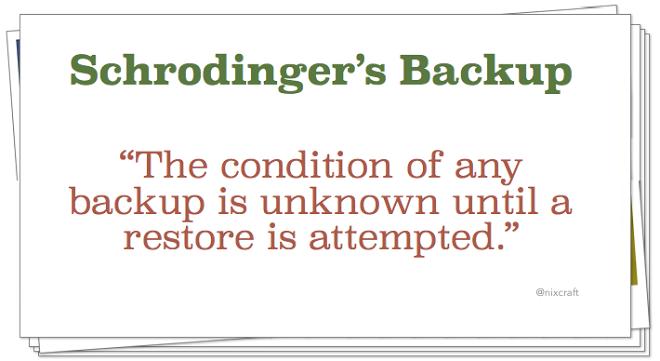 schrodinger's backup
schrodinger's backup Found this in a desk at Gitlab...
Found this in a desk at Gitlab...
I backuped my htdocs folder
Uninstalled XAMPP
Installed the new XAMPP
I realised I havent backuped MySQL database and lost all the data
:(
undefined
backup