Ranter
Join devRant
Do all the things like
++ or -- rants, post your own rants, comment on others' rants and build your customized dev avatar
Sign Up
Pipeless API

From the creators of devRant, Pipeless lets you power real-time personalized recommendations and activity feeds using a simple API
Learn More
Comments
-
richo97588yUpdate your version of xcode, because I don't have a developer certificate you can still deploy to your device without having it, tl;dr - a possible solution could be, you remove all certificates and provision and configure new one(s) to your project(so)
-
richo97588y@bcye go to the system preferences inside xcode -> select the apple ids -> click the minus button and it will remove that ID from xcode.
However if things are a little bit more dire then, follow these steps access the key chain access -> certificates -> right click on your iPhone developer certificate -> select delete it will ask for confirmation and click delete.
Once completed sign into xcode again and it should generate a new certificate
Related Rants

 Recently made an account on Instagram.
Uploaded two pics
Deleted both of them
Now I've -2 posts
Recently made an account on Instagram.
Uploaded two pics
Deleted both of them
Now I've -2 posts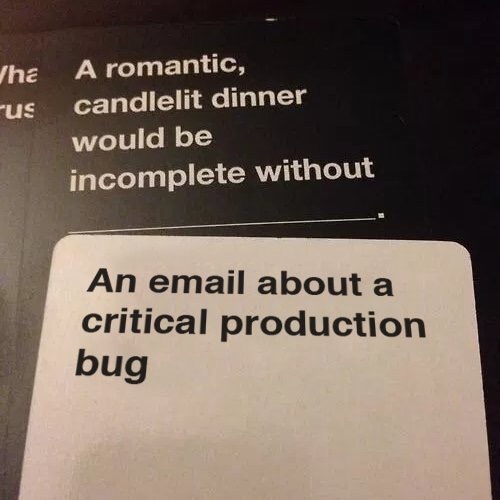 Oh yes the timing is impeccable
Oh yes the timing is impeccable
var rant: QuantumBool = PartlyTrue
So now I think I've got everything in my app right.... But I can't test it because ***** xcode doesn't create a **** certificate so I can deploy it to my phone (it uses motion sensors)
I deleted all the certificates of developer from the keychain because of a bug and now I **** can't deploy my apps for testing....
Please, does anyone know how to reset the icloud keychain to absolute nothing?
undefined
certificate
bug
xcode
xcode == shit
mess
icloud