Ranter
Join devRant
Do all the things like
++ or -- rants, post your own rants, comment on others' rants and build your customized dev avatar
Sign Up
Pipeless API

From the creators of devRant, Pipeless lets you power real-time personalized recommendations and activity feeds using a simple API
Learn More
Comments
-
@CoffeeNcode no, i havent. Im still new to web backend stuff :P
Ill give it a shot, thanks :) -
Just realized the entire URL doesnt show :i
It goes like: submit_catch.asp?dg=7&md=6&aar=2018 -
@leon3103 its a hobby and the webmaster is busy with other things.
Additionally, i think the site was built in the year 2000 xD -
@leon3103 @CoffeeNcode
Looks like a get request, as Leon said.
I can perform one in Java that works just as well as pressing the "Submit" button on the website, right?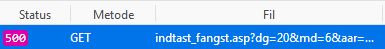
-
@JiggleTits Check out postman for crafting your own requests, you could also use fiddler 4.
Forms are usually encoded with content type x-www-form-urlencoded:
POST /api/test/ HTTP/1.1
Host: example.com
Content-Type: application/x-www-form-urlencoded
Cache-Control: no-cache
test=test&test1=test1 -
@Alice I dont know if the page supports POST requests (i assume its something the backend guy has to set up), so i prefer to just go with what i know it accepts, which is GET requests :P
-
@JiggleTits Sorry posted the whole header for an POST request, generated an example for java using okhttp library

-
@raldo94 so, thats a GET request, using OkHTTP, which should be the same as hitting the "Submit" button on the web page?
-
@JiggleTits forms for the most part use POST, but depending the method attribute in the <form> tag is set to
-
 ruhe8967y@JiggleTits If it was a POST, it would not be marked as GET like in your screenshot.
ruhe8967y@JiggleTits If it was a POST, it would not be marked as GET like in your screenshot.
Play around with the dev tools and find a POST when you visit another page. That way you can learn the difference -
@ruhe i think i would learn better if i made a service myself that used post, i currently don't have any motivation to learn it.
Thanks for the advice tho :) -
 jeeper56557y@JiggleTits but if you are talking about building services you are digging way deeper into this code add than you probably want to. There is a lot that goes into that. Using routes, processing requests, interfacing with the database through the backend language, adapting to whatever conventions are in that backend language, etc.
jeeper56557y@JiggleTits but if you are talking about building services you are digging way deeper into this code add than you probably want to. There is a lot that goes into that. Using routes, processing requests, interfacing with the database through the backend language, adapting to whatever conventions are in that backend language, etc.
With the app dev you need to just learn how the requests look and recreate that in your app language. -
 jeeper56557y@JiggleTits yeaaa if you already aren’t cooperating with the webmaster, getting into the code to write news services is gonna be...interesting
jeeper56557y@JiggleTits yeaaa if you already aren’t cooperating with the webmaster, getting into the code to write news services is gonna be...interesting -
 Wack61257yGet good old wireshark. To check your app
Wack61257yGet good old wireshark. To check your app
1) make your computer into a wifi hotspot and connect your phone to it
2) turn on wireshark
3) submit the form in the browser
4) submit it from the app
Do they look the same? If not, change your app.
Related Rants


 It all makes sense now...
It all makes sense now... It changed my life, really. 😁
It changed my life, really. 😁
I'm developing an app for a not so mobilefriendly website.
I do not coorporate with the webmaster, yet, so I need to sort of reverse engineer my way around everything (basically just one feature.. xD).
It's a website for people who likes to fish, and they *have* to submit their catches. So, when people submit their catches via the form and click "Submit", the URL they are sent to goes like
http://url.tld/submit_catch.asp/...
I can't figure out if that is a POST request, or what it is.
Somehow, I need to submit a catch from the Android App, and all I currently got is that URL.
What do I need to look into to solve my issue here? Any help appreciated :)
question
post request
help
fish
android
app