Ranter
Join devRant
Do all the things like
++ or -- rants, post your own rants, comment on others' rants and build your customized dev avatar
Sign Up
Pipeless API

From the creators of devRant, Pipeless lets you power real-time personalized recommendations and activity feeds using a simple API
Learn More
Comments
-
 somebody7276yNot script, but I have my domain managed via salt using mine to get ip addresses - so dyndns via orchestration :-)
somebody7276yNot script, but I have my domain managed via salt using mine to get ip addresses - so dyndns via orchestration :-) -
to save upload data i wrote a python script that resizes images in the contained folder. nothing impressive but very handy for my wife by just double clicking.
-
-
Well not a script exactly.
But I automated our Release system completely.
Every step that has been done before manually before a release could be created, is now executed by several different command line tools I created.
And all orchestraded by jenkins.
(Merging deployment data, sanity checks on new sql scripts, version number generation and insertion into assemblies before executing the compiler and so on)
One click and it´s done in 15 Minutes.
Time saved: about 2 to 4 hours per release. -
 Konsole30066yI made a script to start a virtualenv from anywhere without going to that location. 🤷♂️
Konsole30066yI made a script to start a virtualenv from anywhere without going to that location. 🤷♂️
Not much. But much needed for me -
It's called "S". In order to be easier to call it. Left hand hits shift+s, right one hits dash and starts typing params.
It does ~70-80% of the linux/unix syadmin work.
- running custom commands on a list of servers [making all the necessary ssh jumps along the way]
- running diagnostics on servers
- checking for various problems and possible causes [mem, cpu, filesystem usage, etc.]
- parsing INC tickets, netcool alerts to run necessary diags, updating INCs' journals, if possible - applying fixes to all relevant servers, assigning INCs to the teams that should continue working on it
- if hw fault is found [linux, aix, solaris] - raising a CHNG request to respective datacenter team, scheduling intervention time window, chasing for approvals, informing service owners
- fetching all the info about a server
- monitoring CHNG requests assigned to our team, drawing a timeline for each of them in the same table in a terminal. Color-coding PENDING, IN PROGRESS and 30min REMAINING UNTIL THE END of those timelines
- lots of other things -
@netikras wow i'm impressed! because i only understood half of it which means you must be good at it! 👏👍
-
@heyheni 😁 thanks. Oh, and it's written in BASH v3. The version means that it was far less easy to write advanced scripts than with the current one :)
-
@netikras so you're a maschist then? why not use something that sane people would us like zsh, fish or elvish?
-
@heyheni because the estate I was looking after was quite old. Old OSes, old packages. And one would have to cross fire and shit to get any updates past the security folks. For a single server. Not to mention we had >30'000 of them... And some of those machines were so old that their vendors were no longer in business. Meaning bye-bye any updates :)
Working with legacy software means knowing all the nitty witty new tools but writing with the ones that were new ~5+ years ago.
That being said, my other script was written w/ ksh93 (don't remember the version tho). It was a self-service tool deployed on the whole estate w/ elevated execution permissions. That means that any user could run it. It was meant to run TSM (Tivoli Storage Manager) restores from backup tapes. That also was a nice craft of mine and took a good 10% of our BAU work off our hands. -
@netikras damm you're good! I still understood only half nof it.
Have a nice evening/day! 🍻 -
btw, BASH is amazing :) One does not need to be masochist to use it. TBH I write in bash much faster than in any other lang. Yes, it might take a while to learn it all, but it's not that hard. And once you do, it makes you fly :)
Related Rants

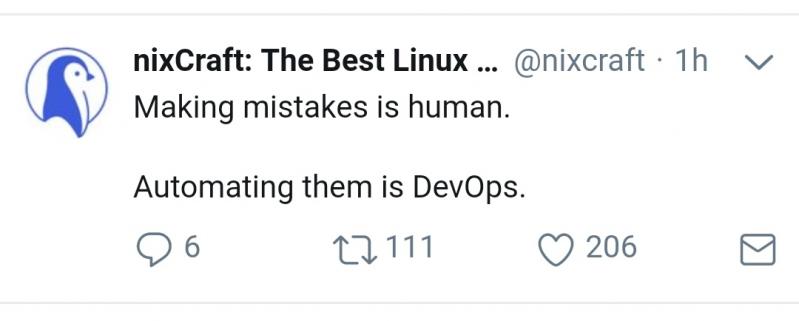 On my twitter feed today.
On my twitter feed today.
Automation: Which one of your scripts are you the most proud of? What does it do? Does it save you time?
question
automation