Ranter
Join devRant
Do all the things like
++ or -- rants, post your own rants, comment on others' rants and build your customized dev avatar
Sign Up
Pipeless API

From the creators of devRant, Pipeless lets you power real-time personalized recommendations and activity feeds using a simple API
Learn More
Comments
-
PastaSam346y@asgs nope, literally just the first error I quoted. It was Teams. Only other info it gave was the correlation ID which is about as useful as a chocolate teapot. Similar error messages appear in Outlook with even less info.
-
 anolis3526yCheck the event viewer for actual information on vague error messages ... I've had to use procmon (sysinternals) in the past for a 3rd party app giving a vague message.. turns out it was trying to contact a samba share that no longer existed stored in a cache somewhere.. doing this allowed me to at least get "random chiropractic billing software" to work again
anolis3526yCheck the event viewer for actual information on vague error messages ... I've had to use procmon (sysinternals) in the past for a 3rd party app giving a vague message.. turns out it was trying to contact a samba share that no longer existed stored in a cache somewhere.. doing this allowed me to at least get "random chiropractic billing software" to work again -
PastaSam346yA user just reported another error message received in Teams: "We're sorry - we've run into an issue. Try again." That's fine if the error happens once and is fixed with a refresh, utterly useless if it's a consistent issue...
-
PastaSam346y@anolis unfortunately, due to the Corona lockdown, many of these error messages are being reported by remote users rather than witnesses first hand. Additionally, many of those users are on personal machines so we don't even have remote management. It seems Teams is the biggest culprit for useless error messages, but I've experienced it in other MS/Office apps too.
-
 sleek33986ywhy do u need to troubleshoot? there is an in built troubleshooter that comes with windows ! ur welcome :)
sleek33986ywhy do u need to troubleshoot? there is an in built troubleshooter that comes with windows ! ur welcome :) -
 Parzi81575yWhy would you need to know? Just parrot the oops message to their support and depending on which string of words you get they have a sheet that tells them what each means.
Parzi81575yWhy would you need to know? Just parrot the oops message to their support and depending on which string of words you get they have a sheet that tells them what each means.
kill me
Related Rants


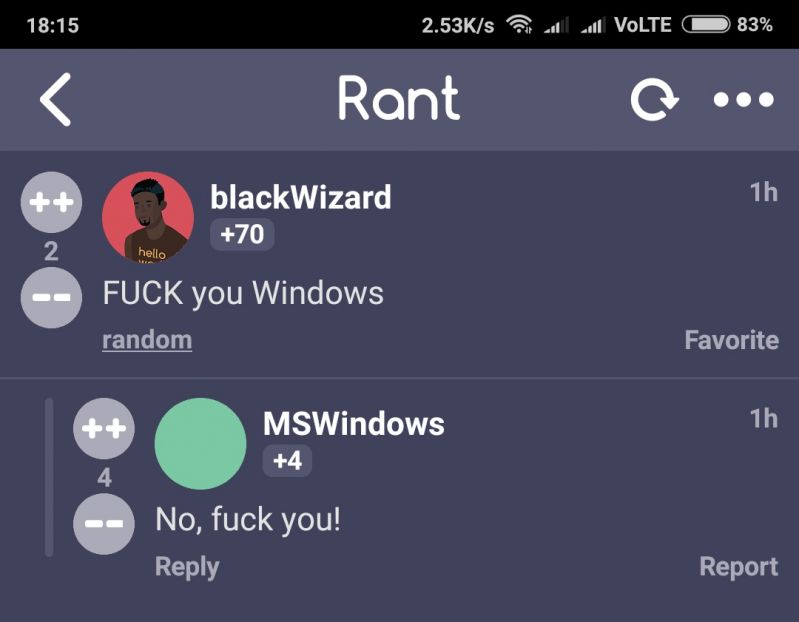 Made my day 😂😂
Made my day 😂😂 This made me laugh
This made me laugh
Microsoft error messages have to be the worst I've ever seen. "Sorry, something went wrong." "Oops, something's not working". Thanks, do you care to elaborate? Would really help my troubleshooting...
rant
troubleshooting
microsoft