Ranter
Join devRant
Do all the things like
++ or -- rants, post your own rants, comment on others' rants and build your customized dev avatar
Sign Up
Pipeless API

From the creators of devRant, Pipeless lets you power real-time personalized recommendations and activity feeds using a simple API
Learn More
Comments
-
 gibus3895y@iiii Actually it's a MS office feature. You can also disable it.
gibus3895y@iiii Actually it's a MS office feature. You can also disable it.
On another note windows also stores a lot of what you copy -> press win+v to see it. I've been in love with these changes since they released them. -
That's because the clipboard doesn't actually store the data - else you couldn't copy multi-gigabyte files so effortlessly. It stores the process you copied from and a (more or less) opaque reference to the data, provided by the program.
-
You can also access the copy link if you paste the content in OneNote. I have tried this and it works perfectly...
-
@iiii I am pretty sure you have it. You have to enable clipboard history in the settings (maybe google it).
It's an extremely useful feature that I use daily -
@Lor-inc It depends for files it's just a reference. But text and images are entirely stored in the clipboard (otherwise text would get lost after closing the browser).
For those interested check out FlyTech Videos on YouTube
https://youtu.be/_kUffQbsaaE
Related Rants

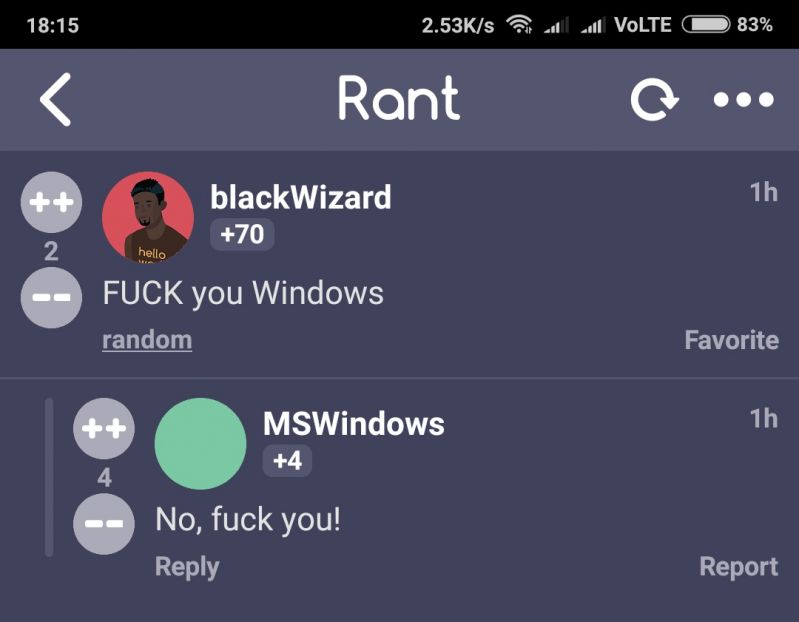 Made my day 😂😂
Made my day 😂😂 This made me laugh
This made me laugh
Did you know, any time you copy text on Windows 10, windows saves the url of the page you copied it from?
Don't know where it is saved, or how long it is cached, but the more you know.
Steps to replicate:
Go into your browser, copy any text from any site. Close the window.
Open one note. Paste text. Theres the url.
I think clipboard saves the url when you copy text from a browser, dunno. but its interesting.
devrant
windows 10
microsoft