Join devRant
Do all the things like
++ or -- rants, post your own rants, comment on others' rants and build your customized dev avatar
Sign Up
Pipeless API

From the creators of devRant, Pipeless lets you power real-time personalized recommendations and activity feeds using a simple API
Learn More
Related Rants

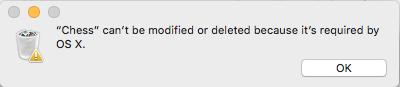 If you're wondering why your Mac is slow as sh*t, be advised that it's playing Chess during it's free time.
If you're wondering why your Mac is slow as sh*t, be advised that it's playing Chess during it's free time. Programmers have to make it complicated. 😎
Programmers have to make it complicated. 😎
I must be the DUMBEST person on the planet to constantly have problems with being able to drag one Mac directory in Finder to another one without taking everything OUTSIDE of that directory also and dumping it where I don’t want it. Or the file or folder ending up somewhere else than my intended destination. This time I wanted ONE folder from my downloads to go into ONE other folder in my home. Instead, it took EVERYTHING in downloads and dumped it into the target folder. It was impossible to sort out what didn’t belong so I had to delete everything and now all my downloads stuff (some of which I was still using) is gone.
rant
sucks
mac
finder