Ranter
Join devRant
Do all the things like
++ or -- rants, post your own rants, comment on others' rants and build your customized dev avatar
Sign Up
Pipeless API

From the creators of devRant, Pipeless lets you power real-time personalized recommendations and activity feeds using a simple API
Learn More
Comments
-
@densedever
It's not the worst thing in the world. I think it's a bit TOO minimalistic, but it's most certainly workable. -
Are there keyboard shortcuts for deleting/duplicating/removing lines, search/replace, auto-indent, tab-to-space conversion, block (un)indenting?
-
@densedever
Looking at the Hotkey section in the Help, there are a ton of hotkeys. Tab-to-Space/Space-to-Tab, Duplicate, upper/lowercase words, finding/replacing.... There's a ton here -
@nblackburn I know, but the point is they don't even though they are capable. They have to make a whole new piece of software. That's working harder, not smarter.
-
@bkwilliams
I'm running Windows 10 Pro so YMMV. I'm finding it in the Applications folder under ActiproSoftwareLLC - more than likely it's a Windows Store app like what @vikaskr said. -
Just confirming that this is a third party app by Actipro Software, not Microsoft.
-
@wafflesauce
Mhmm. The strange thing is that it was installed by default by Microsoft upon my installation of Win 10. -
@RiderExMachina Never really heard of that happening to anyone before. Should see if anyone else is talking about it anywhere.
Sponsored app installs (like candy crush was, I think, for home licenses) wouldn't make much sense to include something this.....niche. Besides, why push garbage when they have VS Code, which isn't half bad?
The most common source of mystery installs comes from app suggestions. Typing into the start menu will show store matches, and then you're just two interactions away from having it installed. One good brain fart or lagged input can do the trick. -
 lusu2699yI hope its good for editing config files, because editor and notepad are not able to show linebreaks correctly
lusu2699yI hope its good for editing config files, because editor and notepad are not able to show linebreaks correctly
Related Rants

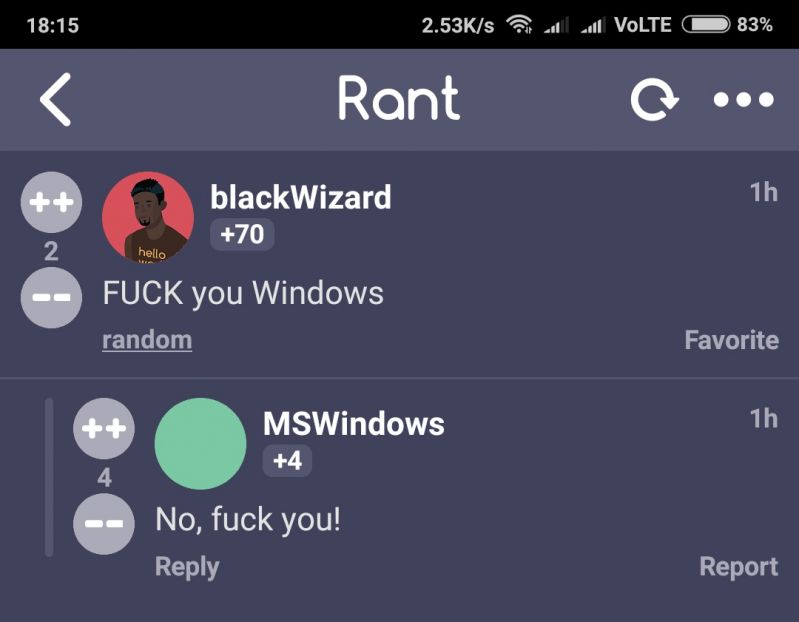 Made my day 😂😂
Made my day 😂😂 This made me laugh
This made me laugh
Apparently Windows 10.2 (Creator's Update) has a built in code editor
undefined
look out she's gonna blow
freakin' microsoft man
microsoft
windows 10
i'll still stick with sublime text
code editor