Ranter
Join devRant
Do all the things like
++ or -- rants, post your own rants, comment on others' rants and build your customized dev avatar
Sign Up
Pipeless API

From the creators of devRant, Pipeless lets you power real-time personalized recommendations and activity feeds using a simple API
Learn More
Comments
-
I'm pretty sure I have write access to the micro SD through Total Commander, no idea what API it uses and I doubt it has this feature in particular but your favourite app should work too if it's maintained.
-
exerceo12303y@ostream Termux works through Google's new crippling APIs?
Does it actually move or just copy-delete? And does it retain files' date and time?
https://devrant.com/rants/5810847/... -
Gonna be honest. Idon’t how non imAge file stored in ios. Sometimes i download a pdf but where god damn it, where!?
-
exerceo12303y@jackpearce Yes, it did.
ES File Explorer was a golden angel, but then it got crippled by Google and also infiltrated by intrusive advertisements. The last versions I know has not been compromised is 3.1.x.x from late 2014 or early 2015. Apparently 3.2 was first compromised as far as I know. -
exerceo12303y@ostream It will have to go through Google's new crippled APIs rather than the classic Linux APIs with more freedom.
Related Rants
-
 bjorngi24
bjorngi24 The aCalendar app let's you choose vibration pattern, it's one of the better settings I've seen.
The aCalendar app let's you choose vibration pattern, it's one of the better settings I've seen. -
 aswinmohanme17
aswinmohanme17 When you take User Experience to the next level. Just what I was thinking
Credits : Riot App
When you take User Experience to the next level. Just what I was thinking
Credits : Riot App -
 htlr79
htlr79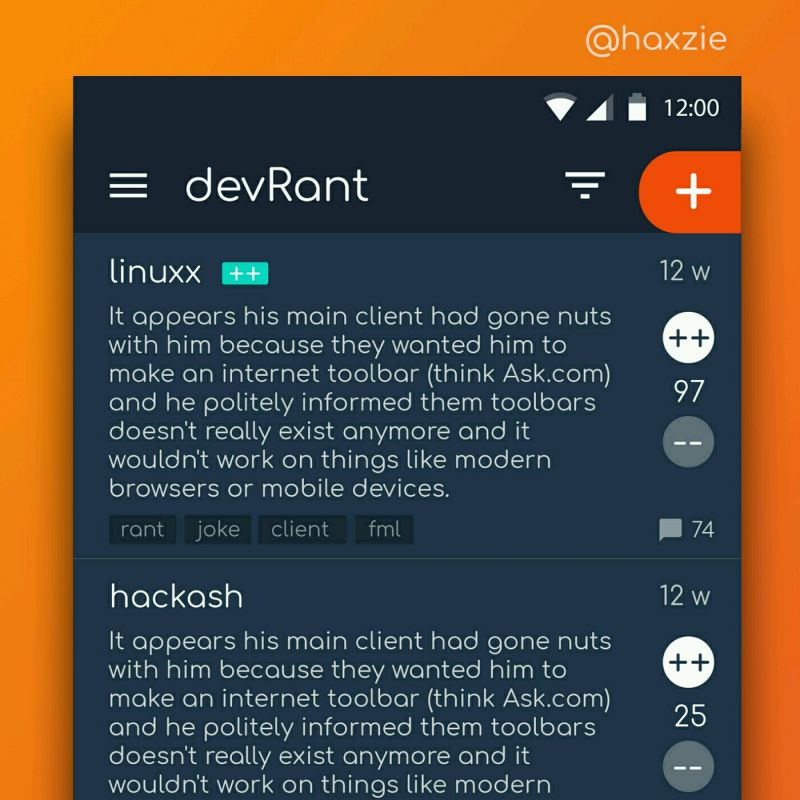 Been looking around ways to improve devrant's user experience a little, Idk whether you guys like it or not.. ...
Been looking around ways to improve devrant's user experience a little, Idk whether you guys like it or not.. ...

Any file manager without range selection is basically crippled.
Desktop PC file managers had the ability to select many files at once since at least the 1990s, yet smartphone file managers typically still lack it as of 2022. This means if I want to select a range of files, I have to tap each file individually. That's OK for - like - 20 files, but not for 1100 files. I'd need more time to select those files than the transfer would take, and if I accidentally hit anything that closes the app, I can start all over again. <sarcasm>That is how I wish to spend my day.</sarcasm>
In the early 2010s, ES File Explorer brought a dragless range selection feature, where only the first and last item had to be highlighted and a button pressed. This means over 5000 items could be selected in 10 seconds: tap item A, drag the scroll bar, tap item B, tap range selection icon, then done! But then Google came and said "sorry, you can't have nice things" (not vocally but through actions), and forcibly disabled write access to the microSD card to third-party applications. The only way to evade this restriction was through rooting.
Then, Google "blessed" us with storage access framework and then iOS-like scoped storage "to protect us". https://xda-developers.com/android-... . Oh, thank you for your protection by taking freedoms away!
The pre-installed file manager of Android still lacks range selection THIRTY YEARS after desktop computers came pre-installed with this feature. Shame on you, Google. This isn't innovative.
If Google will implement range selection, I guess they will make it half-assed by implementing drag-to-select, which is hardly more useful than individual tap selection for thousands of files. Then they tell us "you wanted range selection, here you are! Now don't bug us.". Sorry, but users don't want half-assed drag-to-select, but real tap-A-B-selection and a draggable scroll bar.
Some mobile file managers even lack a draggable scroll bar, meaning if I want to go near the center of the list, I have to swipe up like a dog or cat licks water from a bowl.
rant
file management
ux
user interface