Ranter
Join devRant
Do all the things like
++ or -- rants, post your own rants, comment on others' rants and build your customized dev avatar
Sign Up
Pipeless API

From the creators of devRant, Pipeless lets you power real-time personalized recommendations and activity feeds using a simple API
Learn More
Comments
-
Frankly, if there would be even the slight suspicion that the HDD was faulty, I'd destroy it, so that nobody will lose information or time because of it.
-
 emyu105708yThanks for the suggestions. I thought I was doing the readers a favor by writing in bullets 😛
emyu105708yThanks for the suggestions. I thought I was doing the readers a favor by writing in bullets 😛 -
@emyu10 Windows kernel works differently from Linux kernel. I had a weird PC once, that just didn't want to boot Linux, but could boot Windows, and it would just be very glitchy, like confusing textures in games (having a wall full of beards), and eventually BSOD-ing. After I changed the RAM with another PC, that other PC also booted up in Windows fine, except it was black and white in the interface.
Weird, right?
Problem? Faulty RAM.
Changed it, everything worked fine.
What of it?
Well, if something doesn't work fine on one OS, it will probably misbehave on another, but you just don't know when and how.
When it does, pray that it doesn't cause the loss of all information in the worst moment. -
 emyu105708y@AndSoWeCode I try to expose and make aware, more people to Linux as an option for an OS. That's my purpose in this case too. My cousin mostly watches movies. So there won't be much of file compatibility issues for him. So he is a good candidate.
emyu105708y@AndSoWeCode I try to expose and make aware, more people to Linux as an option for an OS. That's my purpose in this case too. My cousin mostly watches movies. So there won't be much of file compatibility issues for him. So he is a good candidate. -
> Tech shop says hard drive is faulty
> User installs different OS, works
Only time will tell who is victorious. -
You could try and see SMART data of the disk. But if Windows installer fails, it doesn't really say anything about the disk. I wonder if it would have worked if you first prepared it with diskpart.
-
 Finnim578yI have the suspicion that you could repair the disk from Ubuntu in such a way that windows can be installed on it again.
Finnim578yI have the suspicion that you could repair the disk from Ubuntu in such a way that windows can be installed on it again. -
At what point did you actually run a bootable hdd or oem manufacturer's diagnostics to actually check the hdd and smart status?
-
@arcadesdude S.M.A.R.T. is usually not that great, it failed to show anything was wrong with my SSD when a few blocks started to go bad and it still does not show anything is wrong even though half of the drive is no longer readable (and it never worked for HDDs either in my experience)
-
@D3add3d right but it is a possible indicator. If smart is good but there drive fails the advanced long test from the manufacturer or oem diagnostic test then it is a failed hard drive. That would be done before installing another os if the hard drive is suspect.
Related Rants

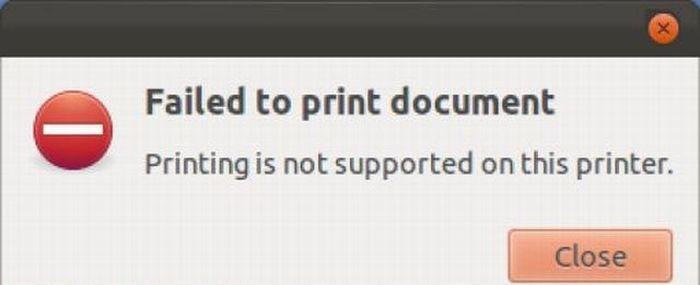 W...w...wha...whaaat?!
W...w...wha...whaaat?! This is a view from a rooftop in NYC that I sometimes get the pleasure to work from. I really like the view an...
This is a view from a rooftop in NYC that I sometimes get the pleasure to work from. I really like the view an... I'm not sure if I should be Happy or Sad about this :/
I'm not sure if I should be Happy or Sad about this :/
Recent experience (#2)
- a cousin wanted to reinstall Windows on his laptop
- gave it to a tech shop
- they couldn't, said hard disk faulty
- I took the laptop hoping that it's just a partition table issue
- I tried changing partition table from MBR to GPT, but failed
- removed his hard disk from his laptop and plugged into mine
- tried and failed
- so I thought I would give it a chance with Ubuntu
- tried and ... 👍
- reinstalled his hard disk in his laptop
- works like a charm
- want to see what complaints he comes up with
- he is not a tech guy
- let's see how he manages to use it for his daily tasks
rant
laptop
ubuntu