Join devRant
Do all the things like
++ or -- rants, post your own rants, comment on others' rants and build your customized dev avatar
Sign Up
Pipeless API

From the creators of devRant, Pipeless lets you power real-time personalized recommendations and activity feeds using a simple API
Learn More
Related Rants

 It changed my life, really. 😁
It changed my life, really. 😁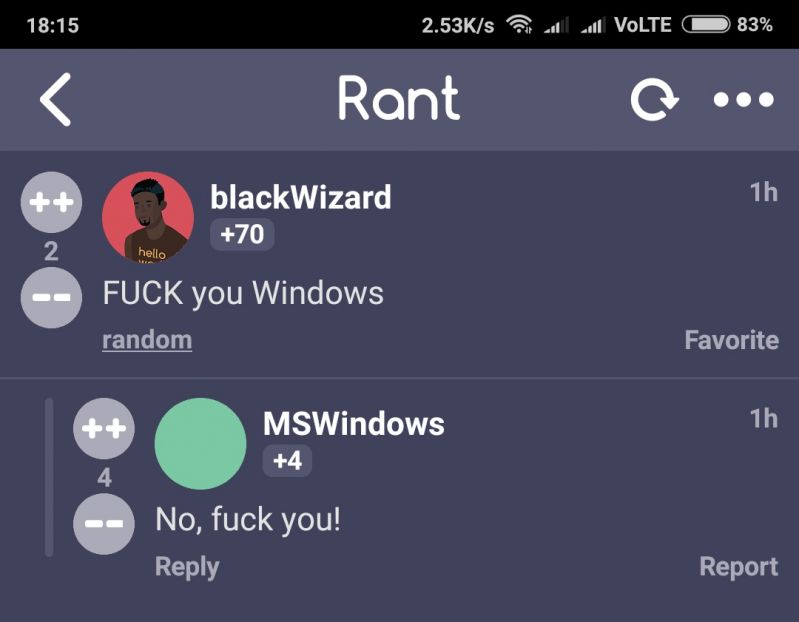 Made my day 😂😂
Made my day 😂😂 The only expressions devs have
The only expressions devs have
So this bloody hilarious, I submit my PWA to windows store, mainly for shits and giggles, see how the whole thing works and all that.
App gets approved, I go in and run another submission to upload a few extra screenshots, at this point they block it as I do not have a privacy policy, but accept user authentication, which is not the case, so after a few days of back and forth I ask them to attach a screenshot, so turns out I need a privacy policy as when the users click on the map link which opens Google Maps in a NEW window, has a sing in button.
According to them, this is 'Opening within my application" and I am apparently able to access user details via google own sign in link, not SSO.
So as a joke, after some frustration I wrote up a privacy policy, what is an even bigger joke is that they accepted it…
This exists solely for the benefit of Microsoft who are having trouble comprehending the fact that RTMS Events does NOT have Authentication.
Microsoft believes that as the application uses Google Maps, and when Google Maps opens a “Sign In” button appears, that I am able to access your personal information.
As any reasonable person will understand, that is not the case, logging into Google Maps/Google for the benefit of using Google Maps in NO WAY gives anyone else access to your personal information.
So to be clear, I do not have any interest or access of any kind to your personal information, should you have any concerns about your privacy, remember, that the “Sign In” button is for Google, not RTMS, take up any issues with them, I am pretty sure they have a REAL and actually NECESSARY privacy policy.
http://rtms.events/privacy.html
rant
developer
windows app store
microsoft
reviews
ms
windows store