Ranter
Join devRant
Do all the things like
++ or -- rants, post your own rants, comment on others' rants and build your customized dev avatar
Sign Up
Pipeless API

From the creators of devRant, Pipeless lets you power real-time personalized recommendations and activity feeds using a simple API
Learn More
Comments
-
 lxmcf195867y@starrynights89 only if you opt for the touch bar model, I only didn't so I could get the new CPU and 4 USB-C ports
lxmcf195867y@starrynights89 only if you opt for the touch bar model, I only didn't so I could get the new CPU and 4 USB-C ports -
The lack of a physical key would piss me the fuck off, let alone the placement being ridiculous.
-
 lxmcf195867y@Stuxnet being a soft button isn't actually that bad actually, not perfect but not bad
lxmcf195867y@Stuxnet being a soft button isn't actually that bad actually, not perfect but not bad -
@lxmcf Ehh it just doesn't seem like it's for me.
Also, the minor issues stand out the most, honestly lol. -
@lxmcf I don't want to rip too hard on you for buying it or anything but the lack of a physical key on a keyboard would make me chuck the whole machine.
And in spite of that I'd still go to a Mac because I'd rather work in a pure Linux or Unix environment. -
 lxmcf195867y@starrynights89 @Stuxnet all up to preference I guess, I would rather physical but it's something i can live with easy enough, I use an android phone with soft buttons and a chromebook in tablet mode so it isn't a massive deal for me personally
lxmcf195867y@starrynights89 @Stuxnet all up to preference I guess, I would rather physical but it's something i can live with easy enough, I use an android phone with soft buttons and a chromebook in tablet mode so it isn't a massive deal for me personally -
@lxmcf I don't miss the soft buttons that Android P ditches tbh. If I knew it would have worked, I would have used the function on my Moto G5 Plus that uses the finger print scanner as navigation with gestures.
-
@zlice Correct.
Basing navigation on swiping is a lot better than the keys, both soft and old ass hard keys on older phones lol -
@zlice I'd say be glad old tech is being revived.
Because like @lxmcf said, this is the tech industry.
Facebook stole stories from Snapchat and made their version better than Snapchat's.
(At least in my opinion, they did.) -
 lxmcf195867y@Stuxnet And google ruined gesture based navigation, I'm a google fanboy and even admit it's horrible in android P
lxmcf195867y@Stuxnet And google ruined gesture based navigation, I'm a google fanboy and even admit it's horrible in android P -
 lxmcf195867y@Stuxnet I hate it, I think a good compromise would be swipe left at the bottom to go back, swipe right to open multitasking and swipe up for home.
lxmcf195867y@Stuxnet I hate it, I think a good compromise would be swipe left at the bottom to go back, swipe right to open multitasking and swipe up for home.
But as stated, personal preference -
@lxmcf My biggest issue is I keep accidentally tapping home when trying to tap back.
I like the not 100% switch to full swiping.
Idk if it's because I instinctively close all my apps when I'm done, but the swiping during multitasking isn't a problem for me.
Have you used it yet? I didn't think I'd like it, but 3 hours later I was enjoying it lol -
@lxmcf how's vim? I actually really want a Mac with the softbar. It seems great, but I use vim way to much to not have a physical esc.
-
@lxmcf did you look yet if theres a tool to fix that? I remember there was one to add custom.software buttons and also edit the margins, maybe it could remove the margin on the escape key too?
-
 BigBoo22677ySo I use Vim and a MacBook Pro.
BigBoo22677ySo I use Vim and a MacBook Pro.
And I must say, for me, this is a non issue.
It just doesn't bother me, I never have a problem with hitting escape.
But for the most part I have my Mac docked and clamshelled with an external keyboard. So I get my physical keys back. But again, the non physical keys never bothered me.
What bothers me more than the non physical keys is different use of the meta/super key in MacOs and how it's used compared to Linux. I feel really stupid because I constantly do the wrong thing because I'm just so used to how I do it in Linux.
Atleast the terminal follows the same hotkey schema. -
@zlice I didn't know about this! Thanks for teaching me something! What's the benefit of this? Seems like more trouble to Ctrl + anything.
-
 lxmcf195867y@BigBoo Also just discovered haptic touch bar, didn't even know the macbook had a taptic engine in it so if you press a key on the touch bar it will slightly vibrate
lxmcf195867y@BigBoo Also just discovered haptic touch bar, didn't even know the macbook had a taptic engine in it so if you press a key on the touch bar it will slightly vibrate -
 gitlog56957yI agree with @AlexDeLarge and @Stuxnet at a level that I'd not just ++ but also mention them.
gitlog56957yI agree with @AlexDeLarge and @Stuxnet at a level that I'd not just ++ but also mention them.
Hi @AlexDeLarge and @Stuxnet
@rEaL-jAsE you out of your trayma now? -
This was the only reason I bought the version without the touch bar.. I liked the touch bar but I like a physical ESC more :P
-
 neolium12477yReason why ill buy my next one without this useless overpriced "addon" ill never use
neolium12477yReason why ill buy my next one without this useless overpriced "addon" ill never use -
 bahua124727yIn the years that I've been working in a place where company computers are MacBooks, I've come to enjoy MacOS very much as a desktop OS. But the shallow keys and the touchbar on the newest models are just unacceptable. When my 2015 model dies, I will get one of the Windows laptops and install Linux on it.
bahua124727yIn the years that I've been working in a place where company computers are MacBooks, I've come to enjoy MacOS very much as a desktop OS. But the shallow keys and the touchbar on the newest models are just unacceptable. When my 2015 model dies, I will get one of the Windows laptops and install Linux on it.
Related Rants

 This is a view from a rooftop in NYC that I sometimes get the pleasure to work from. I really like the view an...
This is a view from a rooftop in NYC that I sometimes get the pleasure to work from. I really like the view an... Makes sense now
Makes sense now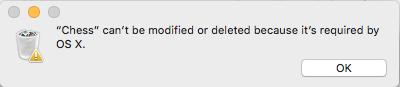 If you're wondering why your Mac is slow as sh*t, be advised that it's playing Chess during it's free time.
If you're wondering why your Mac is slow as sh*t, be advised that it's playing Chess during it's free time.
So after using my new MacBook I have 1 complaint... This fucking escape soft button being away from the edge, I understand you want to do symmetry with the finger print scanner but Jesus Christ it's annoying!
Edit: yes it's a minor issue but you notice it during use more than you think
rant
mac
macbook