Ranter
Join devRant
Do all the things like
++ or -- rants, post your own rants, comment on others' rants and build your customized dev avatar
Sign Up
Pipeless API

From the creators of devRant, Pipeless lets you power real-time personalized recommendations and activity feeds using a simple API
Learn More
Comments
-
 devios156307y@nbamaral I considered asking her how the fuck I’m supposed to do it now, but Siri’s useless so I didn’t.
devios156307y@nbamaral I considered asking her how the fuck I’m supposed to do it now, but Siri’s useless so I didn’t. -
 devios156307yThe problem is if you press one button slightly before the other in the wrong order it won’t work. To get around this I taught myself to press the home button first and hold it in while tapping the lock button.
devios156307yThe problem is if you press one button slightly before the other in the wrong order it won’t work. To get around this I taught myself to press the home button first and hold it in while tapping the lock button.
In ios 11 this worked perfectly every time, but now they’ve changed it yet again for no fucking apparent reason and now that always results in Siri coming up.
It’s just an example of a very defective UX in ios that seems to just be getting worse.
The problems started when they introduced Siri but it’s gotten even worse in ios 12. -
@devios1 Apple has decided that you don't need screenshots. Just like you don't need a headphone jack. Trust Apple, "you're using it wrong"(tm).
-
 demortes9917y@bkwilliams what's funnier for me is that I held the home and power buttons on my note 8 and it popped up nope use volume down and power buttons. So...... hahahahahahahahah apple suck. *ducks*
demortes9917y@bkwilliams what's funnier for me is that I held the home and power buttons on my note 8 and it popped up nope use volume down and power buttons. So...... hahahahahahahahah apple suck. *ducks* -
@devios1 you can enable assistive touch and setup as screenshot button. Or use the shortcut app and create a shortcut to create a screenshot
-
And to think, on my Android phone, I can just swipe my hand across the screen to take a screenshot.
I guess Apple needs to "think different" -
Also in iOS 12 they've made the title bars and the gestures for stuff like recent apps and control centre different between iPad and iPhone with no option to revert
-
 retard72427y@devios1 I'm using MI and it's really comfortable to take screenshots here. You just need to swipe 3 fingers on the screen in any direction.
retard72427y@devios1 I'm using MI and it's really comfortable to take screenshots here. You just need to swipe 3 fingers on the screen in any direction.
Related Rants
-
 bjorngi24
bjorngi24 The aCalendar app let's you choose vibration pattern, it's one of the better settings I've seen.
The aCalendar app let's you choose vibration pattern, it's one of the better settings I've seen. -
 aswinmohanme17
aswinmohanme17 When you take User Experience to the next level. Just what I was thinking
Credits : Riot App
When you take User Experience to the next level. Just what I was thinking
Credits : Riot App -
 htlr79
htlr79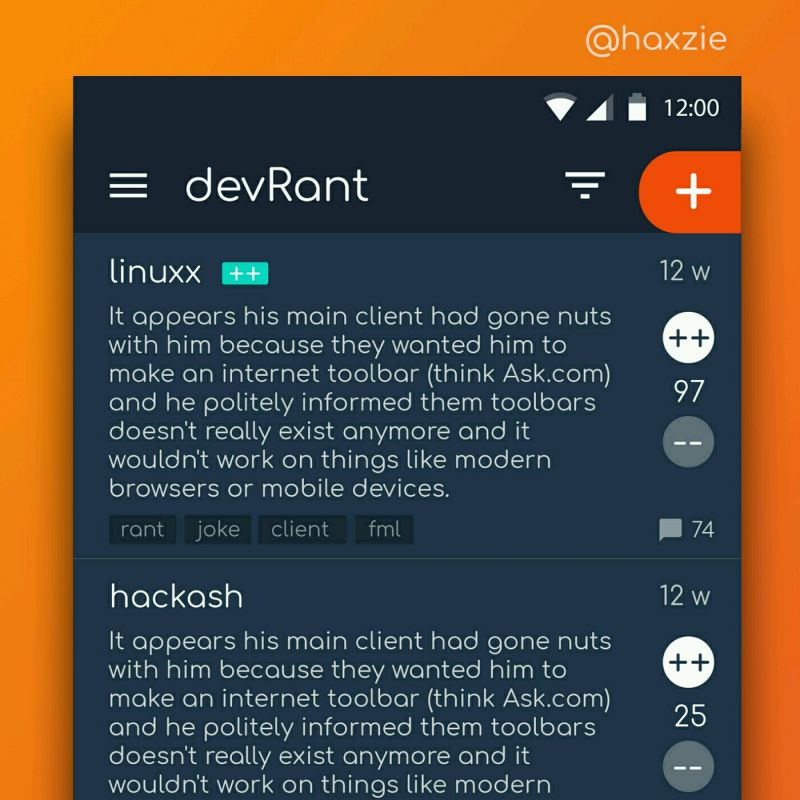 Been looking around ways to improve devrant's user experience a little, Idk whether you guys like it or not.. ...
Been looking around ways to improve devrant's user experience a little, Idk whether you guys like it or not.. ...



Me trying to take a screenshot with iOS 12:
*holds home and presses lock* (the only way I had found to reliably take a screenshot in previous versions): Siri
Fuck off Siri I want a screenshot!
*tries again same way*: Siri
Fuck OFF Siri!
*holds lock + home*: phone locks
Christ almighty.
*unlocks phone, presses home and lock at the exact same time*
Nothing happens.
*continues holding* I just want my fucking screenshot.
Phone powers off. Hard reset.
Fuck this shit.
How hard is it to monitor two buttons being pressed at the same time? And if it is so damn hard why make it the ONLY WAY TO TAKE A SCREENSHOT??!
Now whenever I want a screenshot it’s basically a crapshoot whether I will get a screenshot, Siri barging in, or my phone locking on me.
Couldn’t they have just used the volume buttons instead? 😡
rant
screenshots
ux
ios 12