Ranter
Join devRant
Do all the things like
++ or -- rants, post your own rants, comment on others' rants and build your customized dev avatar
Sign Up
Pipeless API

From the creators of devRant, Pipeless lets you power real-time personalized recommendations and activity feeds using a simple API
Learn More
Comments
-
*laughs in Firefox*
But good riddance, Great Suspender was sold and recently it was discovered that the new owner built in shady shit and ghosted the community. -
 Bibbit7025yWhy is nobody talking about the hundreds of open tabs?! In what kind of situations do you need that much information at your disposal in a day-to-day manner?
Bibbit7025yWhy is nobody talking about the hundreds of open tabs?! In what kind of situations do you need that much information at your disposal in a day-to-day manner?
I sometimes have multiple tabs in multiple windows open, but all other "unopened" tabs are mostly documentation that I can store locally and open on demand.
Only when debugging or researching I tend to have more than 5 tabs in total open.
But I can understand that closing tabs is hard, have it myself as well haha -
@NEMESISprj
- you're working on your project
- you have some kind of a problem
- you're researching the problem online
- looking for possible solutions. Tens of blogposts'/docs' tabs are open
- 70% of tabs do not solve your problem
- 50% of the above do not solve your problem, but are interesting reads
- you don't have to read them all _now_. You leave your tabs open for whenever you'll have time to spare
- you fix the problem
.....
- Another problem in the project occurs
- ....
- ... -
 Bibbit7025y@mysth yeah I had this sometimes as well, not wanting to close anything before I read everything. But when it becomes unmanageable I just close the most irrelevant ones... On my desktop if I work on different projects etc I simply open a new workspace to start fresh
Bibbit7025y@mysth yeah I had this sometimes as well, not wanting to close anything before I read everything. But when it becomes unmanageable I just close the most irrelevant ones... On my desktop if I work on different projects etc I simply open a new workspace to start fresh -
@piratefox Testing out Tab Suspender ATM
https://chrome.google.com/webstore/...
Missing the hotkey functionality :/ -
 Bibbit7025y@netikras well yes, I've been in this situation almost weekly. But for example the 50% that was not applicable nor useful can be closed directly. The moment I close a ticket I try to close anything related to it to make sure only relevant things remain open. The spare tabs that you described as interesting reads would then be stored as bookmark etc and then I'd look at it later.
Bibbit7025y@netikras well yes, I've been in this situation almost weekly. But for example the 50% that was not applicable nor useful can be closed directly. The moment I close a ticket I try to close anything related to it to make sure only relevant things remain open. The spare tabs that you described as interesting reads would then be stored as bookmark etc and then I'd look at it later.
This way the moment a new problem arises, I can start fresh again without having to navigate through older tabs that are irrelevant to my current tasks. But I can see why you would want to keep them open personally.
But having hundreds of tabs open would make navigating through my browser hell personally lol -
 Hazarth92175yI don't even close my browser without first closing all my tabs. I hate having too many tabs.
Hazarth92175yI don't even close my browser without first closing all my tabs. I hate having too many tabs.
I already have everything I need to find them again if I need to... The knowledge that I found them once already!
Screw tabs -
 eo287538775yThere was this one time a bug gave me access to a paid section of the, so I kept the tab open (and my computer on) for a month exploiting that resource 😂
eo287538775yThere was this one time a bug gave me access to a paid section of the, so I kept the tab open (and my computer on) for a month exploiting that resource 😂 -
I have ADHD so I frequently end up with hundreds of tabs open. Articles I want to read, YouTube videos I want to watch, and all sorts of other things. I've gotten up to over a thousand tabs before. It's a little easier to manage them with one of the vertical tab tree add-ons for Firefox.
I recently went on a tab-closing spree, went down from a thousand to two hundred tabs.
My problem is that I have too many "in-progress" things. A long playlist of videos I'm half-way through. Bookmarking it just means the next time I watch a video from the list, I'll have to delete and remake the new bookmark on the next video. Same thing for lengthy web comics I'm reading, or other things that involve a series of separate pages. So I leave the tabs open. -
@NEMESISprj Tabs are like bookmarks but not shit.
With bookmarks you either spend time managing them in folders or you don't find anything later. But with plugins like Tree Style Tabs you can directly structure the tabs however you want and when you type something in the address bar the browser also searches all open tabs at the same time.
If you ask me the way most browsers organise tabs is simply uninspired and obsolete. -
@deadlyRants Exactly this. Tabs are great for temporary "I'll get to it later" bookmarks. Managing them is easy with a tree tabs extension, especially compared to bookmarks (seriously, managing bookmarks is still a pain in every browser).
Related Rants

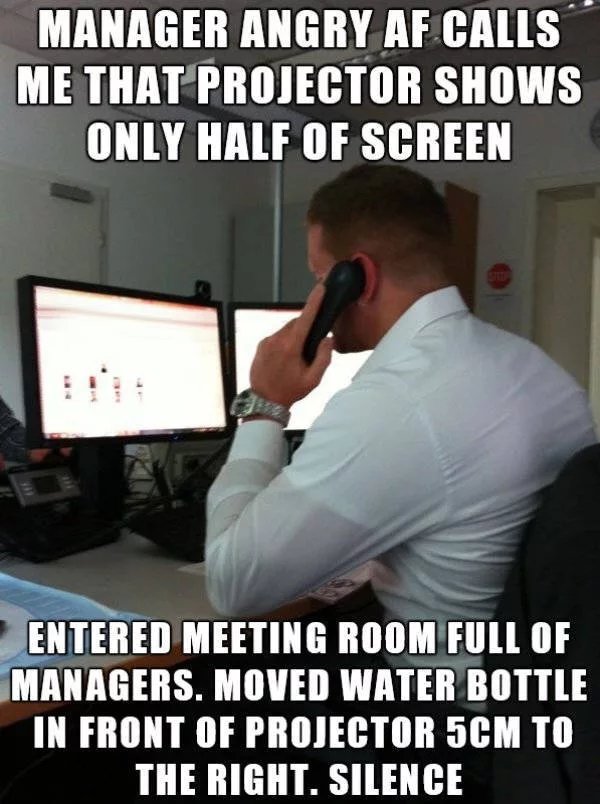 True story? Idk, just made me laugh
True story? Idk, just made me laugh
Chrome blocked TheGreatSuspender yesterday. All the Chrome installations got that extension removed.
My chrome:
300-400 tabs (in total): *poof*
rant
no bookmarks saved
the great suspender
damn it
starting fresh