Ranter
Join devRant
Do all the things like
++ or -- rants, post your own rants, comment on others' rants and build your customized dev avatar
Sign Up
Pipeless API

From the creators of devRant, Pipeless lets you power real-time personalized recommendations and activity feeds using a simple API
Learn More
Comments
-
 feril1769yIt's even better when the pre processor uses 100% CPU and all code completion goes away...
feril1769yIt's even better when the pre processor uses 100% CPU and all code completion goes away... -
 flag020179y@Oyveloper I know activity monitor exists but the shortcut opens this thing and not the AM.
flag020179y@Oyveloper I know activity monitor exists but the shortcut opens this thing and not the AM. -
sorry if this question is as stupid as it could be but...is swift kinda like js ?
-
tirrorex2499y@vonverletzt not really, swift is class oriented, strongly typed and has so many features that differenciate it from js
-
tirrorex2499y@mk3d i am still on xcode 7 last version, we have an app in pre-launch phase so we have to wait before migrating our codebase to swift 3 and moving to xcode 8.
Might explain why xcode crashes so much on me, about 3 to 4 times a week if not more -
 f03n1x64619yValidate project settings - update to recommended settings, last time I tried this my project broke :/
f03n1x64619yValidate project settings - update to recommended settings, last time I tried this my project broke :/ -
tirrorex2499yI can relate.
I am stuck with xcode 7.3.1 on sierra and i have at least one crash a day -
 sperator2619yLong time ago on Xcode 5.whatever I got reliable crashes and instant Xcode quits when navigating to preferences/accounts. So I was not able to log in to my account which is mandatory for code signing etc.
sperator2619yLong time ago on Xcode 5.whatever I got reliable crashes and instant Xcode quits when navigating to preferences/accounts. So I was not able to log in to my account which is mandatory for code signing etc.
It ends up writing a shell script to clear all caches while clean up project and deleting derived data was not enough to solve this issue.
It was something like
defaults delete com.apple.dt.Xcode rm -rf $HOME/Library/Application Support/Developer/Shared/Xcode rm -rf $HOME/Library/Saved\ Application\ State/com.apple.dt.Xcode.savedState rm -rf $HOME/Library/Preferences/com.apple.dt.Xcode.*
Then I was able to login to my account. Once. Next time I had to run the script again.
This was really weird.
Related Rants

 Just found the best dev ever.
https://alcohollick.com/tfw.html
Just found the best dev ever.
https://alcohollick.com/tfw.html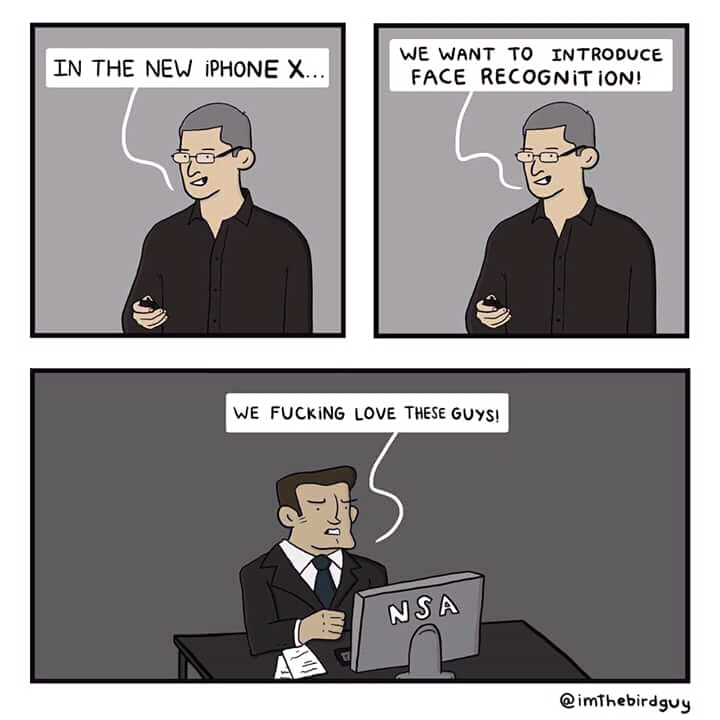 Why not! 😂
Why not! 😂 Can't wait for this to happen
Can't wait for this to happen
My life as an ios developper
undefined
apple
swift
xcode
ios