Ranter
Join devRant
Do all the things like
++ or -- rants, post your own rants, comment on others' rants and build your customized dev avatar
Sign Up
Pipeless API

From the creators of devRant, Pipeless lets you power real-time personalized recommendations and activity feeds using a simple API
Learn More
Comments
-
@guitargirl15 downloading StarCraft maps in the lobby we'd tell the slow player holding everything up to hold alt and type quickerx3
Always got us into the game! -
-
 Hazarth91344yI ran it and now my computer boots into something caller "Arch linux" everything is 100% better and all my data and packages run like a charm!
Hazarth91344yI ran it and now my computer boots into something caller "Arch linux" everything is 100% better and all my data and packages run like a charm!
Thank you, kind stranger! I never knew I should be defragmenting my SSD too, I'll start doing this regularly :) -
 Nordic16654y@useVim I called .clone() before deleting myself out of existence, so yeah I guess you're right
Nordic16654y@useVim I called .clone() before deleting myself out of existence, so yeah I guess you're right
BTW nice username, I already do xD
Related Rants

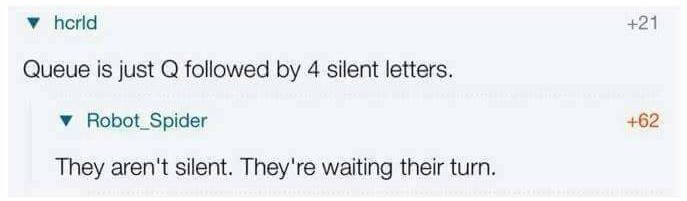 Well yeah. He is right!
Well yeah. He is right! Give that man some HUGE FUCKING COOKIES!
Give that man some HUGE FUCKING COOKIES!
Remember to regularly defragment your drives on linux. use this handy command.
dd if=/dev/zero of=/dev/sdX bs=1M
Terminology:
dd: Disk defragment
if: input file (the pattern to search for, and should always be /dev/zero)
of: output file (your disk, /dev/sda for instance)
bs: blocsize 1M is fine here
rant
joke