Ranter
Join devRant
Do all the things like
++ or -- rants, post your own rants, comment on others' rants and build your customized dev avatar
Sign Up
Pipeless API

From the creators of devRant, Pipeless lets you power real-time personalized recommendations and activity feeds using a simple API
Learn More
Comments
-
@RazorSh4rk i still have MacOS for iOS development but come on arch just flies on this machine
-
@dontPanic I would be actually very interested how you managed to dual boot these on a Mac... I wouldn't use KDE though, probably XFCE or maybe, just *maybe* GNOME, if that's important in setup
-
@chilledfrogs first I took notes from several arch wiki sites (installation, MacBook Pro11.3) and github (installing arch Linux on a MacBook Pro or something like that) and then installed it using iso and virtual box.
The only really annoying problem I faced was that after doing pacman -Syu my wireless card drivers stopped working and had to android usb tether it to get a kernel agnostic one
Remember about 2 major things:
-get the directories tree well (it should be listed on one of the sites above)
-don't mess up grub config :v
I hope this comment is clear enough -
@dontPanic I only don't get a few things: how so VirtualBox? And also how are you supposed to use GRUB with macOS?! Or a Mac, period, for that matter
-
@chilledfrogs oh wait hold up. I didn`t actually use VirtualBox for it. I confused it with the thing that I did a couple days before.. Sorry about that!
1. Just burn a live usb xD
2. It`s here: https://wiki.archlinux.org/index.ph... -
Aside from wireless support (I thank my phone USB Tethering for giving me internet in a time of need), and proper CPU power handling and fan speed control (on macbooks with fans, no, not fanboys but regular fans), I don't see why there would be any issues with Linux on a macbook.
-
@chilledfrogs @apisarenco well... It's not as trivial as on most setups but it's doable
-
 lotd76788y@chilledfrogs I'm not entirely sure if kernel efi stub would be sufficient, but combined with something like clover, it would probably work just fine :)
lotd76788y@chilledfrogs I'm not entirely sure if kernel efi stub would be sufficient, but combined with something like clover, it would probably work just fine :)
I wonder if grub has knowledge of Mac OS.. :thinking_face:
Maybe gummiboot? -
>Buys macbook for way more than its worth
>Puts Linux on it
>Linux on something that's only saving grace is Stacys and Mac Os
>Could have built a PC maybe even a laptop twice as good
ishygddt -
I feel like this thread will eventually turn into Mac Vs PC war. Is there a way to close it? What if I put a comment in braces xD
-
Well sorta solved for me, and concerning GRUB knowing about macOS, I'm not entirely sure, since I accidentally installed GRUB on my MacBook Air some time ago (long story) and it didn't know what to do about itself so it went into rescue mode, but not sure if these are the same circumstances as a dual boot
-
@lotd But let's say so far I've been too paranoid to install Clover, could you guys point me to some resources to just get it running? (Keep in mind that my life is on my laptop and so I'm very careful about it, maybe too careful 😅)
-
@chilledfrogs i won't help you with clover but I'd suggest making a backup if "your life is on your laptop"
-
@dontPanic Course I do, and fine, I'll dig, just saying that I still sorta need it everyday meaning I'm reluctant to screw with the EFI, that's all 😁
Related Rants

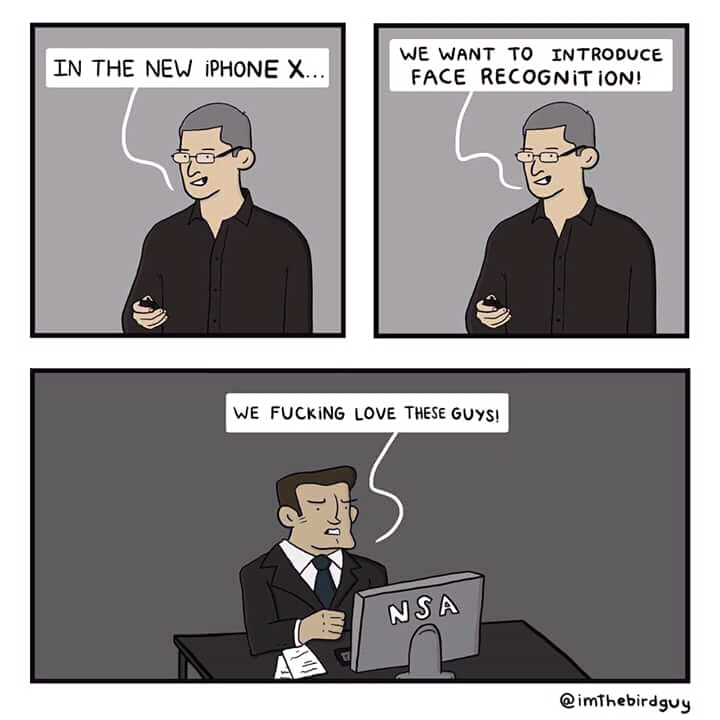 Why not! 😂
Why not! 😂 Can't wait for this to happen
Can't wait for this to happen As a long-time iPhone user, I am really sorry to say it but I think Apple has completed their transition to be...
As a long-time iPhone user, I am really sorry to say it but I think Apple has completed their transition to be...
I know posts like this one don`t belong here but I`m so super proud of it...
I`ve finally (after like 2 days) finished setting up my macbook-air-arch-linux-kde-plasma and this is what it looks like. If any of you is interested I can share some details about making certain things compatible with apple hardware.
Peace!
undefined
fuck proprietary software
arch
apple
gnu/linux