Ranter
Join devRant
Do all the things like
++ or -- rants, post your own rants, comment on others' rants and build your customized dev avatar
Sign Up
Pipeless API

From the creators of devRant, Pipeless lets you power real-time personalized recommendations and activity feeds using a simple API
Learn More
Comments
-
 duckWit55597yIs there a way to interact with the browser, such as scrolling the page? Is that what your hand is doing?
duckWit55597yIs there a way to interact with the browser, such as scrolling the page? Is that what your hand is doing? -
@duckWit I think I just opened the website in the picture. The gesture for a "click" is touching thumb and index finger.
You can interact with the website, but as soon as you have to type something (voice input is available) it will take some time.
It is more funny to "move" the webpage through the room :) Obviously the HoloLens' main purpose is not browsing, but it works. -
@stuxnet and somewhere bet you someone is screeching about it being a Microsoft product.
-
@Kaji Not just a single window for web pages (e.g. "floating elements" would be better. Special scroll gestures instead of switching between scroll/dzoom via menu. Maybe gestures with two hands might work here (which I heard are only supported on HoloLens 2.0).
Besides websites, the whole Hololens generally feels natural. -
@Chubak it was sarcastic comment chief 😂 I use Windows everyday and will continue to use it as my main OS everyday for as long as I live lol
It's a running joke between AleCx04 -
@Nanos Funny idea, but haven't tried that out.
Some apps support placing objects on walls.
Related Rants

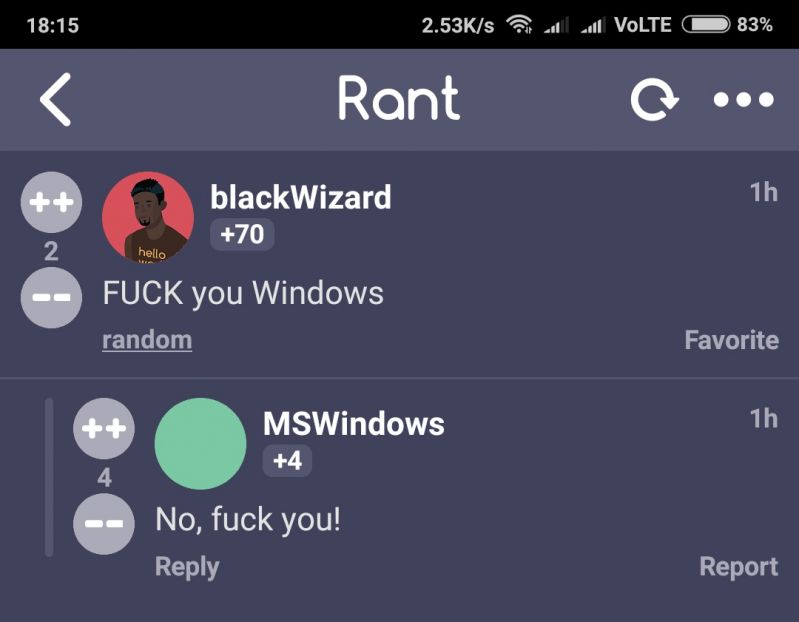 Made my day 😂😂
Made my day 😂😂 This made me laugh
This made me laugh
devRant on a HoloLens!
The HoloLens is really cool, I was allowed to use it after a short hackathon. I am still surprised, but it works great and the concept feels natural after a short moment - web browsing is not recommended as no website is optimized for mixed reality (yet?).
Sorry for the low quality photo (it is not the compression algorithm's fault this time).
random
microsoft
hololens
mixed reality
edge browser only