Ranter
Join devRant
Do all the things like
++ or -- rants, post your own rants, comment on others' rants and build your customized dev avatar
Sign Up
Pipeless API

From the creators of devRant, Pipeless lets you power real-time personalized recommendations and activity feeds using a simple API
Learn More
Comments
-
 hitko29954y@IntrusionCM True, it would also work if I put the whole thing in brackets, which Python style guide says is preferred over explicit line breaks using backslash.
hitko29954y@IntrusionCM True, it would also work if I put the whole thing in brackets, which Python style guide says is preferred over explicit line breaks using backslash.
Nevertheless, while it is possible to break code in a relatively clean way in Python, it requires some extra syntax which goes completely against Python philosophy of code readability and simplicity. -
 stop65804yAre you sure that the object is immutable?
stop65804yAre you sure that the object is immutable?
only a very few python libs use the builder format. -
@hitko In my opinion it's the opposite.
Most languages are pretty imprecise - when code "stops" and "starts" "somewhere" it's worse.
Python has its own delimiter, which is imho better than relying on newline interpretation which is OS independent.
:) -
 hitko29954y@IntrusionCM I'm pretty sure all other languages have a simple check: if next non-whitespace character is an operator, it belongs to the current command, otherwise it's a new command.
hitko29954y@IntrusionCM I'm pretty sure all other languages have a simple check: if next non-whitespace character is an operator, it belongs to the current command, otherwise it's a new command.
Python has way more complex logic: if the next non-whitespace character (except new line) is an operator, it belongs to the current command, otherwise check if there was a line break operator, and if it was, it still belongs to the same command, otherwise it's a new command. Except if the previous command is a string literal, then the operator isn't even necessary if the next command is also a string literal and the whitespace doesn't contain new line. And in that case you won't even realise the mistake since a standalone string literal is also a valid command... You get the point. -
 hitko29954y@stop Um yes, most Pandas methods return a new instance of DataFrame instead of modifying the object, so you can't do something like
hitko29954y@stop Um yes, most Pandas methods return a new instance of DataFrame instead of modifying the object, so you can't do something like
df.replace(...)
df.apply(...)
... -
 NoMad134134yThat just looks ugly with the whole choo-choo train of commands. I'd suggest you use a middle object that goes through this train.
NoMad134134yThat just looks ugly with the whole choo-choo train of commands. I'd suggest you use a middle object that goes through this train.
If not, you could prolly also do
df.goWild(
...
).apply(
...
).do(
...
).reset(
...
). letItGoElsa(
...) -
 NoMad134134y@hitko oh, also those commands usually have a flag like `in-place` or something you could set.
NoMad134134y@hitko oh, also those commands usually have a flag like `in-place` or something you could set.
P.S. Regarding the comment above ^ -
sorry to break it to you, but python failed at readability the second it decided its nesting character is going to be invisible.
-
 hitko29954y@NoMad In place is either marked as deprecated or removed completely in recent pandas versions, if that's what you're talking about.
hitko29954y@NoMad In place is either marked as deprecated or removed completely in recent pandas versions, if that's what you're talking about. -
I had the same frustation with sql queries. Then i started using this notation and it looks much more readable now
hitko = (
hitko
.fuck(...)
.marry(...)
.kill(...)
) -
Real programming languages separates commands with a semicolon and nests with braces.
-
Just give me some arrow based syntax to do this very thing and I'll be happy.
df.replace() => apply() => reset_index() => drop()
Related Rants

 No questions asked
No questions asked As a Python user and the fucking unicode mess, this is sooooo mean!
As a Python user and the fucking unicode mess, this is sooooo mean!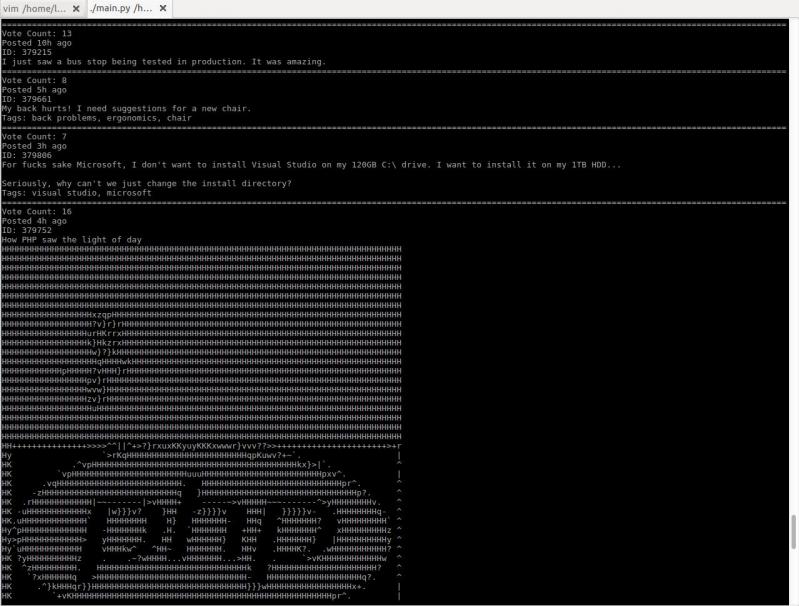 I just started working on a little project to browse devrant from terminal. It converts images to ascii art!
I just started working on a little project to browse devrant from terminal. It converts images to ascii art!
Hey Python, why in the ever loving readability universe I can't break the following command across multiple lines?
df.replace(...).apply(...).reset_index().drop(...)
Oh, but I hear you say "Hitko, why you can break it into multiple lines if you break within brackets!"
To which I ask you, does this shit look any more readable?
df.replace(...
).apply(...
).reset_index(
).drop(...)
rant
python
line breaks