Ranter
Join devRant
Do all the things like
++ or -- rants, post your own rants, comment on others' rants and build your customized dev avatar
Sign Up
Pipeless API

From the creators of devRant, Pipeless lets you power real-time personalized recommendations and activity feeds using a simple API
Learn More
Comments
-
 awelxtr1959yYour favourite IDE
awelxtr1959yYour favourite IDE
Your favourite text editor (notepad++, atom...)
A password manager (keepass)
Ssh,scp,sftp client (putty, winscp...)
A Visual Machine to test your code in a clean machine, maybe
That's from the top of my head -
 CptFox15789yFirst install for me is always adblock. On Macs, Total Spaces and Witch (workspace manager and better alt-tab) follow immediately after.
CptFox15789yFirst install for me is always adblock. On Macs, Total Spaces and Witch (workspace manager and better alt-tab) follow immediately after.
When working with several computers on a same desk, I use synergy to integrate them together (shared mouse, keyboard and clipboard), but only the pro version uses SSL, so if you don't want to broadcast your keystrokes, use that version. -
 Witness519y@awelxtr cool beans buddy I almost forgot about notepad++.
Witness519y@awelxtr cool beans buddy I almost forgot about notepad++.
Btw, I don't have Microsoft Office stuff, what should I use instead? -
 CptFox15789y@Witness For Office, alternatives exist, but I do everything in Latex (there are some light versions with package management if the huge install the full version is bugs you like it did me), and use iWork on Mac or Google Drive for things sent to me (or the Office that was shipped with it surface) or when latex feels too heavy for the purpose.
CptFox15789y@Witness For Office, alternatives exist, but I do everything in Latex (there are some light versions with package management if the huge install the full version is bugs you like it did me), and use iWork on Mac or Google Drive for things sent to me (or the Office that was shipped with it surface) or when latex feels too heavy for the purpose. -
 CptFox15789y@Witness if you often do some types of work, like updating your resume (useful in the end of college) or reports and articles, latex is pretty cool to get really professional results with not that much trouble, and once you know it well, it's very powerful. It's also great when you reference your own stuff a lot, thanks to labels that will check numbering for you in case your index changes.
CptFox15789y@Witness if you often do some types of work, like updating your resume (useful in the end of college) or reports and articles, latex is pretty cool to get really professional results with not that much trouble, and once you know it well, it's very powerful. It's also great when you reference your own stuff a lot, thanks to labels that will check numbering for you in case your index changes.
But if you don't feel like learning it, Microsoft Word is also amazing once you get how they want you to use it. I however hate Libre Office with a passion, and Google Docs still lacks some key features to me -
 awelxtr1959y@Witness LibreOffice or OpenOffice exist. You can use Google Docs also.
awelxtr1959y@Witness LibreOffice or OpenOffice exist. You can use Google Docs also.
Or you can go full geek and keep your docs in markup / latex and version them in git.
But get an Excel-like program. With it and notepad++ you'll edit text files and patterns like a pro. -
@Ikun with Windows 10 Creators update its already there with name Night mode.
Hope so OP's have it on his laptop. -
 Witness519y@cyberwalk3r got a Lenovo 310, i5 7th gen, 8GB DDR4, 1TB HDD, nvidia 920MX 2GB, Windows 10 home.
Witness519y@cyberwalk3r got a Lenovo 310, i5 7th gen, 8GB DDR4, 1TB HDD, nvidia 920MX 2GB, Windows 10 home. -
@cyberwalk3r the easiest way I can describe it is as a virtual machine, but much lighter and much more flexible. It gives you a development stack that you can discard and reload at will, then use as is on production with a very minimal impact on performance.
Related Rants

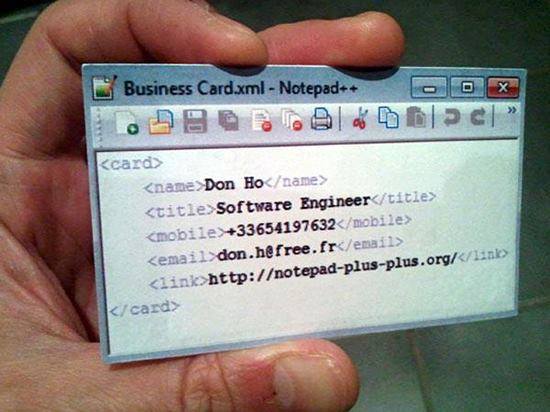 Who wants one?
Who wants one? This is a view from a rooftop in NYC that I sometimes get the pleasure to work from. I really like the view an...
This is a view from a rooftop in NYC that I sometimes get the pleasure to work from. I really like the view an... Microsoft mentioned devRant on Twitter
Microsoft mentioned devRant on Twitter
Just bought my my first laptop!
I've had a PC desktop but this is the first laptop of my own! What do you guys recommend I should install from a programmer perspective? Any software you can't live without?
undefined
happy
laptop
new
awesome