Ranter
Join devRant
Do all the things like
++ or -- rants, post your own rants, comment on others' rants and build your customized dev avatar
Sign Up
Pipeless API

From the creators of devRant, Pipeless lets you power real-time personalized recommendations and activity feeds using a simple API
Learn More
Comments
-
Dude.
Make directory.
Make subdirs for
Documents
Downloads
Apps
Videos
Images
Projects
Programming
Then seperate These topics into subtopics e.g "Programming/Ruby/Yeet"
Don't forget the Hidden directories tho such as Porn. -
 C0D4644184yWhy is it so hard?
C0D4644184yWhy is it so hard?
Sure if you download everything into downloads, and save every file in documents, you'll end up in a mess from hell. But folders exists for a reason.
@highlight show this guy how to folder. -
I am not sure if I would benefit from having my folders numbered. When using file manager, I mostly just type first letters of the folder and hit enter, so the benefit of having the folders numbered would be very minimal and maybe even negative.
This is pretty much how my disks are organized. I am mostly using the directories made by system except folders where my code and programs live.
/home/lamka02sk/Code - my programming projects and work stuff
/home/lamka02sk/Programs - other programs either compiled from source or dowloaded binaries
/home/lamka02sk/Documents - this was a place to store my ideas, documentation or invoices, synced to my Nextcloud. Nowadays, I use Trilium notes for documentation and ideas (or Samsung notes if it is hand-written)
/home/lamka02sk/Pictures - screenshots and wallpapers
/home/lamka02sk/Videos - legally obtained copies of TV shows and movies I would like to watch at some point (there are literally years of content at the moment...) -
/home/lamka02sk/Music - legally obtained music (also a lot of it, might also be over a year worth of content)
/home/lamka02sk/.local/share/Trash - If I move something to the trash, I usually take it out right away
/home/lamka02sk/Downloads - A synonym for Trash, a lot of stuff I can probably safely delete, but I am afraid to
Basically, just name things properly, give it some hierarchy (aka. don't dump everything in a single folder), and you will be fine... -
I just use folders. I'm a bit lax with my organization, but nowadays searching is so fast that I don't even really need to remember where I put stuff. All I need to do is remember part of the file or folder name and my computer can find it in less than 20 seconds even if I search the entire disk.
Abstracting categories into a numerical system would be hell. I'd need to have a list of every number and its corresponding category taped to my monitor and I would reference it constantly. -
 jeeper56554yI thought this was kind of extra and for most people’s personal files it is but then I read the article. Oh my god my works shared drive needs this so badly. I’d have to break the rule of no sub sub folders for certain areas, but the idea of numbering them and being able to say 12.3.4 or something is beyond glorious.
jeeper56554yI thought this was kind of extra and for most people’s personal files it is but then I read the article. Oh my god my works shared drive needs this so badly. I’d have to break the rule of no sub sub folders for certain areas, but the idea of numbering them and being able to say 12.3.4 or something is beyond glorious. -
 agentQ23044yJohnny Decimal's way is great for the office but not ideal for devs. Numbering folders and adding spaces is a tab completion hell. But like everyone says, its about how you set up folders and make them work for you. While I do wish that there was a better framework for organising files other than the default, Documents, Downloads, Videos, Pictures, Desktop, .Porn, etc, but at the moment, we're free to organize it the way we want.
agentQ23044yJohnny Decimal's way is great for the office but not ideal for devs. Numbering folders and adding spaces is a tab completion hell. But like everyone says, its about how you set up folders and make them work for you. While I do wish that there was a better framework for organising files other than the default, Documents, Downloads, Videos, Pictures, Desktop, .Porn, etc, but at the moment, we're free to organize it the way we want.
Now how I do mine really depends on the purpose of files. If its an installer, it goes to Downloads and I can choose to keep the installer or delete it. If its a project document file (Word, Excel, Txt, etc), it goes into my Project/Document. If those documents are for my personal use or family use, I put them in Personal/Document or Family/Document.
Then if its way too crowded and can be sub-categorized, its as easy as creating new folders. -
 Root772334yI put all of the bytes in numerical order. Keeps it simple. It’s easy to find everything, and I can see what’s missing, and reconstruct it too. It’s like raid but better.
Root772334yI put all of the bytes in numerical order. Keeps it simple. It’s easy to find everything, and I can see what’s missing, and reconstruct it too. It’s like raid but better. -
 agentQ23044y@Nanos that's an interesting way of date file format. I usually do YYYYMMDD, all numerical, no separators like 20210528. But yours seems better but I can't help feel like it's out of place.
agentQ23044y@Nanos that's an interesting way of date file format. I usually do YYYYMMDD, all numerical, no separators like 20210528. But yours seems better but I can't help feel like it's out of place. -
~/projects
....personal/
....company_name/
........app1/
........app2/
............code/
............documents/
............data/
............downloads/
............tools/
Edit: How do you do markdown in devRant? -
 awsmprog774y@SuspiciousBug yea, they help. thing is that i use windows, i had a mac too. but once i have to copy a lot of data from windows computer, can't tag a lot of things.
awsmprog774y@SuspiciousBug yea, they help. thing is that i use windows, i had a mac too. but once i have to copy a lot of data from windows computer, can't tag a lot of things.
i have developed habit for tagging anything i copy or create on mac system now
Related Rants


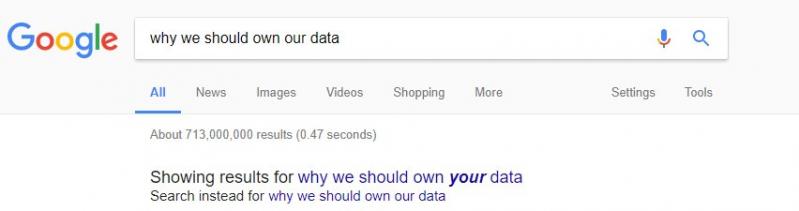 Creepy AF!
Creepy AF!
how do u guys organise you hard drive? i recently found johnny.decimal. gonna try in my new lappy, let's see how it's going to be.
https://johnnydecimal.com/
what othere ways are there?
question
order
johnny
decimal
organise
data