Join devRant
Do all the things like
++ or -- rants, post your own rants, comment on others' rants and build your customized dev avatar
Sign Up
Pipeless API

From the creators of devRant, Pipeless lets you power real-time personalized recommendations and activity feeds using a simple API
Learn More
Search - "ubiquity"
-
I’ve started the process of setting up the new network at work. We got a 1Gbit fibre connection.
Plan was simple, move all cables from old switch to new switch. I wish it was that easy.
The imbecile of an IT Guy at work has setup everything so complex and unnecessary stupid that I’m baffled.
We got 5 older MacPros, all running MacOS Server, but they only have one service running on them.
Then we got 2x xserve raid where there’s mounted some external NAS enclosures and another mac. Both xserve raid has to be running and connected to the main macpro who’s combining all this to a few different volumes.
Everything got a static public IP (we got a /24 block), even the workstations. Only thing that doesn’t get one ip pr machine is the guest network.
The firewall is basically set to have all ports open, allowing for easy sniffing of what services we’re running.
The “dmz” is just a /29 of our ip range, no firewall rules so the servers in the dmz can access everything in our network.
Back to the xserve, it’s accessible from the outside so employees can work from home, even though no one does it. I asked our IT guy why he hadn’t setup a VPN, his explanation was first that he didn’t manage to set it up, then he said vpn is something hackers use to hide who they are.
I’m baffled by this imbecile of an IT guy, one problem is he only works there 25% of the time because of some health issues. So when one of the NAS enclosures didn’t mount after a power outage, he wasn’t at work, and took the whole day to reply to my messages about logins to the xserve.
I can’t wait till I get my order from fs.com with new patching equipment and tonnes of cables, and once I can merge all storage devices into one large SAN. It’ll be such a good work experience.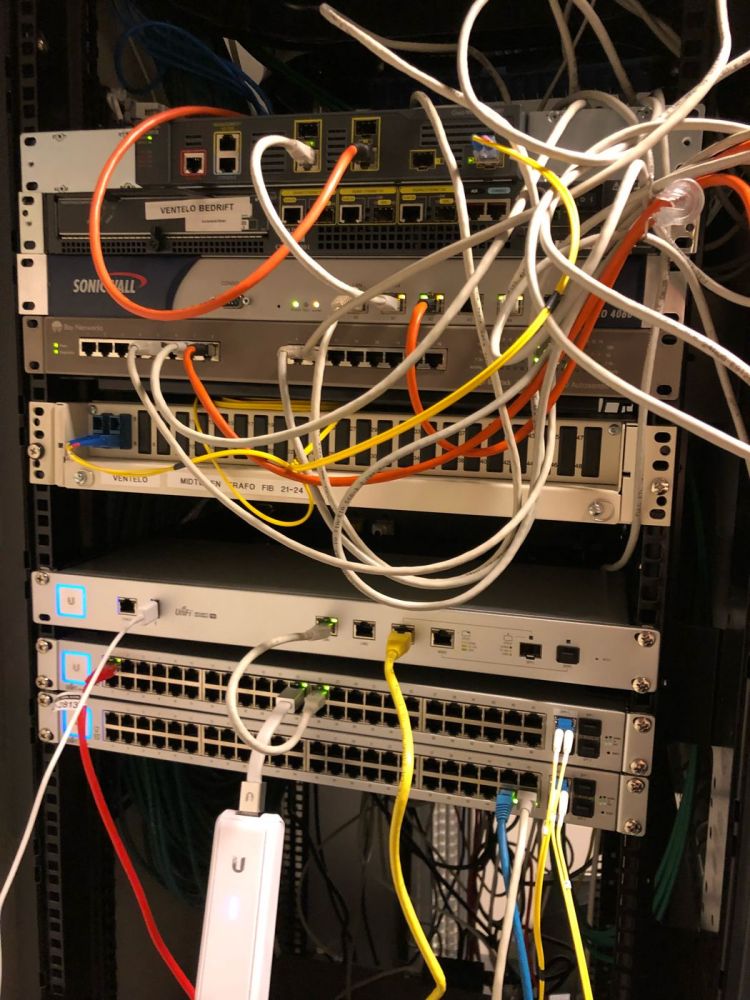 7
7 -
---WiFi Vision: X-Ray Vision using ambient WiFi signals now possible---
“X-Ray Vision” using WiFi signals isn’t new, though previous methods required knowledge of specific WiFi transmitter placements and connection to the network in question. These limitations made WiFi vision an unlikely security breach, until now.
Cybersecurity researchers at the University of California and University of Chicago have succeeded in detecting the presence and movement of human targets using only ambient WiFi signals and a smartphone.
The researchers designed and implemented a 2-step attack: the 1st step uses statistical data mining from standard off-the-shelf smartphone WiFi detection to “sniff” out WiFi transmitter placements. The 2nd step involves placement of a WiFi sniffer to continuously monitor WiFi transmissions.
Three proposed defenses to the WiFi vision attack are Geofencing, WiFi rate limiting, and signal obfuscation.
Geofencing, or reducing the spatial range of WiFi devices, is a great defense against the attack. For its advantages, however, geofencing is impractical and unlikely to be adopted by most, as the simplest geofencing tactic would also heavily degrade WiFi connectivity.
WiFi rate limiting is effective against the 2nd step attack, but not against the 1st step attack. This is a simple defense to implement, but because of the ubiquity of IoT devices, it is unlikely to be widely adopted as it would reduce the usability of such devices.
Signal obfuscation adds noise to WiFi signals, effectively neutralizing the attack. This is the most user-friendly of all proposed defenses, with minimal impact to user WiFi devices. The biggest drawback to this tactic is the increased bandwidth of WiFi consumption, though compared to the downsides of the other mentioned defenses, signal obfuscation remains the most likely to be widely adopted and optimized for this kind of attack.
For more info, please see journal article linked below.
https://arxiv.org/pdf/...9 -
So today's the day.
We've now successfully installed four Ubiquity AP's with a Ubiquity Security Gateway onto a 1000/1000 fiber line. Feels really nice when you're finished with the cable laying and everything just works™. Just getting the fiber in there was a project of its own, but now it's all complete. Tommorow I'll be working from home, and on Monday I guess I'll be bombarded with connectivity issues. Oh well, let's enjoy the weekend first 😁2 -
Woo hoo, how I just love having to develop an extension to a system that the company bought 😍
Especially when there is an API that is completely undocumented, not even mentioned on their site 😍
Even more when it's a feature you expected to be there when you bought the system, because it's a reasonable thing to expect 😍
Fucking Ubiquity Unifi Video 😭 -
"I recently saw another demonstration of graphic design’s ubiquity. Someone had taken a series of photographs of busy streets and then painstakingly removed all the logos, symbols, signs, colours, street names and road markings. In other words, they had removed all the graphic design from these photographs. The results were staggering. A world without graphic design is an unrecognizable world — more alien than all but the most extreme sci-fi imaginings." - Adrian Shaughnessy
-
May Somebody helps me with the build of an interesting thing with a ubiquity and a icore slackware running os
 1
1

