Join devRant
Do all the things like
++ or -- rants, post your own rants, comment on others' rants and build your customized dev avatar
Sign Up
Pipeless API

From the creators of devRant, Pipeless lets you power real-time personalized recommendations and activity feeds using a simple API
Learn More
Search - "follow lists"
-
Hashedram's compilations #1
List of most annoying website designs.
1) Pages with AUTO PLAYING VIDEOS.
Yes I'm looking at you Netflix. Along with every news website known to man. I'm looking to read a fucking article, so why would you even waste your money and bandwidth trying to shove a video of some shit I don't care about in my face, and make it follow me as I scroll down like a fucking insecure puppy. Also, fuck you Instagram.
2) Pages that redirect once immediately after you visit them, thereby fucking with the browser history and the BACK BUTTON just leads back to the same fucking site.
I mean, just why. Did you think I would just go "Hey the back button doesn't work so let's stay on the site and read their awesome content"?
3) Sites showing things in a SLIDESHOW, when it actually should be in a list.
Slideshows are for progressive stories or for showing lists where you don't care about what's in them. Top 10 foods that reduce weight. Slideshow 1/15. Fuck you.
4) LOOKS LIKE YOU'RE USING AN AD BLOCKER
Yes. Yes I am. No I will not turn it off for you, you narcissistic snowflake fuck. And don't even try to guilt shame me into turning it off, because I know you're just going to bombard me with videos of sexy singles in the area if I do.
5) Pages where I see the first 3 lines of an article and have to SUBSCRIBE to see more.
Yes. Brilliant fucking idea. A user wants to see what your site has to offer, so within the first three seconds, don't show him exactly that.
6) Looking up an article and having to read through the entire motivational life story of the author.
I just want to know how to boil eggs, not read about your journey across Africa learning how to make difference recepies using boiled rhino dung.
7) CLICK BAIT.
Title: School boy designs blockchain machine learning game engine
Actual Content: Tic tac toe program made using linked lists6 -
When scammers want to follow GDPR regulations - the worst SCAM ever 🤦♂️
Long story:
I have just received a SMS message, informing me that my phone number is in several marketing databases. It also had a link to the website called stop-sms.pl, where you're supposed to be able to unsubscribe from those lists. At this moment I felt a little bit confused - the SMS seemed suspicious, but on the other hand who doesn't want to get rid of all this SMS crap. So I carefully followed the link to see the website with a form to fill with personal data - phone number included 😆 If that is not enough to realize that this is just a lame scam website, just below the input where you enter the phone number there are Terms and Conditions where it directly states that: "By filling the form you agree that your personal data (name, email, phone number) will be used for marketing purposes." - WTF?!
Who the f... gets fooled by such crap?! 😂😂😂2 -
Will there be a follow user list feature in the future for devRant? Something similar to Twitter's list feature. I have a few friends who have joined but no easy way to view their rants.
Unless the feature is already there and I can't seem to find it?1 -
!rant !dev
So, following up my last rant.
https://devrant.com/rants/2433162
I quit on Friday, this is what I said to my bosses.
"In the last week I had, 2 panic attacks, and I have 2 theories for this, one is that I have underlying psychological problems, the other theory is that we are under an impossible task, I choose to say now that I have to quit because I have psychological issues, but if you are willing to hear my other theory, that involves saying that meeting the deadline is not viable, then I can tell you that, so do want to listen that part?.
Bosses: No, we heard enough, we are going to have your contract terminated in order, and we will let you know when you can come and pick your paycheck."
So, that's them. Now about me and how I re-discovered GTD, or more precisely how I organized my whole weekend using taskwarrior with GTD, and why I think is going to be useful as a freelancer.
Before I feel good about telling you about my weekend I have to tell you a few things about myself.
I am a very impulsive person, I have a lot of energy in short surges, so I have to be able to maximize my activity when I'm in a surge, and I have to maximize my rest when I am not.
That's hard to do, it requires a balanced lifestyle, I am also very prone to being neurotic, and overwhelmed by the amount of stuff that I want to do.
And on top of that, when I am resting, I have surges of things that I want to have, do, or implement, it could be software related, as "Doing an app that will be the Uber of home services", to house improvements like, "I have to fix that leaking roof", and all the sort of stuff that happens in between hardware and software. That surge of consciousness doesn't allow me to have the proper rest that I need before I engage with activities again.
Because of this I have a very cyclic rhythm, with whole weeks burning my energy into doing stuff, and weeks resting doing very little and thinking too much.
Now about my weekend. Friday night I was browsing the web, and a thought came to my head. "The way you use your terminal, says a lot about your personality", and I got curious, so I searched for, "Show me your terminal", and found a post in dev.to to see all kind of nice terminal setups, from the very minimalist to very feature rich oh-my-zsh themes with plugins for git, aws and what not. One of these pictures really got my attention, a guy had set up his terminal to show him, how many task has he done in the day, and how many cups of coffee has he had.
So by investigating how he set up his terminal to show in the prompt the number of successfully completed tasks in the day, I found out that he was using taskwarrior, he was also kind enough to share the source code of his prompt setup, which I bookmarked to later incorporate that into my oh-my-zsh config.
After reading about taskwarrior, I also got a reference to GTD, I don't remember if this was one of those thoughts that I have and follow immediately, or if I read something that led me to a YouTube video summarizing GTD.
In the end, after watching that GTD video, I decided to give it a try to organize my life, and help me find a remote job, keep my house in order, plan my social activities as "hang out with friends", "visit mom and dad", and give the proper amount of attention to my GF, with whom I am deeply in love, and willing to spend the remaining of my years with her.
So my fist task was.
task add Ask for GF's parents blessing.
Which of course I have no intention of doing right now, but is one of the things that I will eventually have to do.
Then it started, I started adding tasks, and things to do, and go through the whole Capture phase of GTD.
Now it is a good time to write a small summary of what I think GTD is.
GTD is a life habit of organizing your life in todo-lists. And it was a very specific core method, that in the video summary that I watched was called CPR.
Capture, Process and Review.
Capture:
When you capture you just add your tasks to a bucket list.
So I took a notebook and started writing down everything that I wanted to have done. I also started to capture ideas as they came up to me, I did this by writing a telegram saved message in my phone, or directly adding it as a task in TW.
Process:
I read my telegram messages and put them into my task warrior list, then I started to organize my tasks into projects, breaking down every task that was not an atomic unit.
* And different projects started to emerge from this. One of them was project:Housekeeping.
And here's my screenshot of what I did this weekend, also the number of projects that I have, and all the things that I have to do in order to have what I think would be a very balanced, fun, and productive life.
You'll be able to see in the screenshot, that there's a blocked task, yes, tw allows you to organize dependencies too, so one task is delegated, and blocked by the delegation task.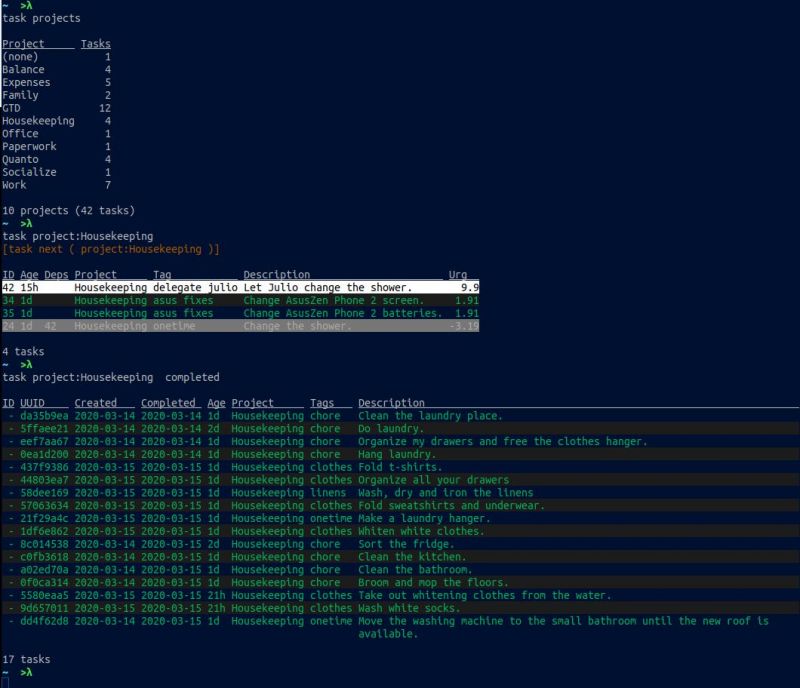 1
1 -
App Review – Zomato 2.0
Some apps are as essential as oxygen by example of https://apps.apple.com/us/app/... . Zomato, for sure, is one of them. If you love to eat outside and you’re not living in a cave, chances are that you’ve already gone through Zomato on the web or used one of their mobile apps. If not – Zomato is the place where you can locate eating joints, scan through their menus, check for home delivery numbers and a lot more than that. If you are diabetic you keep sweets in your pocket, similarly Zomato is something every food-loving person needs to keep in their mobile phones(I agree how PR-ish that sounds but it’s true).
Zomato had recently integrated social features on its website. That was followed by the much needed overhaul of their mobile apps. They’ve also updated their iOS app recently and I decided to give it a shot. Zomato 2.0 on the iPhone is super slick to say the least. The redesign brings a lot of character to the app. The Zomato app is now much more smoother, cleaner and powerful. The added social functionality adds more value to the app.
Design and Features
The 2.0 update completely changes the entire look and feel of the app. Everything from the app’s start screen to restaurant details has been changed. The default menu lets you explore and search eating places. Now there are icons for top 25 restaurants, reviews, favorites and more. The icons have been perfectly placed and it’s very easy to spot what you’re looking for.
Everything is just right. The app is highly responsive and there’s hardly any lag. If any, it will depend on your internet connectivity. Browsing menus is still a breeze and I personally love the way you can toggle between information, menu, photos and last but not the least, the reviews. Everything placed just perfectly to help you make that ultimate make or break decision – to eat or order from here or not?
Social
Everything is getting social. Even the next door Dolly-beauty-parlor apps are getting more social now. Zomato just integrated its social features on the web recently and they’re now a part of their mobile apps. On the iPhone app you need to login to access these social features. There’s a Top Foodies leaderboard that could prove to be a crucial game mechanic for the app. Browsing users’ profiles allows you to follow users. The profile pages tie up a user’s reviews and followers. This is all pretty neat and a part of a major plan at Zomato to take over the world.
With lists, network, user reviews etc. there’s a lot more to the app. I’m hearing that there’s still a lot more to come when it comes to social features on the Zomato iPhone app. I better start following up with people and posting reviews. This just kicked Foursquare where it hurts the most. And with that I’ve lost the little amount of motivation I had to check-in to places on Foursquare1
