Join devRant
Do all the things like
++ or -- rants, post your own rants, comment on others' rants and build your customized dev avatar
Sign Up
Pipeless API

From the creators of devRant, Pipeless lets you power real-time personalized recommendations and activity feeds using a simple API
Learn More
Search - "unmount"
-
I guess unix was made by pervs as I have to command it to Touch, Finger, Unzip, Strip, Mount, Fsck, Unmount and Sleep5
-
When you type chmod 777 / instead of chmod 777 ./ on an AWS EC2 instance and have to unmount the volume attach it to a new instance reconfigure the permissions unmount it and connect it back to the original instance :)5
-
I have a second hard drive called "Windows" on my main system (for dual boot).
When I unmount it after I had to access it via Linux it says "You can remove Windows now".
Makes me smile every time.1 -
Dear laptop vendors, stop wasting so much precious device estate on nothing!
This wasted physical space could easily fit in six USB ports, or four USB ports and two HDMI ports, or four USB ports and one HDMI and one LAN. Or four USB ports and two SD card slots.
> "Who the heck needs 6 USB ports?"
You don't need more USB ports… until the day you do need them comes.
> "HDMI and LAN are feature creep!"
It's "feature creep", until you need it.
> "Ever heard of USB hubs?"
While better than nothing, they are tedious to carry around and can hardly support more than one external high-power device such as an external hard drive or blu-ray drive, except if you have an external power adapter, which is even more tedious to carry.
Also, have fun closing programs until the operating system stops whining "volume is busy" just so you can unmount your external SSD and then reconnect it through a USB hub. Sounds like fun, huh?
You were playing audio from your external SSD? Too bad. Now you need to close the media player to be able to unmount the SSD, then later restart it and seek the last position. And all of that could be avoided if your laptop happened to have one more USB port. 9
9 -
Can I be a fucker?
Here is the crazy guy on my fav childhood beach.
BT glasses now (today I want Portuguese hip hop) but usually camera glasses (suposed to be 1080p, pix are 640x480) , so other gadjet to unmount.
See that sea? Marvelous... 4
4 -
At work everybody uses Windows 10. We recently switched from Vagrant to Docker. It's bad enough I have to use Windows, it's even worse to use Docker for Windows. If God forbid, you're ever in this situation and have to choose, pick Vagrant. It's way better than whatever Docker is doing... So upon installing version 2.2.0.0 of Docker for Windows I found myself in the situation where my volumes would randomly unmount themselves and I was going crazy as to why my assets were not loading. I tried 'docker-compose restart' or 'down' and 'up -d', I went into Portainer to check and manually start containers and at some point it works again but it doesn't last long before it breaks. I checked my yml config and asked my colleagues to take a look. They also experience different problems but not like mine. There is nothing wrong with the configuration. I went to check their github page and I saw there were a lot of issues opened on the same subject, I also opened one. Its over a week and I found no solution to this problem. I tried installing an older version but it still didn't work. Also I think it might've bricked my computer as today when I turned on my PC I got greeted by a BSOD right at system start up... I tried startup repair, boot into safe mode, system restore, reset PC, nothing works anymore it just doesn't boots into windows... I had to use a live USB with Linux Mint to grab my work files. I was thinking that my SSD might have reached its EoL as it is kinda old but I didn't find any corrupt files, everything is still there. I can't help but point my finger at Docker since I did nothing with this machine except tinkering with Docker and trying to make it work as it should... When we used Vagrant it also had its problems but none were of this magnitude... And I can't really go back to Vagrant unless my team also does so...
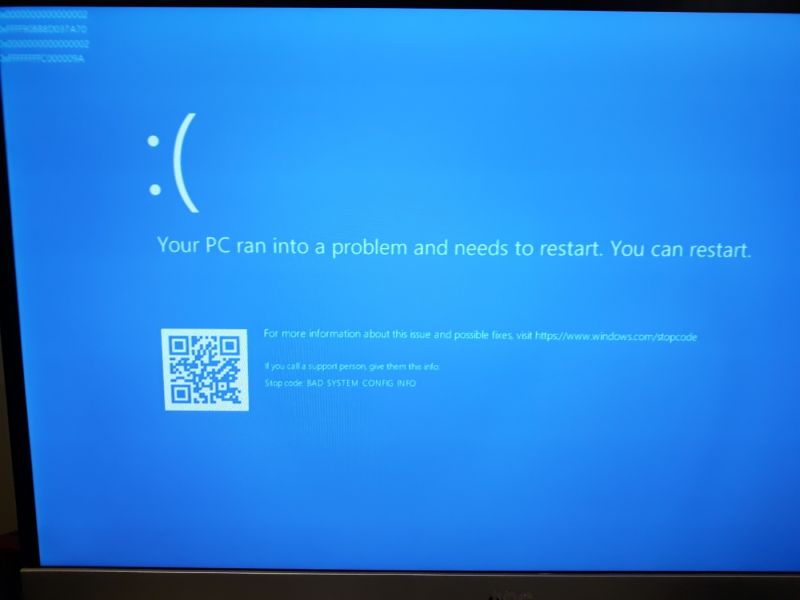 10
10 -
Went to steal a tool from my father's office. That was 3 hours ago..
Didn't find the tool (more labels for a label machine, I'm marking everything), still found lots more stuff, filled the space in my office that took me a week to open and now I have like days off stuff to unmount, reuse,... And didn't find the fucking labels... -
Been trying to install myself a gentoo but it's been more like the mode of broken packages than the godmode of Linux... I mean I see that some packages break if I am trying to compile via musl (not fully supported yet) or via uclibc. But please. CAN'T YOU JUST FUCKING TEST THE PACKAGES BEFORE PUSHING TO LIVE? Seriously. I just wanna install a system with i3 and lightdm for the first. But do you think I could build even the first 20 packages WITHOUT A FUCKING ERROR MESSAGE?! FUCK NO. I mean it's a clean install - nothing should be blocking - let's wait a day.
*one day later*
Fuck. Shit doesn't work now either.
*gets himself a new tarball*
Wow now it works.... Or not. 4 packages later it failed again. And like that it continues.
Gentoo isn't even running on that new software. BUT IT STILL WON'T BUILD ANYTHING TO EVEN LET ME CONTINUE BUILDING A FUCKING KERNEL AND SETTING THAT SHIT UP.
Now I am totally frustrated - deleted my efivars once because I forgot to unmount /sys from the Chroot - after a few days of trying. I tell myself: Why not just arch? It always worked.
Okay then reboot to windows and get an arch-livesystem.... If only my Windows didn't boot entry disappear again.
