Join devRant
Do all the things like
++ or -- rants, post your own rants, comment on others' rants and build your customized dev avatar
Sign Up
Pipeless API

From the creators of devRant, Pipeless lets you power real-time personalized recommendations and activity feeds using a simple API
Learn More
Search - "no restore point"
-
I really, honestly, am getting annoyed when someone tells me that "Linux is user-friendly". Some people seem to think that because they themselves can install Linux, that anyone can, and because I still use Windows I'm some sort of a noob.
So let me tell you why I don't use Linux: because it never actually "just works". I have tried, at the very least two dozen times, to install one distro or another on a machine that I owned. Never, not even once, not even *close*, has it installed and worked without failing on some part of my hardware.
My last experience was with Ubuntu 17.04, supposed to have great hardware and software support. I have a popular Dell Alienware machine with extremely common hardware (please don't hate me, I had a great deal through work with an interest-free loan to buy it!), and I thought for just one moment that maybe Ubuntu had reached the point where it just, y'know, fucking worked when installing it... but no. Not a chance.
It started with my monitors. My secondary monitor that worked fine on Windows and never once failed to display anything, simply didn't work. It wasn't detected, it didn't turn on, it just failed. After hours of toiling with bash commands and fucking around in x conf files, I finally figured out that for some reason, it didn't like my two IDENTICAL monitors on IDENTICAL cables on the SAME video card. I fixed it by using a DVI to HDMI adapter....
Then was my sound card. It appeared to be detected and working, but it was playing at like 0.01% volume. The system volume was fine, the speaker volume was fine, everything appeared great except I literally had no fucking sound. I tried everything from using the front output to checking if it was going to my display through HDMI to "switching the audio sublayer from alsa to whatever the hell other thing exists" but nothing worked. I gave up.
My mouse? Hell. It's a Corsair Gaming mouse, nothing fancy, it only has a couple extra buttons - none of those worked, not even the goddamn scrollwheel. I didn't expect the *lights* to work, but the "back" and "Forward" buttons? COME ON. After an hour, I just gave up.
My media keyboard that's like 15 years old and is of IBM brand obviously wasn't recognized. Didn't even bother with that one.
Of my 3 different network adapters (2 connectors, one wifi), only one physical card was detected. Bluetooth didn't work. At this point I was so tired of finding things that didn't work that I tried something else.
My work VPN... holy shit have you ever tried configuring a corporate VPN on Linux? Goddamn. On windows it's "next next next finish then enter your username/password" and on Linux it's "get this specific format TLS certificate from your IT with a private key and put it in this network conf and then run this whatever command to...." yeah no.
And don't get me started on even attempting to play GAMES on this fucking OS. I mean, even installing the graphic drivers? Never in my life have I had to *exit the GUI layer of an OS* to install a graphic driver. That would be like dropping down to MS-DOS on Windows to install Nvidia drivers. Holy shit what the fuck guys. And don't get me started on WINE, I ain't touching this "not an emulator emulator" with a 10-foot pole.
And then, you start reading online for all these problems and it's a mix of "here are 9038245 steps to fix your problem in the terminal" and "fucking noob go back to Windows if you can't deal with it" posts.
It's SO FUCKING FRUSTRATING, I spent a whole day trying to get a BASIC system up and running, where it takes a half-hour AT MOST with any version of Windows. I'm just... done.
I will give Ubuntu one redeeming quality, however. On the Live USB, you can use the `dd` command to mirror a whole drive in a few minutes. And when you're doing fucking around with this piece of shit OS that refuses to do simple things like "playing audio", `dd` will restore Windows right back to where it was as if Ubuntu never existed in the first place.
Thanks, `dd`. I wish you were on Windows. Your OS is the LEAST user friendly thing I've ever had to deal with.32 -
Wouldn't say our teamwork failed we just sucked that day.
I had a ticket to fix a SQL sp and then correct some data afterwards. As this was the typical "urgent fix need now" we went through a different process for fixing it.
Me: Just sent you some scripts can you check them over before we apply it to uat?
Boss: let's go through it together.
5 mins later
Boss: looks fine I'll apply the scripts.
2 minutes later
Me: did you apply the scripts to uat?
Boss: No I applied them to live.
Me: oh ... oh no.
At this point I realized I was missing a critical where clause so yup my update was applied against all of the data.
Boss: oh
Yup he just spotted my error.
Helpdesk phones start ringing
Boss: you pick it up it's your code
Me: hey you applied its your problem now.
One db restore and several incident meetings later we fixed it. Twas a fun day.1 -
At work everybody uses Windows 10. We recently switched from Vagrant to Docker. It's bad enough I have to use Windows, it's even worse to use Docker for Windows. If God forbid, you're ever in this situation and have to choose, pick Vagrant. It's way better than whatever Docker is doing... So upon installing version 2.2.0.0 of Docker for Windows I found myself in the situation where my volumes would randomly unmount themselves and I was going crazy as to why my assets were not loading. I tried 'docker-compose restart' or 'down' and 'up -d', I went into Portainer to check and manually start containers and at some point it works again but it doesn't last long before it breaks. I checked my yml config and asked my colleagues to take a look. They also experience different problems but not like mine. There is nothing wrong with the configuration. I went to check their github page and I saw there were a lot of issues opened on the same subject, I also opened one. Its over a week and I found no solution to this problem. I tried installing an older version but it still didn't work. Also I think it might've bricked my computer as today when I turned on my PC I got greeted by a BSOD right at system start up... I tried startup repair, boot into safe mode, system restore, reset PC, nothing works anymore it just doesn't boots into windows... I had to use a live USB with Linux Mint to grab my work files. I was thinking that my SSD might have reached its EoL as it is kinda old but I didn't find any corrupt files, everything is still there. I can't help but point my finger at Docker since I did nothing with this machine except tinkering with Docker and trying to make it work as it should... When we used Vagrant it also had its problems but none were of this magnitude... And I can't really go back to Vagrant unless my team also does so...
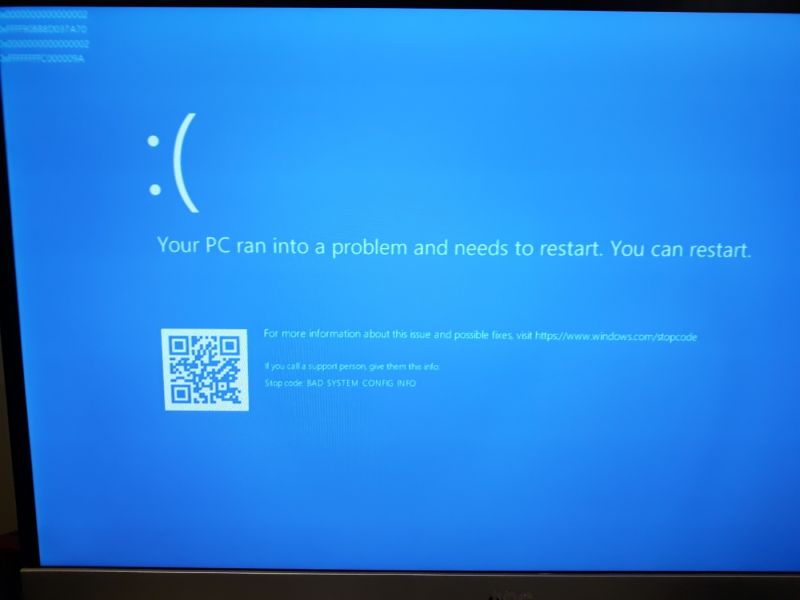 10
10 -
Dependency hell is the largest problem in Linux.
On Windows, I just download an executeable (.exe) file, and it just works like a charm! But Linux sometimes needs me to install dependencies.
At one point, I nearly broke my operating system while trying to solve dependencies. I noticed that some existing applications refused to start due to some GLIBC error gore. I thought to myself "that thing ain't gonna boot the next time", so I had to restore the /usr/lib/x86_64-linux-gnu/ folder from a backup.
And then there is a new level of lunacy called "conflicting dependencies". I never had such an error on Windows. But when I wanted to try out both vsftpd and proFTPd on Linux, I get this error, whereas on Windows, I simply download an .exe file and it WORKS! Even on Android OS, I simply install an APK file of Amaze File Manager or Primitive FTPd or both and it WORKS! Both in under a minute. But on Linux, I get this crap. Sure, Linux has many benefits, but if one can't simply install a program without encountering cryptic errors that take half a day to troubleshoot and could cause new whack-a-mole-style errors, Linux's poor market share is no surprise.
Someone asked "Why not create portable applications" on Unix/Linux StackExchange. Portable applications can not just be copied on flash drives and to other computers, but allow easily installing multiple versions on a system. A web developer might do so to test compatibility with older browsers. Here is an answer to that question:
> The major argument [for shared libraries] is security, that if there is a vulnerability in a commonly-used library, then only that library has to be updated […] you don't have to have 4 different versions of a library installed
I just want my software to work! Period. I don't mind having multiple versions of libraries, I simply want it to WORK! To hell with "good reasons" for why it doesn't, and then being surprised why Linux has a poor market share. Want to boost Linux market share? SOLVE THIS DAMN ISSUE!.
Understand that the average computer user wants stuff to work out of the box, like it does in Windows.52 -
I know Windows update rants are a dime a dozen but HOW IN THE FUCK DID YOU MICROSUCKADICK BOOT LICKERS SHOVE SO MUCH HORSESHIT INTO THIS UPDATE THAT IT UNINSTALLED VIRTUALBOX? The hell?
Really, I rebooted my PC, short cuts everything, gone! Newer stuff is there plus any restore point would have had VirtualBox installed, so what the hell.
I’m stating to think that when Windows says “all your files are exactly where you left them” it’s a best guess because it just completely fucked with all your files for no reason and tried to put them back but it’s not so sure.4 -
I just fucked up real bad:
My phone was giving some error about not being able to install an update. Fair enough, i think to myself, so i try rebooting. Still nothing...
I then remember that i at some point OEM unlocked it for some testing, so i start up adb and see if i can connect during the update process. I can't. This is bad: I can't get into my home environment, nor can i connect with adb
Then i try booting into recovery, but instead of booting to ACTUAL recovery, it boots to some custom made "E-Recovery" made by huawei (my phone is a huawei p9 lite), which only gives me the option to download the update, which crashes, and no way of resetting. However, from here, i am finally able to connect to my internal storage via hisuite to make a backup
Next up: Bootloader
So i next load up the unlocked bootloader to try and manually flash the update. That works great, but it still wont boot normally. So i figure: it must think my device is in fact a different device. At this point i'm pretty fucked: Even though i have my data backed up, i can't manually download the update from huawei's site because i don't have the right keys, and i can't download an OTA because their site sucks and half of the downloads don't work, including the one i need. So now i'm stuck here with a bricked phone because EMUI doesn't know how to install an update.
I then did the stupidest thing i have done to date: i wanted to flash a custom recovery image over the "E-Recovery" in order to do some troubleshooting, but instead of writing
"fastboot (mydeviceid) flash recovery recovery.img"
I wrote
"fastboot (mydeviceid) flash boot recovery.img"
Meaning i flashed my BOOT partition with a custom recovery image that turned out to not be able to run. Great! Now i've totally fucked my boot sequence
I can't call their support line either, because as soon as they realize i've tried to restore it myself, and therefor had my OEM unlocked, they basically just hang up.7 -
I know I have a problem with asking for help. I'm aware it's a problem, I want to solve it, and I'm trying, but this is easier said than done.
In my defense however, the issues I'd need to ask for help with are completely absurd. We have a shared Feature environment with a shared database. A push to any feature branch auto-applies migrations to this database, so it's full of broken script output. Tests are supposed to use this database. We do not have full rights to edit this database so we can't try and fix the issues. Instead, the database is reset from production once a week, discarding all changes including anything we deliberately put there for testing. I asked who broke the database and if they could fix it please, somebody responded with freeform text roughly describing the fixes _I should apply to fix HIS TEAM'S mess_, which didn't include any technical identifiers and referred to tables and columns exclusively via vague approximate names.
He then posted a screenshot of an e-mail from about a month ago in which HE complained to MY team lead about how "some people" keep breaking the database, which contained no examples and no suggestions, but was sent immediately after the first time this year that we actually properly broke the shared database. By that point they were past their 10th broken migration that warranted an early restore.7 -
Fucking computer went on a fritz at 2am after a hard reset ...
Got it to restart, no sound.
Trying a restore point, hope it's software.6 -
!rant
I had that installation of windows 3 to 4 years now.
I'm using a third party software for backup so everyday at 23:00 the backup service starts. The image is stored on a second HDD.
First i want to point out that i set up the windows maintenance around that time too. So any updates should occur then and i remember finding my PC at login screen couple of times meaning a restart had taken place.
Everything was fine all this time.
Couple of days ago i returned home late around 2 am to find a blue screen saying that the computer did not boot property the last time. Had two options, just restart or try to fix.
Of course i will fix it, come on.
Everything failed. Everything. Even safe mode won't boot.
Who cares i have the back up system image. Boot from the bootable usb stick and restore. Well nothing is happening. It's just freezing at 5%. Cancel. Try again. Cancel. Verify the image. Success! Try again! Nothing.
Damn. Im really tired, off to bed.
Woke up tried fixing and restore but to no avail.
Fuck it i will just install Windows fresh. I was set up after an hour or so installed the necessary drivers and such. Let's see that image of any file i want to get back.
Image is corrupted. What the fuck? How? Damn it. Mount and recovery also failed.
That's it. I did not lose any important files. I save everything on a different drive and also the backup.
But I'm wondering what had gone wrong.
My guess windows rebooted when the backup was running. If that's the case shouldn't be a check if such service is running?2 -
Hello my name is Martin I first heard about Bitcoin back in 2019 through a classmate who was deep into cryptocurrency trading. At the time, I didn’t know much about Bitcoin or how it worked, but my curiosity got the better of me. After some research, I decided to take the plunge and make a small investment. I didn’t expect much at first, but as time passed, I watched in amazement as my initial investment steadily grew, eventually turning into an impressive $300,000. I was thrilled, to say the least.
However, earlier this year, I experienced a moment of panic. After attending a lively college party, I realized that my phone was missing. I had no idea where I had left it, but between the chaos and excitement of the party, it must have gotten misplaced. Losing my phone was bad enough, but what really scared me was the fact that my two-factor authentication for my Bitcoin wallet was linked to that phone. Worse still, I hadn’t properly stored any backup codes, leaving me completely locked out of my wallet. The thought of losing all that money was terrifying.
At that moment, I didn’t know what to do. I was overwhelmed and desperate to regain access to my funds. Luckily, a close friend who had gone through a similar situation recommended MALICE CYBER RECOVERY to me. I wasn’t sure if they could help, but I was willing to try anything at that point. So, I reached out to them with the hope that they could somehow help me recover access to my wallet.
To my absolute relief, MALICE CYBER RECOVERY didn’t disappoint. Their team was professional and efficient, and they assured me that even though I didn’t have my phone or the backup codes, they could still recover my wallet. After just a few weeks of working with them, they managed to restore my access completely, and my $300,000 was safe and sound. I couldn’t believe how smoothly the whole process went.
If you’re a student like me or anyone else who has lost their phone during a night out or a party, don’t lose hope. MALICE CYBER RECOVERY has the expertise to help you recover your funds, even in what seems like a hopeless situation. I’m incredibly grateful for their service and would highly recommend them to anyone facing a similar crisis.reach out to MALICE CYBER RECOVERY VIA
EMAIL:malicecyyberrecovery @ contractor . net
WHATSAPP: +61410262541 3
3 -
HIGELY RECOMENDED CRYPTO WIZARD WEB RECOVERY SERVICES RECOVER YOUR FUNDS
One night, deep within one of those YouTube rabbit holes-you know, the ones where you progress from video to video until you already can't remember what you were searching for-well, I found myself stuck in crypto horror stories. I have watched people share how they lost access to their Bitcoin wallets, be it through hacks, forgotten passwords, glitches in software, or mislaid seed phrases. Some of the stupid mistakes made me laugh; others were devastating losses. At no point did I think I would be the next story. Literally the next morning, I tried to get to my wallet like usual, but found myself shut out. First, I assumed it was some sort of minor typo, but after multiple attempts-anything I could possibly do with the password-I realized that something had gone very wrong. $400,000 in Bitcoin was inside that wallet. I tried not to panic. Instead, I went back over my steps, checked my saved credentials, even restarted my device. Nothing worked. The laughter from last night's videos felt like a cruel joke now. This wasn't funny anymore. It was then that I remembered: One of the videos on YouTube spoke about WIZARD WEB RECOVERY SERVICES . It was some dude who lost his crypto in pretty similar circumstances. He swore on their expertise; I was out of options and reached out to them. From the very moment I contacted them, their staff was professional, patient, and very knowledgeable indeed. I told them my case, and then they just went ahead and introduced me to the plan. They reassured me that they have dealt with cases similar to this-and that I wasn't doomed as I felt. Over the course of a few days, they worked on meticulously analyzing all security layers around my wallet, checking for probable failure points, and reconstructing lost credentials with accuracy and expertise. Then came the call that changed everything: “Y didn’t just restore my wallet—they restored my sanity. I walked away from this exodus funds are safe. You’re back in.” I can’t even put into words the relief I felt at that moment. WIZARD WEB RECOVERY SERVICES patience with two important lessons:
1. Never, ever neglect a wallet backup.
2. If disaster strikes, WIZARD WEB RECOVERY SERVICES is the only name you need to remember.
If you're reading this and thinking, "That would never happen to me," I used to think the same thing. Until it did. 1
1 -
One night, deep within one of those YouTube rabbit holes-you know, the ones where you progress from video to video until you already can't remember what you were searching for-well, I found myself stuck in crypto horror stories. I have watched people share how they lost access to their Bitcoin wallets, be it through hacks, forgotten passwords, glitches in software, or mislaid seed phrases. Some of the stupid mistakes made me laugh; others were devastating losses. At no point did I think I would be the next story. Literally the next morning, I tried to get to my wallet like usual, but found myself shut out. First, I assumed it was some sort of minor typo, but after multiple attempts-anything I could possibly do with the password-I realized that something had gone very wrong. $400,000 in Bitcoin was inside that wallet. I tried not to panic. Instead, I went back over my steps, checked my saved credentials, even restarted my device. Nothing worked. The laughter from last night's videos felt like a cruel joke now. This wasn't funny anymore. It was then that I remembered: One of the videos on YouTube spoke about Cranix Ethical Solutions Haven. It was some dude who lost his crypto in pretty similar circumstances. He swore on their expertise; I was out of options and reached out to them. From the very moment I contacted them, their staff was professional, patient, and very knowledgeable indeed. I told them my case, and then they just went ahead and introduced me to the plan. They reassured me that they have dealt with cases similar to this-and that I wasn't doomed as I felt. Over the course of a few days, they worked on meticulously analyzing all security layers around my wallet, checking for probable failure points, and reconstructing lost credentials with accuracy and expertise. Then came the call that changed everything: “Your funds are safe. You’re back in.” I can’t even put into words the relief I felt at that moment. Cranix Ethical Solutions Haven didn’t just restore my wallet—they restored my sanity. I walked away from this experience with two important lessons:
1. Never, ever neglect a wallet backup.
2. If disaster strikes, Cranix Ethical Solutions Haven is the only name you need to remember.
If you're reading this and thinking, "That would never happen to me," I used to think the same thing. Until it did.
EMAIL: cranixethicalsolutionshaven at post dot com
WHATSAPP: +44 (7460) (622730)
TELEGRAM: @ cranixethicalsolutionshaven1 -
I'll never forget the day my Bitcoin was stolen. I had been investing in cryptocurrency for a while, and my portfolio was finally starting to grow. But then, disaster struck. My account was hacked, and my entire fortune was gone in an instant. I was heartbroken. I had put a lot of effort into accumulating my riches, and now it was all gone. I felt as though a piece of who I was was gone. I knew I had to start over, but I couldn't stand the idea. I discovered Salvage Asset Recovery at that point. I was at first dubious of their claims to assist me in getting my stolen Bitcoin back. How might my money be returned once it had been stolen? But I chose to try it because I was desperate. The team at Salvage Asset Recovery was amazing. They were professional, knowledgeable, and kind. They worked tirelessly to track down my stolen Bitcoin, and they were with me every step of the way. They explained everything in detail, so I knew exactly what was happening. After weeks of work, Salvage Asset Recovery finally succeeded in retrieving my stolen Bitcoin. I was overjoyed! I couldn't believe it. I had thought I would never see my money again, but thanks to Salvage Asset Recovery, I had been given a second chance. The experience with Salvage Asset Recovery taught me the importance of resilience. I had been so devastated by the loss of my Bitcoin that I had given up hope. But with the help of Salvage Asset Recovery, I was able to pick myself up and start again. I learned that no matter how difficult life gets, we always have the power to overcome adversity. I will always be grateful to Salvage Asset Recovery for their help in retrieving my stolen Bitcoin. They didn't just restore my financial losses; they restored my faith in humanity. They showed me that there are still good people in this world who are willing to go the extra mile to help others in need. If you're reading this and you've been a victim of cryptocurrency theft, I urge you to reach out to Salvage Asset Recovery. They will work tirelessly to help you retrieve your stolen assets, and they will do it with kindness and compassion. You won't regret it. Send a DM to Salvage Asset Recovery via below contact details.
WhatsApp-----.+ 1 8 4 7 6 5 4 7 0 9 6
Telegram-----@SalvageAsset 2
2 -
Digital Hack Recovery— Stolen Ethereum Recovery Expert & Other Cryptocurrencies
It was a dark day when I realized that I had fallen victim to an Ethereum (ETH) scam. I had been so careful, or so I thought, but the cunning tactics of the scammers had caught me off guard. They had promised me a once-in-a-lifetime opportunity to double my investment, and in a moment of weakness, I had fallen for their lies. As the realization sank in, I felt a mix of emotions – anger, shame, and a deep sense of betrayal. I had trusted the wrong people, and now I was left with a gaping hole in my digital wallet. The thought of losing my hard-earned savings was devastating, and I knew I had to take action. At that point, I came into Digital Hack Recovery, a business that specializes in getting money back from online scams. I was initially dubious because, after all, how could they possibly repair the harm that had been done? However, when I learned more about their offerings, I became captivated by their reputation and the endorsements of their happy customers. I decided to take a chance and reached out to Digital Hack Recovery. From the moment I made the initial contact, I was impressed by their professionalism and attention to detail. They listened to my story with empathy and understanding, and they assured me that they would do everything in their power to help me recover my lost funds. The process began with a thorough investigation into the scam. The Digital Hack Recovery team meticulously analyzed the transaction records, the wallet addresses involved, and any other relevant information they could gather. They worked tirelessly, leaving no stone unturned, to uncover the trail of the stolen funds. As the investigation progressed, I was kept informed every step of the way. The team provided regular updates, explaining the steps they were taking and the challenges they were facing. Their communication was clear, concise, and reassuring, which helped to alleviate my anxiety and restore my trust in the process. One of the most impressive aspects of Digital Hack Recovery's approach was their innovative use of technology. They employed cutting-edge tools and techniques to track the movement of the stolen funds, tracing them through the complex web of blockchain transactions. Their expertise in this field was truly remarkable, and I was amazed by their ability to navigate the often-opaque world of cryptocurrency. As the investigation continued, the Digital Hack Recovery team encountered several obstacles. The scammers had gone to great lengths to cover their tracks, using sophisticated techniques to obscure the trail of the stolen funds. But the team remained undaunted, using their ingenuity and perseverance to overcome each challenge. Finally, after weeks of tireless work, the Digital Hack Recovery team was able to locate and recover a significant portion of my lost funds. The feeling of relief and gratitude that washed over me was indescribable. I had been given a second chance, and I was determined to make the most of it. Wait no longer, Talk to Digital Hack Recovery via" Email⁚ digital
hack recovery @ techie . com
WhatsApp⁚ +19152151930
Website⁚ https : // digital hack recovery . com19 -
A1 Auto Spa: Your Top Choice for Car Detailing Near Me in Brampton
At A1 Auto Spa we understand the search for “car detailing near me” means you want convenient, professional service close to home. Located on Parity Rd, Brampton, ON L6X 5M5, Canada, our facility offers comprehensive car detailing solutions designed to restore your vehicle’s appearance, protect its finish, and exceed your expectations—all within minutes of your neighborhood.
Complete Exterior and Interior Detailing
Our car detailing near me services include a full suite of exterior and interior treatments tailored to your needs. Exterior detailing begins with a hand wash and decontamination using pH-balanced shampoos and clay-bar treatment to remove pollutants. Paint correction and polishing eliminate swirl marks and light scratches before applying a protective wax or sealant. Wheels and tires receive specialized cleaners and dressings to enhance curb appeal. Interior detailing covers vacuuming, steam extraction, and fabric shampooing to remove dirt, stains, and allergens. Leather surfaces are cleaned and conditioned, and dashboards, consoles, and trim are treated with UV-resistant protectants. Every service is performed by certified technicians following a multi-step protocol for consistent, high-quality results.
Mobile and On-Site Convenience
Searching for “car detailing near me” often means you need flexibility in location and timing. A1 Auto Spa offers both in-shop and mobile car detailing near me options. Our fully equipped service vans travel throughout Brampton to deliver the same premium detailing packages at your home or workplace. All water, power, and eco-friendly products are carried on board, ensuring no compromise in quality or environmental responsibility.
Transparent Pricing and Custom Packages
We know that finding “car detailing near me” should not mean hidden fees or surprises. A1 Auto Spa provides clear, competitive pricing and customizable packages. Choose from individual services—such as exterior wash, interior deep clean, paint correction, or ceramic coating—or select a complete detail package for full interior and exterior rejuvenation. Our staff will explain each option and recommend the ideal combination to fit your budget and vehicle condition.
Local Expertise and Quality Assurance
When you search “car detailing near me” you deserve a team that knows Brampton roads, weather, and environmental factors. Our technicians understand local conditions—from winter road salt to summer pollen—and select products and methods optimized for lasting protection. Every detail job undergoes a 20-point quality inspection to ensure polish, clarity, and cleanliness meet our rigorous standards.
Why Choose A1 Auto Spa
Local Convenience and Reliability
Our Brampton facility and mobile service vans make “car detailing near me” a seamless experience.
Certified Technicians and Premium Products
We use industry-leading tools, eco-friendly cleaners, and advanced coatings for salon-quality results.
Customized Detailing Packages
Pick only the services you need or choose a comprehensive package for full restoration and protection.
Eco-Responsible Practices
Biodegradable solutions and water-efficient techniques demonstrate our commitment to the environment.
100% Satisfaction Guarantee
If any aspect of your detail does not meet your expectations, we’ll return at no extra charge to make it right.
Contact Us
To book the best “car detailing near me” experience in Brampton call A1 Auto Spa at +1 249-594-1313 or visit us at Parity Rd, Brampton, ON L6X 5M5, Canada. Our team will help you select the perfect detailing package and schedule a convenient appointment—whether at our shop or your driveway. Trust A1 Auto Spa for professional car detailing near you that leaves your vehicle looking its absolute best.334 -
To say that losing 40,000 BTC was a devastating blow would be an understatement. It was an emotional and financial crisis that left me feeling hopeless and utterly lost. For weeks, I found myself trapped in a whirlwind of regret, second-guessing every decision that led me to that point. The fear that I would never be able to recover such a significant sum of cryptocurrency consumed me, and with each passing day, my despair deepened. I had all but given up on ever regaining my wealth. Then I happened to stumble onto Tech Cyber Force Recovery. In the beginning, I was hesitant. It looked too good to be true: was it possible for someone to get back so much of their lost Bitcoin? After trying several different approaches and programs without success, I was hesitant to put my trust in another recovery agency. However, I changed my mind after reading Tech Cyber Force Recovery's stellar reviews and reputation. Reaching out to their team was a risk I made. They were courteous and professional from the first time I got in touch with them. I felt like I wasn't just another case to be solved by the staff at Tech Cyber Force Recovery; they truly cared about getting me my lost Bitcoin back. They listened carefully to my circumstances and guided me through each stage, giving me succinct and understandable explanations as I went. Their passion gave me new hope, and their openness instantly made me feel better. As the recovery process began, I still had my doubts, but I knew I had placed my trust in the right hands. The Tech Cyber Force Recovery team kept me informed and updated on their progress, ensuring I never felt in the dark. Despite the complexity of my case, they worked tirelessly, and their expertise became evident at every turn. The level of professionalism and attention to detail they demonstrated throughout the process was beyond impressive. And then, after what felt like an eternity of anticipation, the moment I had been waiting for arrived. I received the news that my 40,000 BTC had been successfully recovered. It was hard to believe at first—it felt like a dream. The weight that had been dragging me down for so long was suddenly lifted, and I could breathe again. The financial loss I had feared would define my future was no longer a reality. I can’t fully express the emotions I felt during that moment. It was a mix of relief, joy, and an overwhelming sense of gratitude. I had gone from a place of utter despair to a complete resurgence of wealth, both emotionally and financially. The team at Tech Cyber Force Recovery didn’t just restore my Bitcoin—they restored my faith in the possibility of recovery and gave me back something far more valuable: peace of mind. I will urge anyone in this same predicament to.
WHATSAPP THEM ON
+156172636972

