Join devRant
Do all the things like
++ or -- rants, post your own rants, comment on others' rants and build your customized dev avatar
Sign Up
Pipeless API

From the creators of devRant, Pipeless lets you power real-time personalized recommendations and activity feeds using a simple API
Learn More
Search - "ctrl + alt + delete"
-
*talking to a customer on the phone*
*tries to switch to the next virtual desktop for a terminal*
*BAM BLACK SCREEN*
😶😐😓
*wild Linux mint logo appears*
*computer reboots*
*realize that I pressed ctrl+alt+delete*
😅🤣
*explains honestly to colleagues and client*
Both found it funny and laughed, luckily 😆9 -
First Helpdesk call of the day:
"My PC has been stuck on the same thing for an hour now. Its completely crashed."
"Does pressing ctrl alt delete do anything?"
"Where's that button?"
"Its 3 buttons - ctrl in the bottom left, alt beside the spacebar and delete over near the arrow keys. Press them all at the same time. Does it do anything?"
"No"
"Okay then, you need to manually power off the laptop then."
"How do i do that?"
"Hold down the power button"
"Where's that?"
"....on your laptop?! It's how you turn it on in the mornings?"
*60 seconds go by* "oh i see it. Ok i pressed it! Its Flashing blue now."
"Oh, no, just hold it down until everything goes black."
"The power button?"
"Yes."
"But that would turn off the entire PC?"
"Yes."
"Why do i have to do that?"
God help me if this is how my day is going to be 😢11 -
Sometimes you wish life was like computer, so every time some fuck happens you can just fix it or reinstall it
 5
5 -
I hate it when people rant that we need to call 'Ctrl, Alt & Delete' for help when we're in problem.
Real geek will use 'Ctrl + Shift + Esc'.11 -
Windows 7 applied updates.
"Press ctrl+alt+delete to log on"
I press them.
"Shutting down windows"
Dafuq?! I just... What? I may be hungover but windows you're still drunk.1 -
I hate the Windows vs Linux posts and the Windows sucks posts but god dammit...
With Windows 7 becoming older and older with less and less things supporting it (latest thing is the new Oculus Dash) I yet again decided to try out Windows 10 to see if I should finally upgrade from a reasonably stable system.
So I make a virtual machine out of my physical one and boot it up in VMWare... I upgrade to Windows 10 to check it out it's kind of janky, but I attribute the jankiness to the messiness of running my physical machine in a VM... I continue with the setup process and suddenly, I only see a black screen and a cursor...
I notice VMware is hinting at not being able to connect to the monitor... I realise that, while everything is black and I can't even open Task Manager, I can still see the Ctrl-alt-delete screen so I'm fairly certain at this point it's the VGA driver, still thinking it's probably VMware...
I boot up into safe mode and I try to open up Device manager to uninstall the driver, it won't open (no error or anything, just doesn't open)...
I try opening up devices in the settings and see that the display device is giving an error, try to uninstall it from there, but it freezes the settings app, every time..
I try to uninstall VMware tools as that's where the driver is, click on remove or uninstall whatever the button says and guess what, it freezes the settings app....
I try to open task manager to kill it and task manager is not responding...
(╯°□°)╯︵ ┻━┻
fuck it, I'm done...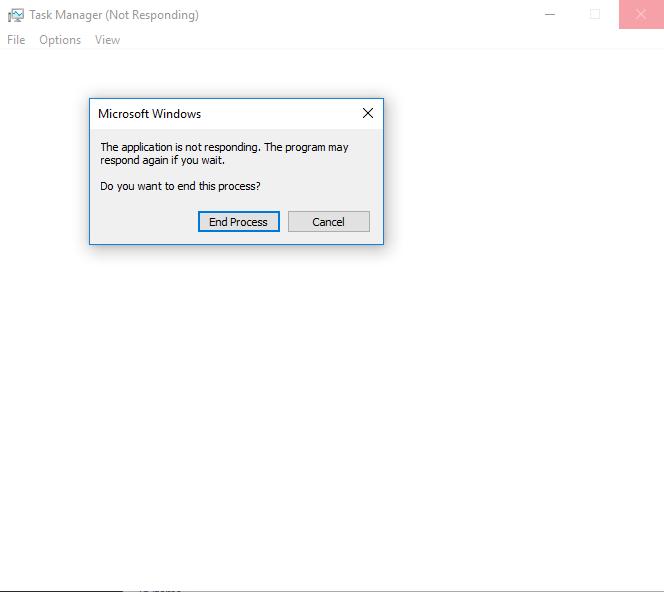 1
1 -
Corporate Training: to lock your screen press ctrl+alt+delete and select lock screen.
Non-Dev: need to lock screen, ctrl+alt+delete... It's not responding... Ctrl+alt+delete.... Wait why did my computer reboot.... NOOOOOOOO... MY WORK
Me, Dev: uhm I just used Win+L...2 -
Has anyone tried the "Connect app" on windows? To be able to screen cast for example android screen to windows.
What in the fucking fuck are those guys in Microsoft smoking? It fucking hijacks your mouse and keyboard with no way to control your PC. Only thing that works to go back to your PC is ctrl+alt+delete. Wanna close it? Alt+F4. No fucking UI except some broken pseudo setting. Srsly it seems like some intern did it. WHAT THE SHIT??1 -
i just found out hp keyboard has a ctrl+alt+delete button!!! aaaaaahhhhh i need to get hold of that keyboard !2
-
*Creates a random .NET core console application on windows*
Alright, I've created this in Dropbox til I get some traction with it..
*Edits a few things, saves project and syncs files then open's project on mac later that night*
And some more progress, brilliant, save and done..
*Turns on pc next day and see's dropbox taking 80% CPU usage and %20 disk usage*
What the fuck! Ok ctrl alt delete to the rescue!
*Notification pops up saying Dropbox deleted over 20, 000 files*
Well... Aren't we off to a fucking great start .NET Core...
(Yes I know I can get all files back, done and done and can't actually 100% pin it down to .NET Core..) -
Some interesting keyboard shortcuts that are lesser-known but can be quite useful:
1.Windows Key + . (Period): In Windows 10 and later versions, this shortcut opens the emoji panel, allowing you to quickly insert emojis into your text.
2.Ctrl + Shift + T: This shortcut reopens the last closed tab in most web browsers (Chrome, Firefox, Edge). It's handy if you accidentally close a tab and want to retrieve it quickly.
3.Ctrl + Backtick (`): In some text editors and IDEs (like Visual Studio Code), this shortcut toggles the integrated terminal window, allowing you to quickly switch between editing and running commands.
4.Ctrl + Shift + Esc: This directly opens the Task Manager in Windows, skipping the intermediary step of opening Ctrl + Alt + Delete and selecting Task Manager.
5.Alt + Drag: In many graphics and design applications (like Photoshop), holding down the Alt key while dragging an object duplicates it. This can save time compared to copying and pasting.
6.Ctrl + Alt + D: This shortcut shows the desktop on Windows, minimizing all open windows to quickly access icons and shortcuts on your desktop.
7.Ctrl + Shift + N: In most web browsers, this shortcut opens a new incognito or private browsing window, useful for browsing without saving history or cookies.
8.Alt + Enter: In Excel, this shortcut opens the Format Cells dialog box for the selected cell or range, allowing quick formatting changes without navigating through menus.
9.Shift + F10: This shortcut performs a right-click action on the selected item or text, useful when you can't or don't want to use the mouse.
10.Ctrl + Shift + V: In many applications, including Google Chrome and Microsoft Word, this shortcut pastes text without formatting (paste as plain text). It's useful when copying text from websites or other documents.
++ if you like this5 -
!long rant
Trying to work from home is always a pain, since we need to use company laptops (no ifs, ands or buts about it).
Yesterday I took the laptop in to check for updates that just wouldn't run while at home (my first mistake), and I couldn't get past the "Press Ctrl+Alt+Delete to login" screen, laptop keyboard didn't seem to be registering clicks, and an external keyboard wasn't either (and I forgot about the on-screen keyboard). A couple of restarts later with no further changes to the situation, the laptop then didn't get past the BIOS screen.
So I called support (my second mistake) and logged an incident.
Couple of hours later someone comes to my desk and asks about the issue, so I describe it, show them (by now the laptop was once again getting past BIOS screen), and leave them to it. Since these laptops are just used as preconfigured VPN and RDP gateways, I said it would be okay if he just wanted to reinstall the OS (my third mistake).
Several hours later, after staying late last night waiting for it to finish, I loaded my profile, installed updates, shut down, grabbed my stuff and left, without checking VPN or RDP over WiFi (my fourth mistake).
Turns out that some of the buttons on the keyboard just no longer work, but now USB keyboards do work, and I can just use OSK to login while out. I figured this would be my only issue with things, and that it was acceptable.
This morning I attempt to use the laptop, and forgot about OSK and the faulty delete button, so spent a few minutes on that. Try to connect to WiFi and find it can't connect, because of course, it doesn't remember the WiFi password, so I root around for the code in some drawer, enter it, and it works. VPN tries to connect and... get told to insert my smart card, which is already inserted, because the driver is wrong!
So I'm sitting here writing a post, not quite believing that I'm considering cancelling my plans for the day to go into the office because of a bloody driver issue now...1 -
Holy shit has anyone ever had to use Borland Starteam? Fuck this piece of utter dogshit. I've lost count of the amount of times this POS has crapped out on me. I can't go a single day without having to kill it with the ctrl-alt-delete as it locks up for the thousandth time.
It constantly gets itself out of sync, telling me files are modified only for an 'update status' or comparison to reveal that fucking nothing has changed.
And you can't search the comment history past the last commit? Are you fucking serious? How the actual fuck is anyone supposed to work with this? It's not even like thats a difficult task. I can see the damn commit history right there so why the fuck can't I search its comments?
Probably the most frustrating piece of software i've ever used.
Update: It knows. It listens. It's not working at all now. This is my punishment for criticising it. The software is cursed.


