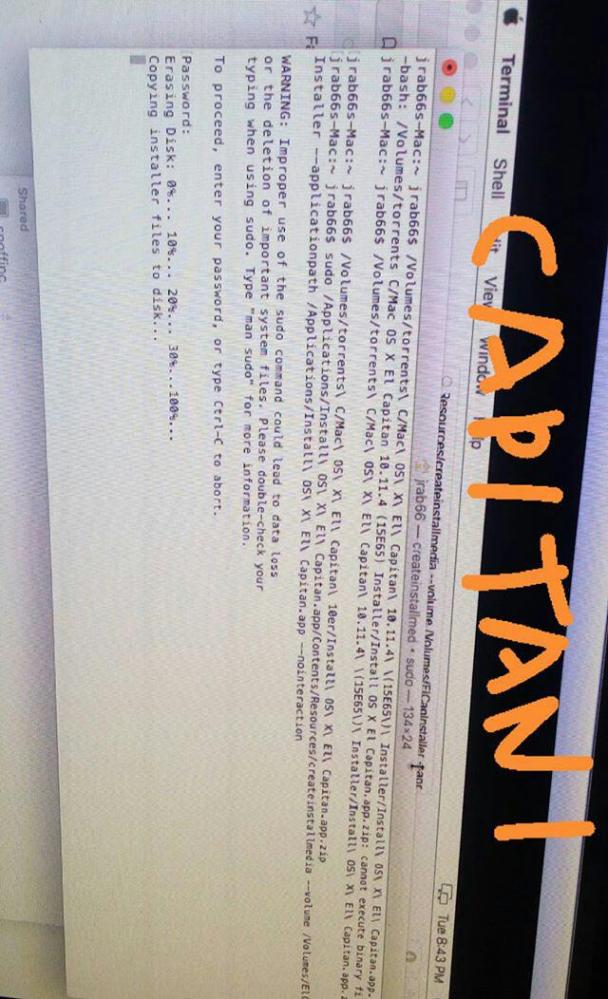Join devRant
Do all the things like
++ or -- rants, post your own rants, comment on others' rants and build your customized dev avatar
Sign Up
Pipeless API

From the creators of devRant, Pipeless lets you power real-time personalized recommendations and activity feeds using a simple API
Learn More
Search - "capitan"
-
So I tweet that I'm about to upgrade El Capitan to Sierra. I get a reply that with a good cup of ☕️ it's an easy exercise.
I reply "Coffee? I was hoping for something stronger", to which I get a reply: "You're not upgrading Windows". 😂5 -
Story time! This happened several years ago, back when I didn't have a computer and I was just using the computers at the university. They had 8 iMacs all in a row, and I would sign into one and do my work.
Now these computers have Deep Freeze on them, which is a fancy hard disk driver that treats the entire drive as copy-on-write, so when anything writes to the drive it makes a copy of the block and writes to that instead. That way all your changes are gone when you reboot. It's a real nifty idea, but it's annoying that you have to reset all your settings the way you like them.
So as part of my setup routine I signed into iCloud. This automatically synced my browser history and my email, and various other things I didn't really care about.
One of those things I didn't care about was Find My Mac. I found this out next time I signed into iCloud and saw the university computer on the list. I had never seen these computers on the list before since normally the computer reboots and forgets everything when you log out. What I think happened is the sysadmin forgot to check the "reboot on logout" option in Deep Freeze. So I was like "I wonder what would happen if I passcode locked the computer?" I clicked the passcode lock option and entered 5555, and it seemed to work.
The next day I come in and the particular computer I locked was gone. I thought "oh God what have I done". So I inquired with the sysadmin (who I really hope is not reading this) and he said "oh, someone got into the Find my Mac thing and locked it down. We were trying different codes, since if we couldn't unlock it we'd have to send it to Apple and provide proof of purchase and that could take weeks. We had tried all the obvious ones like 1234 and that wasn't working so I was about to give up, but then I tried 5555 and it rebooted! So yeah, it'll be back soon, and I decided to try installing OS X 10.11 on it because we'll all need to upgrade sooner or later eventually and it's best to have tested a bit first."
So in the end I somehow made it out with my skin still on, and also with El Capitan on one of the computers, which was the only one I used after that. Not so bad! Oh and if you've manged to read all the way through you deserve a cookie 🍪😄1 -
Yes! Just installed my old screen saver from about 15 years ago. It's the matrix one, it's updated to work with El Capitan.
 3
3 -
Fucking Apple... my MacBook Pro committed suicide upgrading from High Sierra to Mojave, had to wipe the drive. After much trouble resetting my Apple ID (put the password AND the two-factor code in the password field.. who the fuck thought that up), it tells me Mojave isn't compatible with this computer.
... fine, it's a 2012 machine I can respect that, but you blew away my system to upgrade THIS WAS YOUR IDEA NOT MINE...
...and so I just try to update to El Capitan or something because I'm on FUCKING OSX LION now (swirling galaxy, so sparkle, such stars)
...and the App Store won't let me. Why?
"Software Update Required"
"To make changes to your payment information, you need to upgrade your Mac to the latest version of macOS."
just.
wow. -
Absolutely seamless upgrade from El Capitan to Sierra. Total time from downloading and installing Sierra, testing all my apps, servers, VMs and VPNs....under 90 minutes 💪
 13
13 -
This "rootless" OS X El Capitan security feature is bullshit for developers. Just found that one out the hard way.2
-
ME: Ugh can't even swap this laptop for a mac of any sort, only have people offering to sell one...
*Leans back in chair and think's how cheap I could build a hackintosh for*
ME: Wait a fucking second, I have OSX El Capitan with clover installed on a USB...
It's fucking working! :-D -
Tries to update iTunes at office.
Ends in updating the whole mac to El Capitan only to get the system image screwed. -
so am on yosemite with xcode 7.2 and I want to debug an ios 9.3.2 but I first need to upgrade to El capitan and then xcode to 7.3. unbelievable!!!!!2
-
int totalHourSpentOnFixingBootflags = 5;
while (!isWorking) {
Clover.flags = "-x -v -s -f nv_disable=1 injectNvidia=false ncpi=0x2000 cpus=1 dart=0 -no-zp maxmem=4096" + Internet.getRandomBootFlags();
} 1
1 -
Googled for about 2 hours now and can't get this shit working. Trying to launch the Android Wear Emulator through Android Studio using KitKat 4.4 API. I created a new device within the device manager using 512 MB RAM and 128 MB VM. Square Display.
I am running on osx 10.11 El Capitan on Software Acceleration (because hardware doesnt even boot to the android logo). I get the following error when running using ./emulator:
Error while connecting to socket '127.0.0.1:1970': 61 -> Connection refused
emulator: ASC 127.0.0.1:1970: Retrying connection. Connector FD = 25
What does it mean? I couldnt find an asnwer on the net.2 -
Just wanted to make a clean install on my iMac. What could possibly go wrong?!
Cleaning the hard disk was interrupted by a process running (kextcache). Catalina wouldn't install ("Incomplete systen on target device". Dropping the terminal I could somehow force unmounting and wipe the disk. Had a BSOD in between. Catalina would still not install ("Failed to install pre boot volume"). Later erasing the disk got blocked by the kernel itself. Felt like trouble and it was: Next time I was greeted with a blinking folder containing a questionmark instead of the bitten Apple.
Last resort: Internet recovery. Installing El Capitan was said to take 7 hours so I took a USB time machine backup of latest Catalina. Installed it, but on reboot it get's stuck when progress bar is at 100%. But at least I've a working recovery again. Yeah, progress!5 -
The pain you have to go through while developing. Updated my MAC to macOS Sierra(from El Capitan) just coz of electron-builder required new version.5
-
Someone else having this weird browser render issue on Mac OS El Cap? As far as I know it happens on both Opera and Chrome. (which use somewhat similar engines of course)
Setup
Macbook Pro Early 2011
Mac OS X El Capitan
Latest Chrome / Opera 1
1 -
My college labs have iMacs for us to work with, which is rather cool. The thing is that they're 20-inch early 2008 with C2D 2.66GHz and 4GB DDR2. Add an old HDD and El Capitan to the mixture and you have a really sluggish computer that even takes time to open Safari.
I feel sorry for the ones that actually have to use them to develop os iOS with them... I'm just using them as a second monitor.3 -
Anyone have experience with Hackintosh, I made a build yesterday but don't have some kext for ethernet and a Nvidia gtx xD