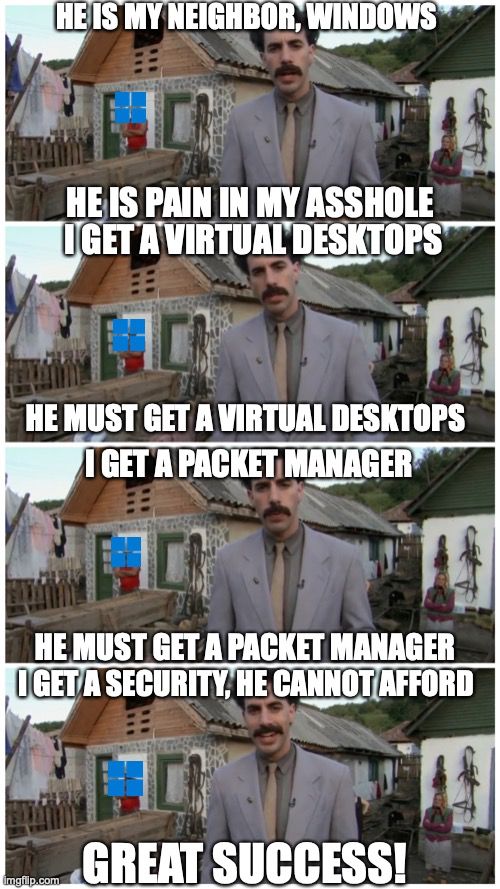Join devRant
Do all the things like
++ or -- rants, post your own rants, comment on others' rants and build your customized dev avatar
Sign Up
Pipeless API

From the creators of devRant, Pipeless lets you power real-time personalized recommendations and activity feeds using a simple API
Learn More
Search - "image compression"
-
!Story
The day I became the 400 pound Chinese hacker 4chan.
I built this front-end solution for a client (but behind a back end login), and we get on the line with some fancy European team who will handle penetration testing for the client as we are nearing dev completion.
They seem... pretty confident in themselves, and pretty disrespectful to the LAMP environment, and make the client worry even though it's behind a login the project is still vulnerable. No idea why the client hired an uppity .NET house to test a LAMP app. I don't even bother asking these questions anymore...
And worse, they insist we allow them to scrape for vulnerabilities BEHIND the server side login. As though a user was already compromised.
So, I know I want to fuck with them. and I sit around and smoke some weed and just let this issue marinate around in my crazy ass brain for a bit. Trying to think of a way I can obfuscate all this localStorage and what it's doing... And then, inspiration strikes.
I know this library for compressing JSON. I only use it when localStorage space gets tight, and this project was only storing a few k to localStorage... so compression was unnecessary, but what the hell. Problem: it would be obvious from exposed source that it was being called.
After a little more thought, I decide to override the addslashes and stripslashes functions and to do the compression/decompression from within those overrides.
I then minify the whole thing and stash it in the minified jquery file.
So, what LOOKS from exposed client side code to be a simple addslashes ends up compressing the JSON before putting it in localStorage. And what LOOKS like a stripslashes decompresses.
Now, the compression does some bit math that frankly is over my head, but the practical result is if you output the data compressed, it looks like mandarin and random characters. As a result, everything that can be seen in dev tools looks like the image.
So we GIVE the penetration team login credentials... they log in and start trying to crack it.
I sit and wait. Grinning as fuck.
Not even an hour goes by and they call an emergency meeting. I can barely contain laughter.
We get my PM and me and then several guys from their team on the line. They share screen and show the dev tools.
"We think you may have been compromised by a Chinese hacker!"
I mute and then die my ass off. Holy shit this is maybe the best thing I've ever done.
My PM, who has seen me use the JSON compression technique before and knows exactly whats up starts telling them about it so they don't freak out. And finally I unmute and manage a, "Guys... I'm standing right here." between gasped laughter.
If only it was more common to use video in these calls because I WISH I could have seen their faces.
Anyway, they calmed their attitude down, we told them how to decompress the localStorage, and then they still didn't find jack shit because i'm a fucking badass and even after we gave them keys to the login and gave them keys to my secret localStorage it only led to AWS Cognito protected async calls.
Anyway, that's the story of how I became a "Chinese hacker" and made a room full of penetration testers look like morons with a (reasonably) simple JS trick. 9
9 -
Apple you drove of delusional suckers! When will your retarded fashion devices finally support WEBP?!
A gallery page with images, and thanks to WEBP, it's 408 kB. Because Google made WEBP and handed out a well documented CLI FOSS compression tool that even can convert the source PNGs to lossy WEBP with bloody transparency. Well done, Google!
Except that Apple's shitty management can't take it that Google actually made something nice, so no WEBP. Instead, JPEG-2000 that enjoys nearly no fucking tool support. The free tools that even can deal with that mostly don't support transparency, and the encoder sucks donkeys so that JPEG still fucks JPEG-2000 big time.
So it's JPEG with matching background for iOS. Fine, but since JPEG's blocky artifacts are much more visible, the compression can't be that high, and it's 769 kB. That's 88% more image data for Shittari than for non-retarded browsers and even Edge! EDGE!!
Oh and if the user changes light/dark system mode according to surrounding light conditions, guess what happens? Yep, since JPEG doesn't support transparency, now it's different JPEGs with dark background via the media query in the "picture" element, and it's another 754 kB download. Bloody 1523 kB instead of 408 kB, that's a factor of 3.7!
Fuck your ass Crapple, with an electric eel!17 -
Algorithms real life implementation
On the way to your college canteen? -> A* search
Waiting in line in the canteen? -> Queue
Notice that girl standing in front? -> Linear search
Searching for her dad in the phone book? -> Binary search
Stupid! Google it! -> Trie
Search for her on Facebook! -> Depth-first search
Found her! Friend request? Accepted! Send a Hi! -> Graph
Writing her a secret love letter? -> Caesar cipher
Uploading your first date pic on fb? -> Image compression algorithms
Looking through her Whatsapp messages? -> KMP algorithm
She found out and had your first fight? -> Start over with some gifts! Backtracking
Got her list of items to buy? -> Array
Too many items! Low on cash, maybe? -> Priority queue
Making her play treasure hunt for her gifts? -> Linked list
Wait! Go back! Is that a ring? -> Stack
Girl’s family not agreeing to your proposal? -> Divide and conquer
Got married? Congrats! Going for your honeymoon? -> Travelling salesman problem
Your mom packing luggage for you? -> 0/1 Knapsack problem
She packed your favorite pickles? -> Hash table
Driving to the airport? -> Breadth-first search1 -
Idea for a next gen image compression method:
* Put your image into a reverse AI image generator to get the prompt for that image.
* store the text string as the compressed image
* Put the text string into to AI image generator to get back your compressed image.13 -
Hey, been gone a hot minute from devrant, so I thought I'd say hi to Demolishun, atheist, Lensflare, Root, kobenz, score, jestdotty, figoore, cafecortado, typosaurus, and the raft of other people I've met along the way and got to know somewhat.
All of you have been really good.
And while I'm here its time for maaaaaaaaath.
So I decided to horribly mutilate the concept of bloom filters.
If you don't know what that is, you take two random numbers, m, and p, both prime, where m < p, and it generate two numbers a and b, that output a function. That function is a hash.
Normally you'd have say five to ten different hashes.
A bloom filter lets you probabilistic-ally say whether you've seen something before, with no false negatives.
It lets you do this very space efficiently, with some caveats.
Each hash function should be uniformly distributed (any value input to it is likely to be mapped to any other value).
Then you interpret these output values as bit indexes.
So Hi might output [0, 1, 0, 0, 0]
while Hj outputs [0, 0, 0, 1, 0]
and Hk outputs [1, 0, 0, 0, 0]
producing [1, 1, 0, 1, 0]
And if your bloom filter has bits set in all those places, congratulations, you've seen that number before.
It's used by big companies like google to prevent re-indexing pages they've already seen, among other things.
Well I thought, what if instead of using it as a has-been-seen-before filter, we mangled its purpose until a square peg fit in a round hole?
Not long after I went and wrote a script that 1. generates data, 2. generates a hash function to encode it. 3. finds a hash function that reverses the encoding.
And it just works. Reversible hashes.
Of course you can't use it for compression strictly, not under normal circumstances, but these aren't normal circumstances.
The first thing I tried was finding a hash function h0, that predicts each subsequent value in a list given the previous value. This doesn't work because of hash collisions by default. A value like 731 might map to 64 in one place, and a later value might map to 453, so trying to invert the output to get the original sequence out would lead to branching. It occurs to me just now we might use a checkpointing system, with lookahead to see if a branch is the correct one, but I digress, I tried some other things first.
The next problem was 1. long sequences are slow to generate. I solved this by tuning the amount of iterations of the outer and inner loop. We find h0 first, and then h1 and put all the inputs through h0 to generate an intermediate list, and then put them through h1, and see if the output of h1 matches the original input. If it does, we return h0, and h1. It turns out it can take inordinate amounts of time if h0 lands on a hash function that doesn't play well with h1, so the next step was 2. adding an error margin. It turns out something fun happens, where if you allow a sequence generated by h1 (the decoder) to match *within* an error margin, under a certain error value, it'll find potential hash functions hn such that the outputs of h1 are *always* the same distance from their parent values in the original input to h0. This becomes our salt value k.
So our hash-function generate called encoder_decoder() or 'ed' (lol two letter functions), also calculates the k value and outputs that along with the hash functions for our data.
This is all well and good but what if we want to go further? With a few tweaks, along with taking output values, converting to binary, and left-padding each value with 0s, we can then calculate shannon entropy in its most essential form.
Turns out with tens of thousands of values (and tens of thousands of bits), the output of h1 with the salt, has a higher entropy than the original input. Meaning finding an h1 and h0 hash function for your data is equivalent to compression below the known shannon limit.
By how much?
Approximately 0.15%
Of course this doesn't factor in the five numbers you need, a0, and b0 to define h0, a1, and b1 to define h1, and the salt value, so it probably works out to the same. I'd like to see what the savings are with even larger sets though.
Next I said, well what if we COULD compress our data further?
What if all we needed were the numbers to define our hash functions, a starting value, a salt, and a number to represent 'depth'?
What if we could rearrange this system so we *could* use the starting value to represent n subsequent elements of our input x?
And thats what I did.
We break the input into blocks of 15-25 items, b/c thats the fastest to work with and find hashes for.
We then follow the math, to get a block which is
H0, H1, H2, H3, depth (how many items our 1st item will reproduce), & a starting value or 1stitem in this slice of our input.
x goes into h0, giving us y. y goes into h1 -> z, z into h2 -> y, y into h3, giving us back x.
The rest is in the image.
Anyway good to see you all again. 20
20 -
Why does the image compression on here suck so bad? It's especially bad if you try to post text. Just go and buy pied piper and your problems are solved.4
-
Had some fun with textgenrnn (Tensorflow text generating thingy on Github). So I created a tiny dataset with some example c# code and let it train for a while.
Sorry people, but I ruined our jobs. We don't need to write code anymore.
Update: image was unreadable due to compression. Let me find an alternative. 5
5 -
In my last year of high school (for those familiar with the Indian education system, that's Class 12), for my final project I made an image compressor/decompressor in Turbo C++ that used a discrete Fourier transform (DCT, actually) to work on 8x8 px blocks of images. I based it off some stuff I found about how JPEG compression works. It worked even better than I'd hoped even though it was slow as molasses (I programmed a naive Fourier transform instead of using a FFT variant). I remember jumping with joy all around my room at 3 o'clock in the morning like an excited gas molecule in a box. Fun times.
-
Im building an android library that basically does file compression/ image compression etc its just a wrapper library around android's native c++ code.
I wonder how this is going to behave on different devices, as you all know when you do low level stuff, each manufacturer has his own way of doing things in their version of the Android OS.
Once i put this lib up on github please use the lib on your devices and tell me if you get any issues :D -
Client complains constantly over image quality.
Then continues to upload diagrams as jpg not as png and then is bothered about compression artifacts...
It also doesnt help he works on a retina screen and we had to migrate his tiny thumbnail images from his old website.
Maybe I should buy a microscope... Or maybe send him the imagemagick documentation and he can choose the parameters to his liking? -
IMAGE COMPRESSION QUESTION
lets say i upload a 100x100 photo from my android device. this image has a size of e.g. 2MB. not a lot. if i compress it then the size will be e.g. 300kB. cool. upload is thunderbolt for any internet speed.
lets consider this case. a random ass motherfucker decides it is cool to upload a 10000x10000 image that has a size e.g. 300MB. compressing this would be e.g. 150MB which is still a lot as fuck for one pic.
heres my question: where should the compression be handled? at backend (REST API server) or client (android image compression library)?
because if i try to send a 150MB pic to the server and their internet sucks but to be fucking honest even the best internet speed would take way too long to upload, is it better to do the compression on the backend or client?
or should i do compression in android? if i should do compression on client then should i;
1) do the compression on the main thread with a progress dialog to wait them until the compression + PLUS the fucking upload is done or
2) do the compression + THE upload in a background thread in which case it can be dangerous for verbose amount of fuckups (internet dies phone explodes etc) and the app crashes
which (one) option of the 2 suboptions from the second parent option branch?
of course this is an extremely unrealistic case, it is possible but thats not my point: my point is WHERE SHOULD THE COMPRESSION (as some kind of universal standard) BE HANDLED AT?6 -
Oh yeah, I wanna rant... What is this awful image compression on DevRant?! A lot of time, images posted by ranters are illegible if they contains text. If we are lucky enough, the ranter will then post an Imgur, else... It would be really great to get an image quality equal to DevRant quality... Please!2
-
Any WordPress developers here? Which free plugin is best for image compression/optimization?
Need Quick Suggestions!!2 -
9 Ways to Improve Your Website in 2020
Online customers are very picky these days. Plenty of quality sites and services tend to spoil them. Without leaving their homes, they can carefully probe your company and only then decide whether to deal with you or not. The first thing customers will look at is your website, so everything should be ideal there.
Not everyone succeeds in doing things perfectly well from the first try. For websites, this fact is particularly true. Besides, it is never too late to improve something and make it even better.
In this article, you will find the best recommendations on how to get a great website and win the hearts of online visitors.
Take care of security
It is unacceptable if customers who are looking for information or a product on your site find themselves infected with malware. Take measures to protect your site and visitors from new viruses, data breaches, and spam.
Take care of the SSL certificate. It should be monitored and updated if necessary.
Be sure to install all security updates for your CMS. A lot of sites get hacked through vulnerable plugins. Try to reduce their number and update regularly too.
Ride it quick
Webpage loading speed is what the visitor will notice right from the start. The war for milliseconds just begins. Speeding up a site is not so difficult. The first thing you can do is apply the old proven image compression. If that is not enough, work on caching or simplify your JavaScript and CSS code. Using CDN is another good advice.
Choose a quality hosting provider
In many respects, both the security and the speed of the website depend on your hosting provider. Do not get lost selecting the hosting provider. Other users share their experience with different providers on numerous discussion boards.
Content is king
Content is everything for the site. Content is blood, heart, brain, and soul of the website and it should be useful, interesting and concise. Selling texts are good, but do not chase only the number of clicks. An interesting article or useful instruction will increase customer loyalty, even if such content does not call to action.
Communication
Broadcasting should not be one-way. Make a convenient feedback form where your visitors do not have to fill out a million fields before sending a message. Do not forget about the phone, and what is even better, add online chat with a chatbot and\or live support reps.
Refrain from unpleasant surprises
Please mind, self-starting videos, especially with sound may irritate a lot of visitors and increase the bounce rate. The same is true about popups and sliders.
Next, do not be afraid of white space. Often site owners are literally obsessed with the desire to fill all the free space on the page with menus, banners and other stuff. Experiments with colors and fonts are rarely justified. Successful designs are usually brilliantly simple: white background + black text.
Mobile first
With such a dynamic pace of life, it is important to always keep up with trends, and the future belongs to mobile devices. We have already passed that line and mobile devices generate more traffic than desktop computers. This tendency will only increase, so adapt the layout and mind the mobile first and progressive advancement concepts.
Site navigation
Your visitors should be your priority. Use human-oriented terms and concepts to build navigation instead of search engine oriented phrases.
Do not let your visitors get stuck on your site. Always provide access to other pages, but be sure to mention which particular page will be opened so that the visitor understands exactly where and why he goes.
Technical audit
The site can be compared to a house - you always need to monitor the performance of all systems, and there is always a need to fix or improve something. Therefore, a technical audit of any project should be carried out regularly. It is always better if you are the first to notice the problem, and not your visitors or search engines.
As part of the audit, an analysis is carried out on such items as:
● Checking robots.txt / sitemap.xml files
● Checking duplicates and technical pages
● Checking the use of canonical URLs
● Monitoring 404 error page and redirects
There are many tools that help you monitor your website performance and run regular audits.
Conclusion
I hope these tips will help your site become even better. If you have questions or want to share useful lifehacks, feel free to comment below.
Resources:
https://networkworld.com/article/...
https://webopedia.com/TERM/C/...
https://searchenginewatch.com/2019/...
https://macsecurity.net/view/...