Join devRant
Do all the things like
++ or -- rants, post your own rants, comment on others' rants and build your customized dev avatar
Sign Up
Pipeless API

From the creators of devRant, Pipeless lets you power real-time personalized recommendations and activity feeds using a simple API
Learn More
Search - "compressed folder"
-
Just watched sam and niko youtube channel’s latest video about a bug/feature in windows when you do this:
1. Create a new folder
2. Put a file or two or more inside it
3. Select all those files
4. Right click and send to compressed (zip)
5. Press ctrl+z
6. That folder and its contents disappears to another dimension
🤯
Here is the video link btw https://youtu.be/YY5zfbDlSMs1 -
TLDR; i wrote recursive compression with random algorithm to fuck up some lazy ass girl.
one day, unknown classmate told me she has a family reunion and cannot do his programming assignment which will be collected next day in the morning, so she ask me to do it. i say i need to put a price tag to it because i want to buy a new RasPi --i don't know her either so i don't feel bad about it. i told her i need $20 and after some bargaining it settled at $15. i work on it about 3 hours and told her it's finished and send her demo video as a proof. she happy with the result. and will come to my house later that night to get the source code. at night, she came, and give me only $8 bucks, of course i get mad, with every arguments she throws at me i resist to give her the source code. but since i tired enough to get into a longer arguments i accept the 8 bucks i go upstairs to get the source code. but instead of giving her the actual source code; i wrote a quick script to do 50 compress source code folder recursively with random compression algorithm--sometimes gzip sometimes lzma. and give her the final 50 times compressed source code. EAT SHIT MOTHERFUCKER10 -
Set up a 2GB upload to run and a 6GB folder to compress while I went to do an errand. Came back to find computer had rebooted itself while I was out. No reason for it in event logs. Just a random reboot for giggles, I guess. File upload aborted with no resume and I’m unsure if the full folder compressed. Have to start over.3
-
Checking out a project on GitHub:
> Using advanced condition-based AI logic, Compactor can skip over files that have been previously found to be incompressible, making re-running Compactor on a previously compressed folder much quicker.
> (Yes, it's an if statement and a trivial hash database, hush)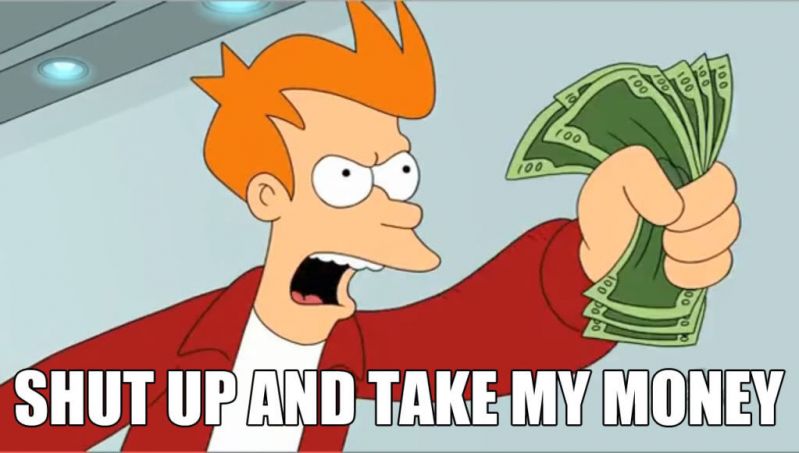 2
2 -
Well well well.
Story time.
Since we are working from home for the past 4 months, I finally decided to install a Microsoft SQL server on my home server. (Mostly was using Azure)
My server is running Windows Server 2012 R2.
Tried installing SQL 2019 : fail, 2016 : Fail, 2012 : Fail. Some obscure message about some DLLs not being at right version. (And a warning that it is no recommended to install SQL server on domain controller, but I know, it is my home setup, not roduction)
“Ok fine, I’ll install it on my PC instead”. Windows 10 PC. NOPE. “Cannot install on a compressed drive”. Welp, wtf ? (Of course you cannot select destination install folder, I could’ve put it on another drive).
So here I am. Working 100% on Windows, installed Ubuntu server 20 LTS in Hyper-V, Installed Microsoft SQL server on it (BTW, install is very easy compared to windows). And that shit is working. And new “Terminal” app does support SSH out of box, no need to add Putty !
So as a Windows user, I needed Linux to make Microsoft SQL techno work.
Nothing will ever surprise me anymore. (BTW it’s fucking fast. I like SQL server on Linux)2 -
App: You have only 15gb left, would you like to download your video (2GB) in our compressed format
Me: Ok let's give it a try....
WOW... now only needs 400MB!
**download finishes and I look for the video... It's in it's own folder... ok**
Opens the folder... and finds 800 video files in some unheard format.. each are 10s long
WTF?!?!?!?!?!4 -
I recently managed to accidentally delete the entirety of a personal C++ project on which had been working for a couple of days; after attempting to create an archive without tarballing the folder, I noticed that the files had been compressed individually, which was not the desired output. After running <code>rm *.gz</code>, I realised that I had forgotten to specify that the original files should be kept; as a result of this, I had accidentally deleted every project file. Instead of kicking the shit out of my table and forcing myself to spend money on new equipment, I understood that this was entirely my fault and could be prevented in the future. Luckily, I managed to recreate the entirety of the project in less than an hour, and it runs nicely.
_Remember to make back-ups._
On a different note, as if to prove that the majority of recent software is worthless, the recent Firefox update runs like AIDS on my machine (i5-2520M + 8GB DDR4). Fix your shit, Mozilla. This is inexcusable.4 -
I work within an ICT team, but my role isn't ICT specific. However, I still had to explain to my Team lead how to create a .zip and what the purpose of it was. He's been working in the IT industry for 15+ years... how...?5
-
Duck! this sloppy whiny winnfsd.
Yay! Let's use state of the art Docker with a VirtualBox VM on Windows10.
Don't get me wrong.
The Docker containers in this VM doing a great job on performance.
But in the very moment a Docker container uses a mounted folder via the windows network filesystem, all hell is breaking loose.
Building a vendor folder using a composer Docker image with 84 Packages takes about 15 seconds when cache has been warmed up.
The same Docker command pointing on a folder mounted to Windows Filesystem with warmed up cache takes about 10 Minutes!@&&@""+&
And what is the duckin' reason for this delay?
Because every transfer of a teeny tiny file has to establish a connection to fat ass Windows OS and has to pass it's glorious "security" layer.
DUCK it!
For real.
I currently working on a shell script which builds the whole vendor folder on a volume on Docker VM.
After completion, the shell script will compress the folder to one file.
This one file will be transferred over this god damned network filesystem.
Finally the script will unpack the compressed vendor folder in it's destination folder.
*sigh*
What year is it?!??3 -
Folks,
I've copied a folder(size: 10.7GB) to external HD, and it's occupying 154GB on external disk.
yes, the folder has a lot of small files in it. but ..
Surprisingly, the same folder occupy 10.8GB on internal HD. and that drive is not compressed.
I defragmented external HD, problem still unresolved.
* allocation unit size is default(4096B) on both the disks. both are NTFS
Plz, help me, explain me... :-( 8
8 -
I'm trying to move a backup User folder from a dead Windows computer over to cloud storage. In checking the size of the folder before compressing it, it shows as 1.08GB, which I guessed would be reasonable. So I zipped it and it came out to be 48GB!! Compressed to 75%! So I went one folder deeper and checked the properties of all files there. That came out to be much larger than 1.08GB. Thinking Windows has some problem revealing the true size of a parent folder and its content, I did a Google search. Sure enough, it's a bug where incorrect folder size is reported. What the heck is going on at Microsoft that this blatant of a bug would ever have a chance of getting into the code? And why is this single user at 48 GB _compressed_? I'd understand if the user was a photographer, but he's just a gamer, and these aren't applications, just save files and profile settings!
https://social.technet.microsoft.com/...4
