Join devRant
Do all the things like
++ or -- rants, post your own rants, comment on others' rants and build your customized dev avatar
Sign Up
Pipeless API

From the creators of devRant, Pipeless lets you power real-time personalized recommendations and activity feeds using a simple API
Learn More
Search - "networkmanager"
-
HP Virtual Agent, you're about as useless as the fucking hardware that I'm troubleshooting. What part of fucking "Arch Linux" do you not understand?! Not everyone runs your fucking assumed OS choices - WanBLowS 7, 8 or 10. What's more, the hardware that I'm troubleshooting doesn't even support those bloody operating systems.
Long live HP and its random freezes due to poor thermal management. And long live Intel's fucking wireless drivers, that for no good reason disconnect after half an hour and require me to restart NetworkManager to (hopefully) get shit connected again. And long live those useless fucking "virtual assistants"!!!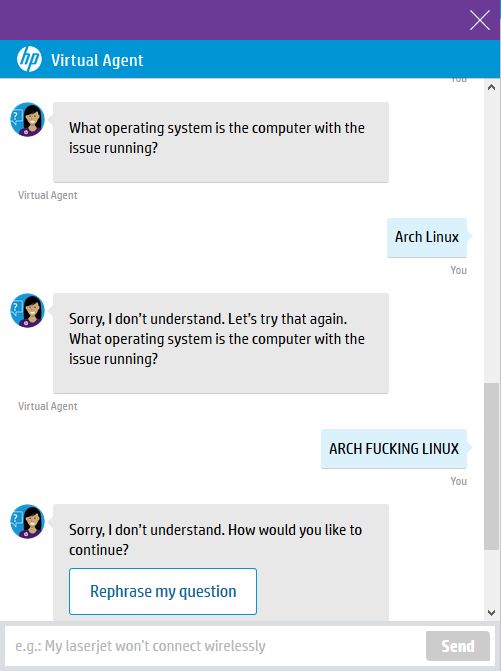 16
16 -
5 stages of failing WIFI connectivity on Linux
This morning I woke up my laptop to start my work day. I have 2 very important meetings today, so I better get all prepared.
"Wifi connection failed"
Syslog says:
- wpa_supplicant: wlp9s0: SME: Trying to authenticate with <MAC>
- kernel: wlp9s0: authenticate with <MAC>
- kernel: wl9s0: send auth to <MAC> (try 1/3)
- kernel: wl9s0: send auth to <MAC> (try 2/3)
- kernel: iwlwifi: Not associated and the session protection is over already...
- kernel: wl9s0: send auth to <MAC> (try 3/3)
- kernel: wl9s0: authentication with <MAC> timed out
#### DENIAL #####
No biggie, let's try another AP (I have 3). All 3 failed to connect. Fine, let's try my phone's hotspot! FAILED!!!!!
w00t.... okay, let's restart the router... but failing to connect to a phone hotspot is already a worrying sign.
Wifi connection failed
wtf.. disable and re-enable wifi
Wifi connection failed
#### ANGER #####
the fuuuuuuck. Maybe my router is dead. But my phone connects to it, no fuss. My personal lappy also connects there easily.
wtf... Does that mean I'm about to lose my uptime?? Come one!! It's Linux - there MUST be something I could do! I don't see processes hanging in D state so the radio must be fine - it's gotta be a software issue!
ChatGPT – type all the log entries manually, via phone (that took a while...). Nothing useful there: update firmware, restart NetworkManager, etc.
#### BARGAINING #####
Alright... How about a USB dongle? Plug it in and wifi connects immediately! Yayyy!!! But that's only b/g/n and I'd very much like to have ac. It works well as a limping backup, but not something I'd use for the meetings.
rfkill block/unblock all the radios. No change. USB dongle connects right away but the PCIe adapter keeps throwing notifications at me with failure messages. It's annoying, to say the least.
So I've already tried
- restarting the router(s)
- disabling/reenabling the radios
- multiple APs
- suspending/waking again several times
- praying
#### DEPRESSION #####
The only thing I haven't tried yet is the most cruel one - restarting the laptop. But that's unfair... It's LINUX! How could it disappoint me. I have so many tmux sessions open, so many unsaved leafpad notes, terminal histories with oh so comfy ^r and ! retriggers all ready and waiting to be executed...
#### ACCEPTANCE #####
But I can't miss the meeting. So I slowly start closing off apps, starting with the least important ones, trying to preserve as much history and recent commands as I can. I'm gonna lose my uptime, that's the inevitable obvious truth... Linux has failed me. Or maybe it's a hardware issue... I can't be sure until I restart.
I must reboot.
#### A NEW HOPE #####
Hold on.. What if... What if before restarting I try to reload the Intel wifi kernel module? Just for the giggles. I've got nothing to lose anyway...
rmmod iwlmvm
rmmod iwlwifi
modprobe iwlwifi
modprobe iwlmvm
*WiFi Connected*
YESSSS!!!!!!!!! My uptime is saved!
403 days and counting! YEAH BABY!!!
Linux is the best!rant sysadmin 5 stages of grief wifi reboot or not reboot reboot uptime network-manager wpa_supplicant linux8 -
## Building my own router
So after poor luck with mPCIe in my miniPC I decided to go with USB wifi solutions. So I got the https://aliexpress.com/item/... , hooked it up and started setting things up. Took me a day to figure out that firewalld (CentOS7/8 firewall) is not directly compatible with raw iptables commands. Damn it! But hey, a lesson learnt is time well spent!
Installed named, dhcpd, hostapd, disabled NetworkManager for my wifi card, etc.. And had to learn another lesson -- if a netowrk interface is bridged then iptables sees the bridge rather than the raw interface. That's another 2 hours well spent :)
In the end I have a working AP!!! It's still hooked in to my router via RJ45, but it does work and does work quite well!
Here's some comparison for now:
via router (2.4): https://speedtest.net/result/...
via router (5): https://speedtest.net/result/...
via miniPC (2.4): https://speedtest.net/result/...
via miniPC (5): <TBD>
Not that bad, aye?
All in all I'm happy with my decision to build a miniPC based router. Now I have the modularity I wanted so mush and a complete control on my networking! Can't wait for wifi6 USB dongles to be released :)3 -
## building my own router
I hoped things would go more smoothly :)
Anyway, my new miniPC easily accepted CentOS 8 - no fuss here. And I've got to say - I love CentOS8 so far! Shell has amazing nifty tricks, UI (gnome3) is also snappy, video/audio/ethernet,.. everything works.
What I did NOT expect is hardware being off. Well okay, the price was low - it was obvious smth is not right. But still.. I decided to build my own router so that I could swap wifi card whenever I want. So that I could run my own network services in there. Turns out - the card swapping is not as easy as one might think.
I got the AX200 WiFi6 card for that very purpose. But once plugged in the OS can only see it's bluetooth module. Weird... What's even weirder is that even though the card is PCIe, the OS uses btusb module to talk to that device. What? USB?? emm.. What??
And there it is. After opening it up again I noticed that the mPCIe area is marked with a label: "USB WIFI / WWAN". USB? Does that mean this PCIe slot is wired into the USB bus? Not impossible I guess.
Googling for a "pcie wifi over usb" or smth like that brought me to one reddit (I think?) where someone wanted to build a DIY wifi mPCIe -> USB adapter and someone else adviced hime that (for some reason) at best he could only get bluetooth working (hey! just like me!). It's got to do smth with pcie channels and USB being too weak to handle all that load, or smth.. IDK, I'm not a HW guy.
Well that sucks then! I have a mPCIe slot that does not work as a PCIe. Shit! So I guess the best I could do is to plug back in the same wifi card that came with the device. It smells like 2003 - supports only g protocol. Fine, let's try that. Maybe I'll find a way to work around this mPCIe limitation later on (USB adapter or smth... except there are no USB WIFI6 dongles yet :( ). So I plug it back in and start turning it into a router. Disable NetworkManager, configure static NCs' settings, install dhcpd, hostapd, bind and others. Looks like all is done! Now it's time to start it all. systemctl start hostapd --> FAILED. wtf? journalctl says it could not initialize a driver. umm okay? Why? Forums say I should airodump-ng check and kill whatever's using that device. Fine. airodumo reveals avahi and wpa_suppl are still using it. kill, kill, GOTTA KILL 'EM ALL!! Starting hostapd again -- same shit... wtf?
iw list
My gawd... That shitty network card does not even support AP mode :( I mean.. My USB wifi dongle for 2€ supports 2x more modes, is faster, has better range and is easier to work with than this old tart!
Yeah. That was an interesting day. When enfironment engineers break my testing environments at work I'm glad I have where to spend my time now.
BTW any ideas how to bypass this mPCIe nonsense? Come on, there are USB GPUs out there.. Why can't they make a USB (or dual-USB if they really need to) mPCIe adapter?8 -
Why is NetworkManager in Ubuntu so buggy? I really hate it. Makes me even miss Windows. Desktop with random freezes and the super intelligent resolvd can't even resolve shit. So I can't connect to VPN to work, so I gotta reboot a damn Linux machine to make it work. Why this Linux Desktop decay? Why?10
-
Riddle me this: (Arch) Whenever network connection is lost, NetworkManager freezes for a good 10s. Neither nmcli nor nmtui nor client applications get anything back from it during this time. After that 10s, it detects that the connection was lost and continues normal operation.10
-
My desktop pc is suddenly having issues connecting to my home WiFi network, every few minutes it just stops having an internet connection while not showing anything out of the ordinary.
I finally have time to work on some side projects and now THIS happens, weirdly enough it's also just this network, my hotspot seems to work fine.
Now I have a watcher on to keep systemctl restarting the networkmanager, why can stuff just not work for once ? ;_;
I've had this issue since a few months but the failure interval has never been this bad. usually it was just one restart a day
Time to look up the linux mint forums again2 -
I just finished a bunch of newly configured containers that I had to switch off centos7 to almalinux9. I have one thing to say,
Fuck NetworkManager!
I know im basically a dinosaur when it comes to any coding, especially scripting. I prefer notepad.exe or sublime to VScode... you couldnt pay me enough to use crap like vbstudio... but I know I need to get better at not just rewriting thing to suit my preferences since i have others working for or with me now.
so... I tried... I reeeeally tried to tolerate NetworkManager... tried to learn/tolerate dumb nmcli and it's matrixed array of dyslexic syntaxes. I just couldnt do it... that plus the damn default images having bs like an effectively blank, non-error-generating resolv.conf file.
NetworkManager got killed... I went back and edited my network-scripts and scripted those to other scripts for changing the statics around if/when needed... took waaaay less time.
I just dont get why something like NetworkManager even exists on any EL distro... yeah sure, wifi takes a couple extra steps and is super common now... but shouldnt be how any actual servers need to communicate. can people just not fathom putting shit in a few files in proper syntax anymore???5 -
Anyone had issues with NetworkManger on Kubuntu restarting 66 fucking times on boot? Switching to wicd ffs...2
-
Spent all day trying to fix my intermittently failing Wi-Fi connection on Linux. Error codes for wpa_supplicant are entirely unhelpful. -_-1
-
I brought my laptop on vacation, but I left my archiso USB drive at home, assuming I wouldn't break anything.
I broke networkmanager. I just added a connection, it worked flawlessly, but for some reason it is now a reason to stop booting. It enters emergency mode, but I can't type anything... Possibly because it doesn't have read/write access or something idk.
But how on Earth would this break my system??? I'm beginning to understand why some people dislike systemd sometimes...
I guess I'll fix it when I come home...6 -
<rant>
Linux: Manjaro XFCE
I disabled WiFi in the manage networks widget because reasons.
BIG Mistake!
Fuck! Can't enable it anymore.
😱😵😭😭😭😭😭😭😭😭😭
</Rant>
<Info>
More info in case you want to help me:
Widget sais: "Wifi Disabled" in grey letters and not clickable.
Googled around, debug info:
$ip list
wlp3s0 ... State DOWN
$ip link enable wlp3s0
Error: locked by RF-Kill
$rfkill list
....
1: phy0
Soft lock yes
Hard lock no
$ rfkill unblock 1
$ rfkill list
1: phy0
Soft lock no
Hard lock no
WiFi still disabled.
$ip link enable wlp3s0
$ip link
...
wlp3s0 ... Down
WiFi still disabled.
$ cat ..../NetworkManager/NetworkManager.status
....
Wireless ... Disabled.
Restarts case rfkill soft lock again.
The laptop is a 2015 Razer Blade 14 and does not have hardware switches or shortcuts that I know of, that dis or enable wifi, or Bluetooth.
</Info>10 -
Iwd. IWD. iNetWirelessDaemon. Where have you been? No lag at all. Fast. No dependencies. Lightweight. No layers of abstractions...
Since I switched to Arch on my my computer (4 years ago!), I've had to deal with NetworkManager. What a piece of shit. Don't get me started about wpa_supplicant, the piece of software that did the real lifting.
Thanks, Intel! -
Spent days adding cloud-init to a CentOS kickstart script for a baremetal template.
I didn't want to have NetworkManager installed but had network problems.
Turns out you need to explicitly put NM_CONTROLLED=no in the config for the interface to not use NetworkManager.
Because that makes sense.
