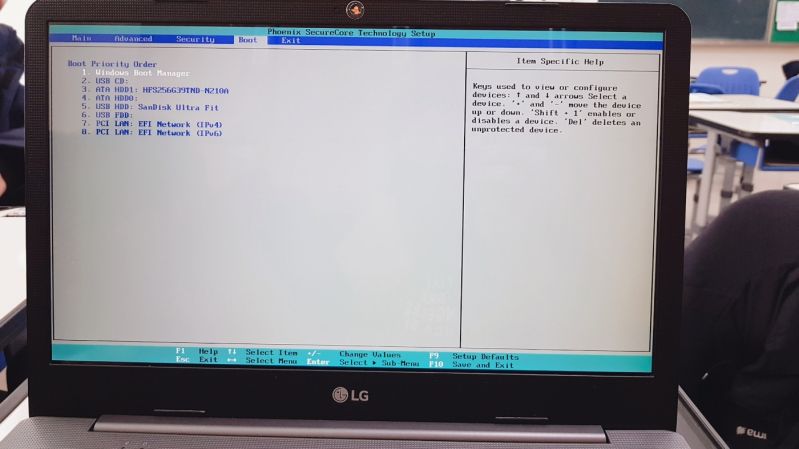Join devRant
Do all the things like
++ or -- rants, post your own rants, comment on others' rants and build your customized dev avatar
Sign Up
Pipeless API

From the creators of devRant, Pipeless lets you power real-time personalized recommendations and activity feeds using a simple API
Learn More
Search - "uefi-bios"
-
Whoever designed UEFI, FUCK YOU!! Giving the OS control over every fucking thing in the hardware instead of letting the BIOS do that separately, WHO IN THEIR RIGHT FUCKING MIND THOUGHT THAT THAT WAS A GOOD IDEA?!!
And same goes to fucking you Microsoft! How difficult is it to do a fucking ACPI shutdown and do it properly?! How fucking difficult is it to not make the fans spin like jet engines because why the fuck not?! And yes the fucking PC is dust-free and bloat-free so I don't want to see any fucking Wintard comment that.
You know where else I saw the inability to power down? In Linux 4.20-rc2. A kernel that is within active development, and rc2 at that!! A kernel branch that's designed to be unstable, for testing purposes. Meanwhile the stable branch of MS Windows does the same. Also designed to be unstable because fuck QA?! Filthy fucking motherfuckers!!27 -
What is your story of your first encounter with a Linux Distro?
Here's mine (Slight long version) –
Back in my 8th grade I used to buy Tech magazines that used to have DVDs filled with random updated contents like Audio/Video tools, Wallpapers and other stuff. There used to be this "Linux Distro of the Month" section that I used to ignore because I didn't know what it is.
But one issue of the magazine had a review of this "amazing new" Ubuntu 10.10. I read it and at first I thought it's some kind of theme for Windows (I know). But then I tried it out on my HP Compaq nx6120 which had a pure BIOS. No UEFI shit. Ubuntu came with it's wubi installer and it installed Ubuntu smoothly like a normal software. Later I discovered that it is a completely different operating system that doesn't run anything from my Windows. I was upset about it and I booted back to Windows.
But I never removed it. I felt like exploring what it was and why people use it.
It's almost 9 years later and I'm so glad with what had happened back then.11 -
Tried to dual boot Arch with Windows yesterday.
Everything was going smoothly. Shrunk the C: partition, ran the installer, installed the OS fine. But it was still booting straight to Windows.
So I edited the BCD to point to Grub instead of Wilndows. Then the plan was to boot into Arch, find Windows, and add it to Grub, problem solved.
Wrong. I had forgotten to disable secure boot. Arch and Grub were booting in BIOS mode, but Windows was UEFI. Grub couldn't boot or even see Windows.
So now I was stuck with just Arch. So I flashed a Windows drive, booted from that, automatic startup repair failed. Opened up the command prompt, tried to rebuild the BCD from there. Surely I can just rebuild it and forget about trying to dual boot right? I just want to get back to being able to use my PC.
Wrong again. Didn't find Windows. Had to get rid of the BCD file before I could rebuild it, but couldn't find it. Found out that I could use diskpart to mount the system partition and assign it a drive letter, renamed the BCD, rebuilt it, and finally was able to reboot into Windows.
Learn from my arrogance. First time Linux users should not attempt to install Arch, let alone do it alongside Windows on the same disk.4 -
So recently I installed Windows 7 on my thiccpad to get Hyperdimension Neptunia to run (yes 50GB wasted just to run a game)... And boy did I love the experience.
ThinkPads are business hardware, remember that. And it's been booting Debian rock solid since.. pretty much forever. There are no hardware issues here. Just saying.
With that out of the way I flashed Windows 7 Ultimate on a USB stick and attempted to boot it... Oh yay, first hurdle to overcome. It can't boot in UEFI mode. Move on Debian, you too shall boot in BIOS mode now! But okay, whatever right. So I set it to BIOS mode and shuffled Debian's partitions around a bit to be left with 3 partitions where Windows could stick in one more.
Installed, it asks for activation. Now my ThinkPad comes with a Windows 7 Pro license key, so fuck it let's just use that and Windows will be able to disable the features that are only available for Ultimate users, right? How convenient would that be, to have one ISO for all the half a dozen editions that each Windows release has? And have the system just disable (or since we're in the installer anyway, not install them in the first place) features depending on what key you used? Haha no, this is Microsoft! Developers developers developers DEVELOPERS!!! Oh and Zune, if anyone remembers that clusterfuck. Crackhead Microsoft.
But okay whatever, no activation then and I'll just fetch Windows Loader from my webserver afterwards to keygen my way through. Too bad you didn't accept that key Microsoft! Wouldn't that have been nice.
So finally booted into the installed system now, and behold finally we find something nice! Apparently Windows 7 Enterprise and Ultimate offer a native NFS driver. That's awesome! That way I don't have to adjust my file server at all. Just some fuckery with registry keys to get the UID and GID correct, but I'll forgive it for that. It's not exactly "native" to Windows after all. The fact that it even has a built-in driver for it is something I found pretty neat already.
Fast-forward a few hours and it's time to Re Boot.. drivers from Lenovo that required reboots and whatnot. Fire the system back up, and low and behold the network drive doesn't mount anymore. I've read that this is apparently due to Windows (not always but often) mounting the network drive before the network comes up. Absolutely brilliant! Move out shitstaind, have you seen this beauty of an init Mr. Poet?
But fuck it we can mount that manually after every single boot.. you know, convenient like that. C O P E.
With it now manually mounted, let's watch a movie! I've recently seen Pyro's review on The Platform and I absolutely loved it. The movie itself is quite good too. Open the directory on my file server and.. oh. Windows.. you just put db.thumb on it and db.thumb:encryptable. I shit you not, with the colon and everything. I thought that file names couldn't contain colons Windows! I thought that was illegal in NTFS. Why you doing this in NFS mate? And "encryptable", am I already infected with ransomware??? If it wasn't for the fact that that could also be disabled with something as easy as a registry key, I would've thought I contracted ransomware!
Oh and sound to go with that video, let's pair up some Bluetooth headphones with that Bluetooth driver I installed earlier! Except.. haha nope. Apparently you don't get that either.
Right so let's just navigate the system in its Aero glory... Gonna need to flick the mouse for that. Except it's excruciatingly slow, even the fastest speed is slower than what I'm used to on Linux.. and it's jerky as hell (Linux doesn't have any of that at higher speed). But hey it can compensate for that! Except that slows down the mouse even more. And occasionally the mouse driver gets fucked up too. Wanna scroll on Telegram messages in a chat where you're admin? Well fuck you mate, let me select all these messages for you and auto scroll at supersonic speeds! And God forbid that you press delete with that admin access of yours. Oh maybe I'll do it for you, helpful OS I am!
And the most saddening part of it all? I'd argue that Windows 7 is the best operating system that Microsoft ever released. Yeah. That's the best they could come up with. But at least it plays le games!10 -
Just updated my motherboards bios and didn't think to fucking backup the fucking uefi settings so now it won't fucking detect fucking grub or windows boot manager fucking fucking fucking cunt6
-
Linux or Windows - still a problem for inexperienced computer users.
I was an IT professional for 35 years but haven't looked at a line of code for 10 years. And it certainly looks different today -
I have trouble using my smart Phone. I have always disliked the intimidation tehniques practised by Microsoft over the years. When
I was running OS2 in the 90's I couldn't get any software for it because MS had persuaded the developers not to release any OS2 versions until Chicago (AKA WIN95) was released. I was forced to use Windows for years until I finally decided to try Linux. Linux
is a great answer but unfortunately unless you are a current programmer there seems to be some situations that force you to maintain a version of Windows (setting up devices, Printers and developed software). Now that UEFI has been introduced as the standard in new PCs it is very difficult just to install and run Linux. So as WIN10 (the most invasive and slow running Windows to date) is the only "Valid" OS - MS is still dictating what we can and can't do. I decided to sell my new PC and pick up an old BIOS PC so that I could run linux and Win 7 to accomplish
my needs. How long can this go on? When will Linux be a "valid" Operating System. And when will a non-programmer be easily able to setup his hardware and find necessary software to run on Linux.9 -
Lovely... About a week ago I moved my manjaro installation from bios to UEFI.
I ran a system update last night... and, well, my boot broke, cause mkinitcpio failed to build my initramfs. I was up till twelve cause now my system wouldn't mount a fat32 partition, so till I had my esp mounted and finaly fixed, it was 12. (And I wanted to go to sleep early that night)1 -
Ffs, I just spent the whole weekend setting up our new storage server. Moved it into the rack. Entered the UEFI to enable idrac. And BAM! The uefi decided to load it’s own raid config over the raid controller.
Raid controller bios doesn’t let me load it’s own config after that. So I have to reset the controller and setup raid, os and the whole shot again.
To make it even better. Debian doesn’t load the firmware for the broadcom chip, since it’s a non-free driver. Making me have to do lots of manual config after the install just to get it on the internet.
I wish I could’ve just bought a new server instead of working with this shit.
I would’ve used FreeBSD with ZFS, but our server only has 8GB ram, and I need about 120GB extra to work smoothly with all the storage.
It’s just a pita working with this. One step forward, ten steps back. -
UEFI/BIOS support is a joke. They always find new ways to not work, especially when running disks in RAID, dual booting and/or multi-monitor support. In all the motherboards I have owned or used, I have never seen any decent UEFI/BIOS documentation that expands on the title of each setting...
"Some-Abbreviated-Setting (SAS): Check this to enable SAS".
Oh really?2 -
Oh shit... My XPS 13 seems to slowly approach it's EOL :(
It has lost power 3 times already since yesterday. The last time it shut down while I was browsing BIOS (UEFI) settings, on a charger...
shit :(
Yes, I am drooling at the new XPS 7390 with advertised battery lifetime of 21 hour. But I'm so used to my lappy.
Shit :(8 -
Today I've experimented the windows' blue screen of death...
My windows partition was f*ck up.
I tried many fixes, like boot from grub (which very complicated), boot from a usb with ubuntu live version and run boot-repair.
Bit finally I ended up, make a live usb of windows 10, (tried 6 times before finding the good way to do it with uefi bios) and reset windows without deleting my personnal files.
I'm pretty much proud of me right now.2 -
Somewhat new to Linux and tried to install it on my usb so I don't affect my computer. Installed and an error saying could not install bootloader and booting from that usb just shows a blinking cursor and trying to boot back to Windows shows grub rescue as it doesn't recognise something. Might have to experiment with changing from legacy BIOS to UEFI. But I just hope nothing has happened to my windows4
-
!rant
Anyone here has installed Ubuntu alongside Windows 10 with UEFI? Did you find any problems?
I have installed other distros on the past, but in computers with the old BIOS so it wasn't much problem.
But now I will be installing it on my laptop, which I use for work so I would like something reliable. Personally I prefer Arch, but on the desktop.
I know there are endless tutorials and videos on internet, but I would like to hear some people's hands on experience.
Thanks :)21 -
Don't you hate when you wanna install arch on your 6 year old laptop but it turns out it's uefi when you have already made partitions that is ext4 when you should have made it fat and then when you remove the partitions and do everything all over again you get some bullshit error when trying to use arch-chroot!
-
Why do you lil' shits keep making LAYERS and LAYERS of unnecessary abstraction and then call it goddamn progress???
Dude what the fuck is this UEFI shit?!
Why the hell do I NEED to import a frigging library and read tons of boring and overly complicated documentation just so I can paint a pixel on the screen now uh??
Alright alright yeah so the BIOS is a little basic but daaaamit son if you want something a bit more complicated you make it yourself or install an OS that provides it! Like we've been doing it for years!!!
Dude, you don't get to know what a file system is until I tell you!
The PC be like:
"You wanna dereference the 0x0 pointer? There you go: it's 0xE9DF41, anything else?
You wanna write to the screen? Ok I have a perfectly convinient interrupt setup for that.
Wanna paint a pixel yellow? Ok, just call this other interruption. Theere we go.
And it only took four bytes and a nanosecond to do it."
That shit works, and if you want something more complex, but not too much, that still runs efficiently install DOS.
Don't mess around with the hardware pleeease.
We can still understand what's going on down there. Once UEFI steps in, it'll be like sealing a door forever. Long live BIOS damn it all!1 -
Piggy backing off an earlier rant about Linux. Let's talk about time wasted fixing Linux.
One time for me was I couldn't get Ubuntu to boot. Whenever it booted through UEFI it would go straight to the EFI bash like command line boot screen, not allowing me to access Ubuntu.
I tried for almost a full day to fix it, Googling solutions, resetting my BIOS and fixing Boot using a Ubuntu Live USB.
In the end I found it was an issue with setting my filesystem as XFS. I reinstalled using EXT4 and it booted right up. Must've been some sort of bug. Strange because XFS boot worked with Fedora. A day wasted trying to set up Ubuntu.6 -
Fucken great.
Managed to "finish reparing" my second Razer blade 14, swamped around some ssds and now both don't boot from my ssd.
So, I just disabled my mobile workstation.
Great.
3 days twiddling with it later and I still haven't managed to boot it.
Linux from a usb boots fine, Linux from the ssd, nope, no chance.
Csm looks good,
Bios sees the drive, should be good.
But I can only boot it legacy, which goes nowhere.
No uefi mode for the SSD.
But it worked before, so what the heck.
So when I boot grub of a usb stick, the live image runs fine.
I can also boot the ssd with the usb grub.
Most craziest thing for me right now is, I now have an nvme in the blade, but the blade doesn't fully support nvme as boot device.
And the external grub can boot it, and it seems to work properly once grub and the kernel take over, has full "support".
Just a side note, the other drive is a sata m.2 that worked fully before so i still have no reason why it isn't working.
So I thought I could now use a usb stick with grub to boot the nvme.
But nope, can't boot the usb stick anymore.
What the fuck is going on?!
And for all those realising that the nvme will not be running at pcie 3.0 by 4, yes, but it's not a high-end drive, Samsung pm951 so that doesn't matter. -
I literally CANNOT STAND the debian Install Process, why in Richard's name do I need to open some hacky menu to simpy change from UEFI to BIOS, I spent 3 hours before i just switched to Arch,
HOW IS YOUR INSTALLER MORE DIFFICULT THAN ARCH???????????6