Join devRant
Do all the things like
++ or -- rants, post your own rants, comment on others' rants and build your customized dev avatar
Sign Up
Pipeless API

From the creators of devRant, Pipeless lets you power real-time personalized recommendations and activity feeds using a simple API
Learn More
Search - "stuck loading"
-
> Get home for lunch, time to get some work done
> Fire up windows to program my keyboard
> WindowsUpdate, fine I can wait
> Reboot, grub rescue - no partition found
> Fire up a live CD, windows update nuked my linux partition (literally - now empty space instead of my previous ubuntu partition)
> Reinstall ubuntu
> Now stuck on «Loading operating system»
Oh well, I know what I'm doing tonight
> Pic related 16
16 -
Before going home, decided to do an upgrade from ubuntu 16.04 to 18.04...
Leave it to do its charm.
*a morning later*
See laptop on off state, "hmm..."
Turning in on, *press power buton*
Booting... Purple-ish screen appear.. Nothing happened for 20 minutes.
"fck."
Hard reboot, going to grub menu,
1. Ubuntu*
2. Advance option
Choose ubuntu.
Booting...
"root mount not found, bla bla bla
Kernel panic..."
"fck."
15 chrome tabs later (on mobile),
Do something on shit...
Finally proceed to login screen.
Insert password, enter.
Loading... Blank... 3 seconds later, tadaaa.. Going back to login screen.
Do it trice, I'm stuck at login screen.
"fck."
20 chrome tabs later,
Finally got in. Have a "what's new" screen.
Ok, feels different... But its slow af. Hmm maybe reboot will do something.
Rebooting...
Login screen, insert password, enter..
3 seconds later..
Bam. Going back to login screen...
"fck."
Another chrome tabs later... Resolved the issue.
And finally I can take a breath, but still has a headache because of little thing likes:
1. Right click not working
2. Workspace not work as expected likes in 16.04
3. Screenshot behavior
4. No animation When moving a window to another workspace.
When almost anything is solved and I'm ready to do my works, I just realised something..
I just wasted 4 hours of my workday.
"fck."9 -
I don't like it when progress bars develop their own personality. Gurr.
Friendly reminder: see attached gif.
Uh-uh-uh, you didn't say the magic word.
Uh-uh-uh, you didn't say the magic word.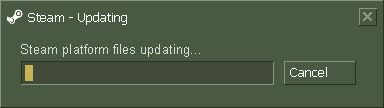 7
7 -
Me: *pulls down the quick settings drawer and taps Bluetooth*
phone: *forgets everything about having multiple CPU cores and threads - the process responsible for all user input and drawing the ui grinds to a halt*
me: *sighs* oh, fuck, not this shit again *sets phone down*
*several minutes pass*
*watchdog decides that the UI is stuck and kills it, forcing the phone to soft-reboot*
phone: *boots up after a minute of loading*
me: *checks if Bluetooth is on*
*Bluetooth still off*
me: *tries to tap Bluetooth again*
*the procedure repeats*11 -
“This reminds me of the Warp Train in Library of Ruina. It can travel anywhere within 10 minutes, by jumping through another dimension, but in one incident it seems to malfunction, and doesn't arrive at its destination. The passengers are stuck in warp space, and oddly are in a 'stasis', wherein they don't need food or drink, or need to use the bathroom. It turns out they can't die either, as people start trying to commit suicide after being stuck for weeks. As the weeks turn into months, and then years, the passengers resort to brutalizing each other just to feel something, eventually turning into quivering lumps of flesh through their violence. After 2000 years, the train finally arrives at its destination, 10 minutes later in our universe. The company hits a button, and like loading a savestate, the passengers are returned to normal, none the wiser, with no memories of the 2 millenia of hell they just went through.
The train was never malfunctioning. This happens every single time.” 4
4 -
Okay so my brother in law has a laptop that is... To put it mildly, chockful of viruses of all sort, as it's an old machine still running w7 while still being online and an av about 7 years out of date.
So my bro in law (let's just call him my bro) asked me to install an adblock.
As I launched chrome and went to install it, how ever, the addon page said something like "Cannot install, chrome is managed by your company" - wtf?
Also, the out of date AV couldn't even be updated as its main service just wouldn't start.
Okay, something fishy going on... Uninstalled the old av, downloaded malware bytes and went to scan the whole pc.
Before I went to bed, it'd already found >150 detections. Though as the computer is so old, the progress was slow.
Thinking it would have enough time over night, I went to bed... Only to find out the next morning... It BSoD'd over night, and so none of the finds were removed.
Uuugh! Okay, so... Scanning out of a live booted linux it is I thought! Little did I know how much it'd infuriate me!
Looking through google, I found several live rescue images from popular AV brands. But:
1 - Kaspersky Sys Rescue -- Doesn't even support non-EFI systems
2 - Eset SysRescue -- Doesn't mount the system drive, terminal emulator is X64 while the CPU of the laptop is X86 meaning I cannot run that. Doesn't provide any info on username and passwords, had to dig around the image from the laptop I used to burn it to the USB drive to find the user was, in fact, called eset and had an empty password. Root had pass set but not in the image shadow file, so no idea really. Couldn't sudo as the eset user, except for the terminal emulator, which crashes thanks to the architecture mismatch.
3 - avast - live usb / cd cannot be downloaded from web, has to be installed through avast, which I really didn't want to install on my laptop just to make a rescue flash drive
4 - comodo - didn't even boot due to architecture mismatch
Fuck it! Sick and tired of this, I'm downloading Debian with XFCE. Switched to a tty1 after kernel loads, killed lightdm and Xserver to minimize usb drive reads, downloaded clamav (which got stuck on man-db update. After 20 minutes... I just killed it from a second tty, and the install finished successfully)
A definitions update, short manual skimover, and finally, got scanning!
Only... It's taking forever and not printing anything. Stracing the clamscan command showed it was... Loading the virus definitions lol... Okay, it's doing its thing, I can finally go have dinner
Man I didn't know x86 support got so weak in the couple years I haven't used Linux on a laptop lol.8 -
This is fucking mental. Nextjs is a fucking unoptimized piece of fucking trash framework. When i dont touch it for several days magically everything breaks and no longer works. What the FUCK is this garbage framework.
Also i just npm run dev after 3 days of not touching the project, when it started routing is fucking dead, freezes and loading forever, getting stuck at UI, checked activity monitor just to see this piece of fucking cum eat 330-390% of my fucking CPU
Powered by Shitcel
Nextjs unstable cum gargled bullshit garbage framework for script kiddies who think they know shit about programming but they're mindless retards who know nothing about security, jwt tokens or even devops infrastructure or IaC. Fucking useless overexaggerated trillions of dollars of marketing budget for Shitcel's framework called nextjs is not as good as the fake marketing campaign portrayed it to be. It was all a fabricated lie. A fascade. A hollywood shitshow. A faked moon landing type of framework. A fucking meme framework. Fucking pissed off for wasting my time learning it 14
14 -
I really hate PHP frameworks.
I also often write my own frameworks but propriety. I have two decades experience doing without frameworks, writing frameworks and using frameworks.
Virtually every PHP framework I've ever used has causes more headaches than if I had simply written the code.
Let me give you an example. I want a tinyint in my database.
> Unknown column type "tinyint" requested.
Oh, doctrine doesn't support it and wont fix. Doctrine is a library that takes a perfectly good feature rich powerful enough database system and nerfs it to the capabilities of mysql 1.0.0 for portability and because the devs don't actually have the time to create a full ORM library. Sadly it's also the defacto for certain filthy disgusting frameworks whose name I shan't speak.
So I add my own type class. Annoying but what can you do.
I have to try to use it and to do so I have to register it in two places like this (pseudo)...
Types::add(Tinyint::class);
Doctrine::add(Tinyint::class);
Seems simply enough so I run it and see...
> Type tinyint already exists.
So I assume it's doing some magic loading it based on the directory and commend out the Type::add line to see.
> Type to be overwritten tinyint does not exist.
Are you fucking kidding me?
At this point I figure out it must be running twice. It's booting twice. Do I get a stack trace by default from a CLI command? Of course not because who would ever need that?
I take a quick look at parent::boot(). HttpKernel is the standard for Cli Commands?
I notice it has state, uses a protected booted property but I'm curious why it tries to boot so many times. I assume it's user error.
After some fiddling around I get a stack trace but only one boot. How is it possible?
It's not user error, the program flow of the framework is just sub par and it just calls boot all over the place.
I use the state variable and I have to do it in a weird way...
> $booted = $this->booted;parent::boot();if (!$booted) {doStuffOnceThatDependsOnParentBootage();}
A bit awkward but not life and death. I could probably just return but believe or not the parent is doing some crap if already booted. A common ugly practice but one that works is to usually call doSomething and have something only work around the state.
The thing is, doctrine does use TINYINT for bool and it gets all super confused now running commands like updates. It keeps trying to push changes when nothing changed. I'm building my own schema differential system for another project and it doesn't have these problems out of the box. It's not clever enough to handle ambiguous reverse mappings when single types are defined and it should be possible to match the right one or heck both are fine in this case. I'd expect ambiguity to be a problem with reverse engineer, not compare schema to an exact schema.
This is numpty country. Changing TINYINT UNSIGNED to TINYINT UNSIGNED. IT can't even compare two before and after strings.
There's a few other boots I could use but who cares. The internet seems to want to use that boot function. There's also init stages missing. Believe it or not there's a shutdown and reboot for the kernel. It might not be obvious but the Type::add line wants to go not in the boot method but in the top level scope along with the class definition. The top level scope is run only once.
I think people using OOP frameworks forget that there's a scope outside of the object in PHP. It's not ideal but does the trick given the functionality is confined to static only. The register command appears to have it's own check and noop or simply overwrite if the command is issued twice making things more confusing as it was working with register type before to merely alias a type to an existing type so that it could detect it from SQL when reverse engineering.
I start to wonder if I should just use columnDefinition.
It's this. Constantly on a daily basis using these pretentious stuck up frameworks and libraries.
It's not just the palava which in this case is relatively mild compared to some of the headaches that arise. It's that if you use a framework you expect basic things out of the box like oh I don't know support for the byte/char/tinyint/int8 type and a differential command that's able to compare two strings to see if they're different.
Some people might say you're using it wrong. There is such a thing as a learning curve and this one goes down, learning all the things it can't do. It's cripplesauce.12 -
Started opening tabs in Firefox Quantum like all you devs do during development. All of a sudden, firefox gave up and stopped loading any new websites.
Bookmarked all the tabs and closed ff. Clicked on again, the old process appearantly is stuck, so it showed a warning, closed the old one and opened it again.
Alright fine, opened all the tabs from bookmarks again. Firefox is again stuck. Realised some of the tabs might be acting up. Just to double check if it really is those tabs, decided to open them in chrome.
It opened fine and I continued to browse in Chrome without any hiccups.
:/6 -
Not sure if it is a rant or not but I'm getting worried about Apple... Two days passed uploaded a new update multiple times and all ended on the first try 😨
Usually it takes many tries for it to be uploaded 😨
On top of that, iTunesConnect is faster and no longer stuck at loading when token expires 😨
I hope I'm not dreaming 😅4 -
Fuck mi ISP, really, fuck it.
It left the whole city without internet access for 3 days, and it's service is HORRIBLE.
Not only that, they don't expand the network they have and we are stuck with 5mbps! (3, effectively).
Imagine trying to download a file, while 2 other people are watching YouTube, and 2 other devices are PLAYING NETFLIX. OF COURSE IT WILL STOP WORKING.
I COULDN'T EVEN POST A RANT WITH AN IMAGE (it'd stuck loading for minutes).
I am trying to get a new ISP and this one will be wire to my personal PC, fuck them. However, as a house in the suburbs of a small satellite city, it's hard to get a decent new service.7 -
OMFG. So my isp sucks. Like most isp do now adays. I was watching TV and I was trying to find a specific channel. I look for the channel list online. And oh my fucking God the site is horrible. They have some continuous loading script so I don't have to load all 2500 channels at once. But... It's fucking horrible I got to channel 120 then tries to scroll back up to see if there was a search bar. But guess what... It kept scrolled bg me down. Then I thought maybe if I refresh the page. Nope... It does not send me to the top it sends me to the fucking bottom. Since I can't clear cache on mobile im stuck scrolling up. Why can't they have a site that just fucking works.2
-
I hate Prestashop with a passion.
Right now i'm trying to debug why the modules admin page is getting randomly stuck at loading. :/ -
Hmm, whys this app stuck on loading? Nothing wrong with anything........oooooohhhhh mac wants to update. FFS.
-
I'm stuck on loading assemblies in a child appdomain with C#
Does anyone know a good book or site with fundamentals about assembly loading, appdomains? About how it works... I don't just want a solution to my problem only I also want to understand what's going on.
(Don't refer me to MSDN)1 -
Anyone else here experiencing browser stuck at loading when nodemon restarts. It's fucking annoying.
-
I can’t get enough of loading up my brain with some good lines of pure knowledge. Reading math professors works on graph theory gives me the kick to survive the frustration of being amidst a mass of golems, bashing their heads with ad hominem while being completely oblivious of the fact they’re stuck in the 70s in terms of technological standards.
-
Can someone tell me why Desktop Epub Readers are so bad?
I'm trying out Kotobee reader and damn thing gets stuck loading for 10 minutes every time I either try to make it full screen or change the font size. I never had this issue with browser epub readers.2 -
I got situation here,
I am getting 524 error from cloud fare. I sent some data using AJAX, process it and then return the result. Since the data is large and have some SQL manipulation on it so it take a lot of time. I put the process in back end. But still even for 10k records it took 4-5 minutes to process, Issue is everything works fine but since cloud fare response time is 1-2 minute so it through 524 error (as it does not getting any response within its time frame). How I am suppose to tackle this. May be using job scheduler now ? My client simply refuse to send small data. My Friend is suggesting don't use ajax, simply reload the page. But again data is too much so page loading will also through 524 error. Kindaa stuck here. Any idea/suggestion how I can proceed.
Language I am using PHP. Database, MySQL and SQL.
Hmm Here is some more explanation
https://github.com/marcialpaulg/...
But not working
Here is also something
https://stackoverflow.com/questions...
But I am thinking why redirecting ? It doesn't make sense to me7 -
So few days ago I've installed Mojave from clean setup (Hackintohsh) and works smooth as butter, and today I woke up in the morning and sat down to work, my pc was running on windows so I restarted it, there was some updates to be installed but what a heal will install them later, so the pc started booting in Mojave, usually takes few seconds but this time it got stuck on the loading screen, so rebooted again and this time added -v boot parameter to clover to see whats going on, got some errors about IGPU (had to use intel's gpu.. thanks Nvidia .!.), did few googling some suggested using -disablegfxfirmware but that didn't work, so rebooted again.. hoping I would get more info, guess what? windows 10 was in hibernation (possibly because there were updates to be installed on boot) and that somehow prevented mojave from using the ssd i guess? not sure exactly, so In the end I got very lucky cause if I didn't read the message I would have reinstalled the mojave and loose a day at work... politely f*** you windows updates!
-
9 Ways to Improve Your Website in 2020
Online customers are very picky these days. Plenty of quality sites and services tend to spoil them. Without leaving their homes, they can carefully probe your company and only then decide whether to deal with you or not. The first thing customers will look at is your website, so everything should be ideal there.
Not everyone succeeds in doing things perfectly well from the first try. For websites, this fact is particularly true. Besides, it is never too late to improve something and make it even better.
In this article, you will find the best recommendations on how to get a great website and win the hearts of online visitors.
Take care of security
It is unacceptable if customers who are looking for information or a product on your site find themselves infected with malware. Take measures to protect your site and visitors from new viruses, data breaches, and spam.
Take care of the SSL certificate. It should be monitored and updated if necessary.
Be sure to install all security updates for your CMS. A lot of sites get hacked through vulnerable plugins. Try to reduce their number and update regularly too.
Ride it quick
Webpage loading speed is what the visitor will notice right from the start. The war for milliseconds just begins. Speeding up a site is not so difficult. The first thing you can do is apply the old proven image compression. If that is not enough, work on caching or simplify your JavaScript and CSS code. Using CDN is another good advice.
Choose a quality hosting provider
In many respects, both the security and the speed of the website depend on your hosting provider. Do not get lost selecting the hosting provider. Other users share their experience with different providers on numerous discussion boards.
Content is king
Content is everything for the site. Content is blood, heart, brain, and soul of the website and it should be useful, interesting and concise. Selling texts are good, but do not chase only the number of clicks. An interesting article or useful instruction will increase customer loyalty, even if such content does not call to action.
Communication
Broadcasting should not be one-way. Make a convenient feedback form where your visitors do not have to fill out a million fields before sending a message. Do not forget about the phone, and what is even better, add online chat with a chatbot and\or live support reps.
Refrain from unpleasant surprises
Please mind, self-starting videos, especially with sound may irritate a lot of visitors and increase the bounce rate. The same is true about popups and sliders.
Next, do not be afraid of white space. Often site owners are literally obsessed with the desire to fill all the free space on the page with menus, banners and other stuff. Experiments with colors and fonts are rarely justified. Successful designs are usually brilliantly simple: white background + black text.
Mobile first
With such a dynamic pace of life, it is important to always keep up with trends, and the future belongs to mobile devices. We have already passed that line and mobile devices generate more traffic than desktop computers. This tendency will only increase, so adapt the layout and mind the mobile first and progressive advancement concepts.
Site navigation
Your visitors should be your priority. Use human-oriented terms and concepts to build navigation instead of search engine oriented phrases.
Do not let your visitors get stuck on your site. Always provide access to other pages, but be sure to mention which particular page will be opened so that the visitor understands exactly where and why he goes.
Technical audit
The site can be compared to a house - you always need to monitor the performance of all systems, and there is always a need to fix or improve something. Therefore, a technical audit of any project should be carried out regularly. It is always better if you are the first to notice the problem, and not your visitors or search engines.
As part of the audit, an analysis is carried out on such items as:
● Checking robots.txt / sitemap.xml files
● Checking duplicates and technical pages
● Checking the use of canonical URLs
● Monitoring 404 error page and redirects
There are many tools that help you monitor your website performance and run regular audits.
Conclusion
I hope these tips will help your site become even better. If you have questions or want to share useful lifehacks, feel free to comment below.
Resources:
https://networkworld.com/article/...
https://webopedia.com/TERM/C/...
https://searchenginewatch.com/2019/...
https://macsecurity.net/view/...
