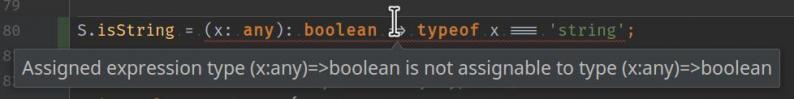Join devRant
Do all the things like
++ or -- rants, post your own rants, comment on others' rants and build your customized dev avatar
Sign Up
Pipeless API

From the creators of devRant, Pipeless lets you power real-time personalized recommendations and activity feeds using a simple API
Learn More
Search - "useful error message"
-
Ladies and Gentlemen,
I present you the API I'm working with...
That's a pretty fucking useful error description right there. 20
20 -
I'm fixing a security exploit, and it's a goddamn mountain of fuckups.
First, some idiot (read: the legendary dev himself) decided to use a gem to do some basic fucking searching instead of writing a simple fucking query.
Second, security ... didn't just drop the ball, they shit on it and flushed it down the toilet. The gem in question allows users to search by FUCKING EVERYTHING on EVERY FUCKING TABLE IN THE DB using really nice tools, actually, that let you do fancy things like traverse all the internal associations to find the users table, then list all users whose password reset hashes begin with "a" then "ab" then "abc" ... Want to steal an account? Hell, want to automate stealing all accounts? Only takes a few hundred requests apiece! Oooh, there's CC data, too, and its encryption keys!
Third, the gem does actually allow whitelisting associations, methods, etc. but ... well, the documentation actually recommends against it for whatever fucking reason, and that whitelisting is about as fine-grained as a club. You wanna restrict it to accessing the "name" column, but it needs to access both the "site" and "user" tables? Cool, users can now access site.name AND user.name... which is PII and totally leads to hefty fines. Thanks!
Fourth. If the gem can't access something thanks to the whitelist, it doesn't catch the exception and give you a useful error message or anything, no way. It just throws NoMethodErrors because fuck you. Good luck figuring out what they mean, especially if you have no idea you're even using the fucking thing.
Fifth. Thanks to the follower mentality prevalent in this hellhole, this shit is now used in a lot of places (and all indirectly!) so there's no searching for uses. Once I banhammer everything... well, loads of shit is going to break, and I won't have a fucking clue where because very few of these brainless sheep write decent test coverage (or even fucking write view tests), so I'll be doing tons of manual fucking testing. Oh, and I only have a week to finish everything, because fucking of course.
So, in summary. The stupid and lazy (and legendary!) dev fucked up. The stupid gem's author fucked up, and kept fucking up. The stupid devs followed the first fuckup's lead and repeated his fuck up, and fucked up on their own some more. It's fuckups all the fucking way down.rant security exploit root swears a lot actually root swears oh my stupid fucking people what the fuck fucking stupid fucking people20 -
I don't know if I'm being pranked or not, but I work with my boss and he has the strangest way of doing things.
- Only use PHP
- Keep error_reporting off (for development), Site cannot function if they are on.
- 20,000 lines of functions in a single file, 50% of which was unused, mostly repeated code that could have been reduced massively.
- Zero Code Comments
- Inconsistent variable names, function names, file names -- I was literally project searching for months to find things.
- There is nothing close to a normalized SQL Database, column ID names can't even stay consistent.
- Every query is done with a mysqli wrapper to use legacy mysql functions.
- Most used function is to escape stirngs
- Type-hinting is too strict for the code.
- Most files packed with Inline CSS, JavaScript and PHP - we don't want to use an external file otherwise we'd have to open two of them.
- Do not use a package manger composer because he doesn't have it installed.. Though I told him it's easy on any platform and I'll explain it.
- He downloads a few composer packages he likes and drag/drop them into random folder.
- Uses $_GET to set values and pass them around like a message contianer.
- One file is 6000 lines which is a giant if statement with somewhere close to 7 levels deep of recursion.
- Never removes his old code that bloats things.
- Has functions from a decade ago he would like to save to use some day. Just regular, plain old, PHP functions.
- Always wants to build things from scratch, and re-using a lot of his code that is honestly a weird way of doing almost everything.
- Using CodeIntel, Mess Detectors, Error Detectors is not good or useful.
- Would not deploy to production through any tool I setup, though I was told to. Instead he wrote bash scripts that still make me nervous.
- Often tells me to make something modern/great (reinventing a wheel) and then ends up saying, "I think I'd do it this way... Referes to his code 5 years ago".
- Using isset() breaks things.
- Tens of thousands of undefined variables exist because arrays are creates like $this[][][] = 5;
- Understanding the naming of functions required me to write several documents.
- I had to use #region tags to find places in the code quicker since a router was about 2000 lines of if else statements.
- I used Todo Bookmark extensions in VSCode to mark and flag everything that's a bug.
- Gets upset if I add anything to .gitignore; I tried to tell him it ignores files we don't want, he is though it deleted them for a while.
- He would rather explain every line of code in a mammoth project that follows no human known patterns, includes files that overwrite global scope variables and wants has me do the documentation.
- Open to ideas but when I bring them up such as - This is what most standards suggest, here's a literal example of exactly what you want but easier - He will passively decide against it and end up working on tedious things not very necessary for project release dates.
- On another project I try to write code but he wants to go over every single nook and cranny and stay on the phone the entire day as I watch his screen and Im trying to code.
I would like us all to do well but I do not consider him a programmer but a script-whippersnapper. I find myself trying to to debate the most basic of things (you shouldnt 777 every file), and I need all kinds of evidence before he will do something about it. We need "security" and all kinds of buzz words but I'm scared to death of this code. After several months its a nice place to work but I am convinced I'm being pranked or my boss has very little idea what he's doing. I've worked in a lot of disasters but nothing like this.
We are building an API, I could use something open source to help with anything from validations, routing, ACL but he ends up reinventing the wheel. I have never worked so slow, hindered and baffled at how I am supposed to build anything - nothing is stable, tested, and rarely logical. I suggested many things but he would rather have small talk and reason his way into using things he made.
I could fhave this project 50% done i a Node API i two weeks, pretty fast in a PHP or Python one, but we for reasons I have no idea would rather go slow and literally "build a framework". Two knuckleheads are going to build a PHP REST framework and compete with tested, tried and true open source tools by tens of millions?
I just wanted to rant because this drives me crazy. I have so much stress my neck and shoulder seems like a nerve is pinched. I don't understand what any of this means. I've never met someone who was wrong about so many things but believed they were right. I just don't know what to say so often on call I just say, 'uhh..'. It's like nothing anyone or any authority says matters, I don't know why he asks anything he's going to do things one way, a hard way, only that he can decipher. He's an owner, he's not worried about job security.12 -
Well thank you WhatsApp web for this useful error. I just want to hear that audiomessage, that should not be so difficult that you forget your own fucking message. Damn you WhatsApp!
 7
7 -
I am currently looking for a DAW (Digital Audio Workstation), because my music projects are starting to get a little too complex for Audacity.
So I started looking for a good, easy-to-learn, ideally free program, and quickly learned that Avid now has a free version of Pro Tools called First.
So I go to their site and fill out the registration form to get the download. In addition to creating an account with Avid, you also need to create one with iLok, which apparently has something to do with how they manage their licenses. Kinda overkill for a free program, but okay...
I download the program (about 3gigs...), install it and try to start it. It gives me an error message about missing some service. Okay? I'm confused because I notice that an 'Application Manager' service has appeared in my tray, and when I open that I can log into my new account just fine. But it still doesn't work.
There's a link in the error message to the iLok website, and it looks like ai need to dowload and install another component. Why didn't that get installed with the program if it's required?
Hmm...
So I go to the iLok site, download it and install it. Pro Tools First still won't start. I realize that the PTF installer asked me to reboot, which I didn't do because: a) I always have a lot of windows open, and b) How often is a reboot ACTUALLY required? Why would you need to reboot?
So I (begrudgingly) reboot, and now the program seems to start initializing... but then it throws an error message about some plugin that it can't load because it doesn't work for the 64 bit version. Then... why are you even looking for it?
And then it says something like: 'I can't handle that, I'm just gonna shut down'.
What?
I try starting it again. Same error appears, but then it gets past it this time... Only to throw another error message about something else it can't load, and therefore it must shut down.
Deep breath.
Third time is the charm, the program actually made it to the project create/load screen! Huzzah!
So I look around a bit, but don't do much. It doesn't seem too intuitive to me, so I start watching some tutorials on YouTube from Avid themselves. It's a little late by now, so I don't get my hands dirty that day.
Next time I want to try out the program I start it up, still get error messages, but it does seem to initialize okay. But then the 'Create project' button doesn't react when I press it.
It turns out that the program takes a looong time to log in to the avid account, even though the manager service is running and logged in...
When it finally logs on I create a new blank project, but it doesn't ask me where to save it to. I see there is a counter saying 1/3 and looking around I find some info about 'cloud based projects'.
It would seem that this program only supports saving projects to the cloud, and you get only 3 projects total. Three. THREE?
Ahem...
I add an instrument track to my new project and select the one and only plugin, which is a synth. I don't see the plugin window, like in the tutorials I watched. I fiddle around with the windows, but I only manage to get the layout fucked up. There's a handy 'Window' menu, but none of the options resets the view. The main window is now sporting a WINDOWS FUCKING 7 BORDER! And partially blocking the view of the top menu.
Blaaargh!
Frustrated, I shut the program down and restart it. I now select one of the project templates (after waiting for it to LOG IN AGAIN!) in the hope that I might have a bit more luck with that starting point.
But when the template has loaded, out of nowhere, the program goes from maximized to windowed mode! And the fucking Win7 border is back again, still messing with the main menu!
FFS!
I get the sucker maximized again and select one of the synth tracks, and Lo and Behold! The synth plugin window actually shows up! But of course there is no sound produced when I play, neither with the keyboard or my midi keyboard.
Oh no, that would have been too easy.
I see some the meters moving when I play, but no sound is produced. I check the options menu, but find out nothing useful except for the fact that the program only support 48kHz sample rate. That's pretty disappointing when you have a 192kHz/24bit soundcard.
I'm done. This piece of shit software is NOT for me. It's bloated, complicated to sign up for and install, extremely limited and buggy as hell!
The final insult is that it takes 5 minutes to uninstall because there is no uninstall option in the so-called 'Application Manager' (of course fucking not!), and doing it through Programs & Features there are 5 (FIVE!!) different apps and services to uninstall, one by one.
0/10, would not recommend.11 -
SO MAD. Hands are shaking after dealing with this awful API for too long. I just sent this to a contact at JP Morgan Chase.
-------------------
Hello [X],
1. I'm having absolutely no luck logging in to this account to check the Order Abstraction service settings. I was able to log in once earlier this morning, but ever since I've received this frustratingly vague "We are currently unable to complete your request" error message (attached). I even switched IP's via a VPN, and was able to get as far as entering the below Identification Code until I got the same message. Has this account been blocked? Password incorrect? What's the issue?
2. I've been researching the Order Abstraction API for hours as well, attempting to defuddle this gem of an API call response:
error=1&message=Authentication+failure....processing+stopped
NOWHERE in the documentation (last updated 14 months ago) is there any reference to this^^ error or any sort of standardized error-handling description whatsoever - unless you count the detailed error codes outlined for the Hosted Payment responses, which this Order Abstraction service completely ignores. Finally, the HTTP response status code from the Abstraction API is "200 OK", signaling that everything is fine and dandy, which is incorrect. The error message indicates there should be a 400-level status code response, such as 401 Unauthorized, 403 Forbidden or at least 400 Bad Request.
Frankly, I am extremely frustrated and tired of working with poorly documented, poorly designed and poorly maintained developer services which fail to follow basic methodology standardized decades ago. Error messages should be clear and descriptive, including HTTP status codes and a parseable response - preferably JSON or XML.
-----
This whole piece of garbage is junk. If you're big enough to own a bank, you're big enough to provide useful error messages to the developers kind enough to attempt to work with you. 2
2 -
Bought a new toy drone to play with at home, Ryze Yello. It boasts an Open SDK on the box and claims to be programmable. Awesome, I think, I end up buying and going home to get to work.
All is great using the app, I can fly the drone and the video feed is mostly usable. Now let's get in to the SDK and see what we have.
Docs say I've got a few basic commands, 8 directional flips, 6 directions of movement, rotate, takeoff, and land. Plus a config option to set the speed. After a bit of tinkering I discovered that only 3 commands actually work: takeoff, flip, land. The rest error out with no (currently) useful message.
A bit more searching online tells me that they borked the commands with a recent firmware update and are working on it as of 3 months ago.
I wish I knew more about firmware or deconstructing the wifi packets from the app so I could try to do something useful.
So many stupid things I wanted to do with an automated drone and I'm stuck waiting for them to fix their firmware to put functionality back into the device. 6
6 -
Finally an error I can understand with ease. Up until now, I’ve been getting these weird arbitrary errors that make no sense to me.
I tried to wake my MacBook and the thing hung. I have it some time, and it restarted, restored all windows, and let me know it was a “Sleep Wake Failure”.
Honestly I don’t mind getting an error occasionally. But when the error says “UNEXPECTED_KERNEL_MODE_TRAP” while I’m gaming on Windows, it annoys me.
Also having WebKit crash the webpage on me without telling me what happened also gets me mad.
TL;DR: Make understandable error messages.2 -
Form plugin for WordPress on a seriously out of date install won't update until I update WordPress core. Fine, I update core and update the plugin and test the forms again. Form still isn't sending emails on submission. Look into forms settings. Oh look error messages, awesome!
Message: "There are 2 configuration errors"
OK, what are the errors where are the errors?
"There are two configuration errors."
Gee that's really fucking helpful, why even tell me you can see the errors if you aren't going to fucking tell me where the blasted things are. Spend 4 fucking hours trying to figure this out, checking "docs" wiki, support forums, nothing.
Finally decided to just trash the client's form plugin they were using and installed my reliable Gravity Forms.
P.S. if you are going to write code to find errors, and tell me about them, then you had better fucking tell me what the goddamned error is. There is no need to waste a developer's time trying to debug your shitty plugin because you couldn't be bothered to write a useful error handler. -
swagger code gen not giving a useful error message of which part is causing the error, fuck you, plus I'm working off an example of a thing that worked fine
References to other documents are not allowed -
So, do any of your poor fuckers have the opportunity - nay, PRIVILEGE of using the absolute clusterfuck piece of shit known as SQL Server Integration Services?
Why do I keep seeing articles about how "powerful" and "fast" it is? Why do people recommend it? Why do some think it's easy to use - or even useful?
It can't report an error to save its life. It's logging is fucked. It's not just that it swallows all exceptions and gives unhelpful error messages with no debugging information attached, its logging API is also fucked. For example, depending on where you want to log a message - it's a totally different API, with a billion parameters most of which you need to supply "-1" or "null" to just to get it do FUCKING DO SOMETHING. Also - you'll only see those messages if you run the job within the context of SQL FUCKING SERVER - good luck developing on your ACTUAL FUCKING MACHINE.
So apart from shitty logging, it has inherited Microsoft's insane need to make everything STATICALLY GODDAMN TYPED. For EVERY FUCKING COMPONENT you need to define the output fields, types and lengths - like this is 1994. Are you consuming a dynamic data structure, perhaps some EAV thing from a sales system? FUCK YOU. Oh - and you can't use any of the advances in .NET in the last 10 years - mainly, NuGet and modern C# language features.
Using a modern C# language feature REMOVES THE ABILITY TO FUCKING DEBUG ANYTHING. THE FUCKER WILL NOT STOP ON YOUR BREAKPOINTS. In addition - need a JSON parsing library? Want to import a SDK specific to what you're doing? Want to use a 3rd party date library? WELL FUCK YOU. YOU HAVE TO INDEPENDENTLY INSTALL THE ASSEMBLIES INTO THE GAC AND MAKE IT CONSISTENT ACROSS ALL YOUR ENVIRONMENTS.
While i'm at it - need to connect to anything? FUCK YOU, WE ONLY INCLUDE THE MOST BASIC DATABASE CONNECTORS. Need to transform anything? FUCK YOU, WRITE A SCRIPT TASK. Ok, i'd like to write a script task please. FUCK YOU IM GOING TO PAUSE FOR THE NEXT 10 MINUTES WHILE I FIRE UP A WHOLE FUCKING NEW INSTANCE OF VISUAL STUDIO JUST TO EDIT THE FUCKING SCRIPT. Heaven forbid you forget to click the "stop" button after running the package and open the script. Those changes you just made? HAHA FUCK YOU I DISCARDED THEM.
I honestly cant understand why anyone uses this shit. I guess I shouldn't really expect anything less from Microsoft - all of their products are average as fuck.
Why do I use this shit? I work for a bunch of fucks that are so far entrenched in Microsoft technologies that they literally cannot see outside of them (and indeed don't want to - because even a cursory look would force them to conclude that they fucked up, and if you're a manager thats something you can never do).
Ok, rant over. Also fuck you SSIS1 -
9 Ways to Improve Your Website in 2020
Online customers are very picky these days. Plenty of quality sites and services tend to spoil them. Without leaving their homes, they can carefully probe your company and only then decide whether to deal with you or not. The first thing customers will look at is your website, so everything should be ideal there.
Not everyone succeeds in doing things perfectly well from the first try. For websites, this fact is particularly true. Besides, it is never too late to improve something and make it even better.
In this article, you will find the best recommendations on how to get a great website and win the hearts of online visitors.
Take care of security
It is unacceptable if customers who are looking for information or a product on your site find themselves infected with malware. Take measures to protect your site and visitors from new viruses, data breaches, and spam.
Take care of the SSL certificate. It should be monitored and updated if necessary.
Be sure to install all security updates for your CMS. A lot of sites get hacked through vulnerable plugins. Try to reduce their number and update regularly too.
Ride it quick
Webpage loading speed is what the visitor will notice right from the start. The war for milliseconds just begins. Speeding up a site is not so difficult. The first thing you can do is apply the old proven image compression. If that is not enough, work on caching or simplify your JavaScript and CSS code. Using CDN is another good advice.
Choose a quality hosting provider
In many respects, both the security and the speed of the website depend on your hosting provider. Do not get lost selecting the hosting provider. Other users share their experience with different providers on numerous discussion boards.
Content is king
Content is everything for the site. Content is blood, heart, brain, and soul of the website and it should be useful, interesting and concise. Selling texts are good, but do not chase only the number of clicks. An interesting article or useful instruction will increase customer loyalty, even if such content does not call to action.
Communication
Broadcasting should not be one-way. Make a convenient feedback form where your visitors do not have to fill out a million fields before sending a message. Do not forget about the phone, and what is even better, add online chat with a chatbot and\or live support reps.
Refrain from unpleasant surprises
Please mind, self-starting videos, especially with sound may irritate a lot of visitors and increase the bounce rate. The same is true about popups and sliders.
Next, do not be afraid of white space. Often site owners are literally obsessed with the desire to fill all the free space on the page with menus, banners and other stuff. Experiments with colors and fonts are rarely justified. Successful designs are usually brilliantly simple: white background + black text.
Mobile first
With such a dynamic pace of life, it is important to always keep up with trends, and the future belongs to mobile devices. We have already passed that line and mobile devices generate more traffic than desktop computers. This tendency will only increase, so adapt the layout and mind the mobile first and progressive advancement concepts.
Site navigation
Your visitors should be your priority. Use human-oriented terms and concepts to build navigation instead of search engine oriented phrases.
Do not let your visitors get stuck on your site. Always provide access to other pages, but be sure to mention which particular page will be opened so that the visitor understands exactly where and why he goes.
Technical audit
The site can be compared to a house - you always need to monitor the performance of all systems, and there is always a need to fix or improve something. Therefore, a technical audit of any project should be carried out regularly. It is always better if you are the first to notice the problem, and not your visitors or search engines.
As part of the audit, an analysis is carried out on such items as:
● Checking robots.txt / sitemap.xml files
● Checking duplicates and technical pages
● Checking the use of canonical URLs
● Monitoring 404 error page and redirects
There are many tools that help you monitor your website performance and run regular audits.
Conclusion
I hope these tips will help your site become even better. If you have questions or want to share useful lifehacks, feel free to comment below.
Resources:
https://networkworld.com/article/...
https://webopedia.com/TERM/C/...
https://searchenginewatch.com/2019/...
https://macsecurity.net/view/...