Join devRant
Do all the things like
++ or -- rants, post your own rants, comment on others' rants and build your customized dev avatar
Sign Up
Pipeless API

From the creators of devRant, Pipeless lets you power real-time personalized recommendations and activity feeds using a simple API
Learn More
Search - "css engine"
-
She: Uuggrrr.. You did it again
Me: What
She: Stop opening the dev tools
Me: Oh sorry
She: Leave me alone with your laptop.
10 min later
Me: What did you change?
She: I tried to remove the dev tools by changing the dragged position to a negative value in chromes config files.
Me: wow.
She: Didn't work.
Me: Hehe, nice try though
*opens chrome*
Me: wut.
She: *chuckles*
- Light pink theme
- 500% zoom
- Font size changed
- Some virus search engine (my search?)
- deleted some plugins
- start page randomcolour.org (or color? (<- me css freak))16 -
👍👍😂😂
 undefined html css ux fail html & css front-end css frontend css3 html ux design search engine ux dumb shit html58
undefined html css ux fail html & css front-end css frontend css3 html ux design search engine ux dumb shit html58 -
Just before you, my fellow system programmer, scroll past this, let me say this:
🍬 The web is actiually simple. 🍬
Both HTML and CSS is declarative. It's all easy when you understand the concepts, learn how to be idiomatic and quit trying to do that imperative bullshit in languages that aren't imperative.
HTML is simple. You know the boilerplate: doctype, head, body, that's all. Just mark it up and do NOT look at it before you end, mark it up as it were article or something. The appearance is up to css.
CSS is simple. You may even forget bem or rscss, you're already a skilled software developer. Use common sense and your code-splitting and naming skills you gained reading The Code Complete or doing software development for years.
Forget mockups. Forget absolute positioning, forget setting width and height in pixels. Go to awwwards, find some inspiration. Draw some buttons and fields on paper with your good old pencil. Then go and write some css. Feel free to steal some shadows and transitions from codepen.
Read about 8-pixel grid system. Let every element push away from others by setting something like margin: 16px; and whoops! You've just got fully responsive and got great vertical rhythm without even using media queries!
Oh my god, do NEVER set width and height explicitly! Type something like button { width: 120px; } and bang! The entire web page is broken. Quit that shit. Let it resize as it should. It will resize itself to fit its contents.
HTML is by default ready for your template engine. That's how you receive data from server — as server-side rendered, plain old HTML page. On the other hand, the form element is the most axiomatic and simple way to send the data to server. That's how you send it — as plain old GET or POST that every webserver can handle.
All of there are true:
1. It's easy to get great 100% responsiveness without media queries.
2. It's easy to align items in row, it's just one line of css. Maybe two, if you still want elements to wrap, but want to use flexbox:
.parent {
display: flex;
flex-wrap: wrap;
}
3. HTML and CSS are fast by default.
4. You don't need mockups to achieve great visual experience. Mockups is imperative, web is declarative.
5. You may not even need JavaScript to make great website.
Go on, ask me a question about web! I'll ready to answer everything.21 -
Sometimes.....
When I want to escape how dull/repetitive/boring the world of web development is. I crack open a nice lil terminal, dust off my gcc/g++ compilers and fuck around in C or C++ till my eyes start to bleed.
I have been fucking around with systems development. Mainly with Linux programming. I have also started to get deeper on game engine design and compiler design....because low level development is where its at.
A man can only fuck around rest apis, css and html and the endless sea of Javascript and other dynamic languages for so long before going crazy.
Eventually.....I would want to code something impressive enough to give me a spot somewhere as a C or C++ developer. I just can't work with web development any longer man. It really is not what I want to do, the fact that I do it(and that I am good at it) is circumstantial more than because I really enjoy it. I really don't12 -
The new w3c standard "CSS Houdini" gives you access to the css engine and let's you write your own css properties. That means no more polyfils, new exciting website designs and more possibilities and control on how the css is rendered on all browsers.7
-
It all started in the year 2013.
I was 13 years old back then. I was a fan of Minecraft and so I learned how to setup a bukkit server and ran it. Installing plugins was fun, because I could be a "hacker" and change the configs.
After a while, (~2014), when I was in the 9th grade of elementary school, I saw Unity. A free game engine. Of course, me being a 14 year old I was intrigued and so I downloaded it, made an account and a new project. I had absolutely ZERO knowledge of programming. Didn't even know what languages existed, so i resorted to presets and poorly put together characters + weapons.
After some time fiddling around with Unity, I've gotten a hang of the basics (not programming related).
My actual programming started when I started High School (year 2016). It's a computer engineering school and for the first part of the year, I've learned from my teacher in C# (Console.WriteLine/ReadLine/Loops/Variables). At the second semester I started to gain interest and motivation to program at home. I did the programs we made in school (random number guessing game) but better. Improved it, added colors.
After that, I started developing in Unity - Actually learning something and having the ability to develop something all by myself. It keeps driving me on. In the second year (the year I'm visiting right now) I tought myself HTML, CSS, JavaScript, jQuery, PHP. I'm very happy and also can't wait to discover and learn new things in these languages!
My latest project was an Android application for my father that he asked for (it calculated the price of the 3D print he would make).
// Sorry for the long post!
EDIT: Forgot to add a fun little detail. All my classmates make fun of me because I program so much !
Also: Tabs > Spaces8 -
Somebody asked on how to get started on Full Stack web application development.
This is how I got started.
Client side Web Application Development:
---------------------------------------------------------------
• Start with basic HTML, CSS and JS, JSON. For quick learning, see W3Schools for these topic or YouTube it.
• Get a local web server. "200 OK!" webserver chrome extension is a good start. (https://chrome.google.com/webstore/...)
• Learn Chrome Dev Tools to debug the pages. YouTube it.
• Get a good IDE. I am very happy with VSCode. You can use it for very serious WebApps.
• Start learning JavaScript language in depth, but just related to Web Browser related topic or you would get sucked in server side too early.
• Install node.js. Learn NPM package manager. Learn basic node commands.
• Learn complexity of JS file referencing, JS modules in browser. Just learn, don't use it yet, to understand the benefits of code bundlers.
• Learn Webpack code bundler.
• Learn how to make you simple site much faster and using in Mobile using "Progressive Web Apps".
• Now learn to make modular UIs. I love React. Focus on getting the UI code modulear. Create Single Page sites. (You are not there yet to create a Web App) “Create-React-App” started kit is a good starting point.
• Learn to create multi-page site using React-router.
• Learn application state management using Redux.
• Learn to create application decision engine using Redux-Saga.
Practice and master each stage.
Along above, learn git / GitHub (to learn from others code), find good web resources like Medium / Smashing magazine, good YouTube channels etc. I subscribed to some popular Udemy courses too.
Server side Web development:
------------------------------------------
:) First learn client side Web Application development. Server side learning is another story.3 -
Fuck Firefox's CSS engine! Why is it so fucking buggy?
I needed to position some elements in a circle, so I used Math.cos(Math.PI / 2) to calculate their x positions. So, mathematically speaking, that should return 0, right? Turns out in JS it doesn't (because fuck precision). It actually returns 6.123233995736766e-17 and I was using that in the style, like top: offset + that.
In chrome it was working perfectly, but in Firefox all hell broke loose. All animations stopped working, scripts stopped working, demons were eating people alive.
And I lost hours hunting that down. My fault because I should have tested it immediately on other browsers, but fuck!11 -
Juste before the smartphone explosion (~2008), I was working on a virtual machine for Windows Mobile, Symbian, Android 1.0, and basically every feature-phone of the time.
The VM (coded on good ol' C) would interpret a bunch of HTML, JS, CSS files (more or less like a browser) to run some tiny widgets above the phone's UI, basically allowing us to make multi-platform, custom UIs for low-end phones.
Everything was coded from scratch (except the JS engine which was a fork of SpiderMonkey), the VM could run multiple instances of itself, took around ~2MB of RAM to run (the exe contained everything in 1MB).
Oh, and we were a team of 3 beginner developers.
Fun times, no sleep times ❤️
EDIT: wow, the website is still alive O_o http://viamobility.com/4 -
Got a ticket today to redo the companies html e-mail signature.
Requirements: Support for Outlook 2007-2016.
Me never done one before, thinking: "Regular Html and a bit of CSS, no biggie, can't be that hard"
Also me: "Okay let's see which CSS features are supported in Outlook 2007"
Quick google search to find out that there is nearly no support for anything and that Outlook uses Word as render engine.
Someone seriously thought using motherfucking Word to render Html & CSS is a good idea? FML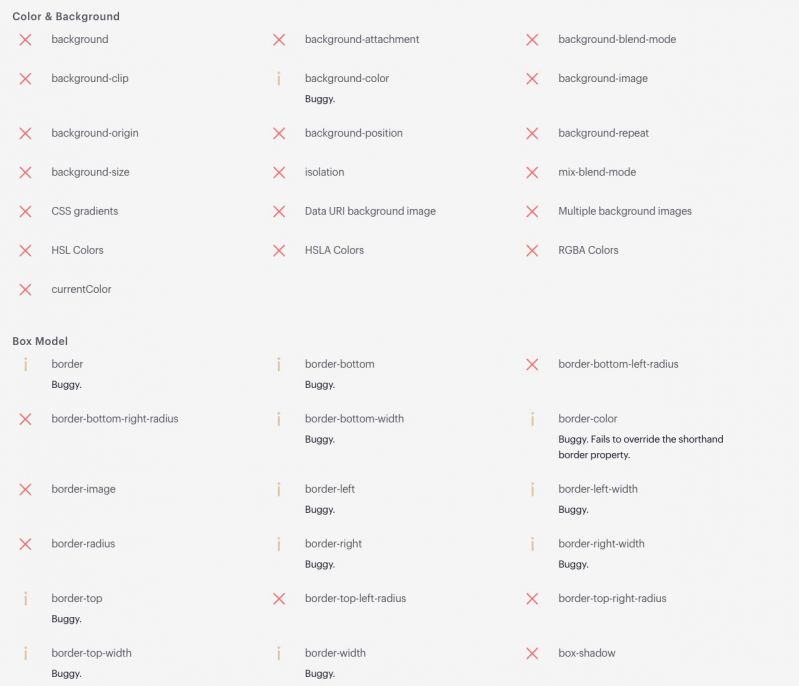 9
9 -
Okay, here we go...
I need a new Programming language.
Coming from a Python background, so go easy on me. x.x
C# can do what I need, but it's quite complex for me. I'd rather something simplier is possible.
Brief summery:
So, I've come to realize that I wont be able to make my Python game(ExitCode) as powerful and fancy as I'd like. And I decided that I should just start from scratch before I go any farther. (Though, I might go ahead and stabilize the current versions on GitHub)
Here's what I need:
Powerful UI support;
* I am re-creating an OS as my game. I will need to drag and position windows and icons in-game, as you would in a real OS.
* Needs to support Ads, Animations, Images, Videos, Sound, and any other media I might need?
* Preferably can render HTML & CSS (Though, this is just a preference)
Support for reading JSON and/or XML files SAFELY (XML had major vulnerabilities in Python)
Supports Windows, but I would prefer cross-platform-ability
Easy to compile
I am not really looking for a game ENGINE. I am looking for a language to create a game in from scratch, that has powerful UI libraries.
In the end, the game will be Free, and Open Source. (Always!~)undefined yeah python was a bad idea shouldn't have trusted a snake let the personal biases roll in come at me bro we will take over the world! maybe.. thats great but can it run crisis? programming languages47 -
Chrome, Firefox, and yes even you Opera, Falkon, Midori and Luakit. We need to talk, and all readers should grab a seat and prepare for some reality checks when their favorite web browsers are in this list.
I've tried literally all of them, in search for a lightweight (read: not ridiculously bloated) web browser. None of them fit the bill.
Yes Midori, you get a couple of bonus points for being the most lightweight. Luakit however.. as much as I like vim in my terminal, I do not want it in a graphical application. Not to mention that just like all the others you just use webkit2gtk, and therefore are just as bloated as all the others. Lightweight my ass! But programmable with Lua, woo! Not like Selenium, Chrome headless, ... does that for any browser. And that's it for the unique features as far as I'm concerned. One is slow, single-threaded and lightweight-ish (Midori) and another has vim keybindings in an application that shouldn't (Luakit).
Pretty much all of them use webkit2gtk as their engine, and pretty much all of them launch a separate process for each tab. People say this is more secure, but I have serious doubts about that. You're still running all these processes as the same user, and they all have full access to the X server they run under (this is also a criticism against user separation on a single X session in general). The only thing it protects against is a website crashing the browser, where only that tab and its process would go down. Which.. you know.. should a webpage even be able to do that?
But what annoys me the most is the sheer amount of memory that all of these take. With all due respect all of you browsers, I am not quite prepared to give 8 fucking gigabytes - half the memory in this whole box! - just for a dozen or so tabs. I shouldn't have to move my web browser to another lesser used 16GB box, just to prevent this one from going into fucking swap from a dozen tabs. And before someone has a go at the add-ons, there's 4 installed and that's it. None of them are even close to this complete and utter memory clusterfuck. It's the process separation. Each process consumes half a GB of memory, and there's around a dozen of them in a usual browsing session. THAT is the real problem. And I want to get rid of it.
Browsers are at their pinnacle of fucked up in my opinion, literally to the point where I'm seriously considering elinks. Being a sysadmin, I already live my daily life in terminals anyway. As such I also do have resources. But because of that I also associate every process with its cost to run it, in terms of resources required. Web browsers are easily at the top of the list.
I want to put 8GB into perspective. You can store nearly 2 entire DVD movies in that memory. However media players used to play them (such as SMPlayer) obviously don't do that. They use 60-80MB on average to play the whole movie. They also require far less processing power than YouTube in a web browser does, even when you download that exact same video with youtube-dl (either streamed within the media player or externally). That is what an application should be.
Let's talk a bit about these "complicated" websites as well. I hate to break it to you framework web devs, but you're a dime a dozen. The competition is high between web devs for that exact reason. And websites are not complicated. The document itself is plain old HTML, yes even if your framework converts to it in the background. That's the skeleton of your document, where I would draw a parallel with documents in office suites that are more or less written in XML. CSS.. oh yes, markup. Embolden that shit, yes please! And JavaScript.. oh yes, that pile of shit that's been designed in half a day, and has a framework called fucking isEven (which does exactly what it says on the tin, modulo 2 be damned). Fancy some macros in your text editor? Yes, same shit, different pile.
Imagine your text editor being as bloated as a web browser. Imagine it being prone to crashing tabs like a web browser. Imagine it being so ridiculously slow to get anything done in your productivity suite. But it's just the usual with web browsers, isn't it? Maybe Gopher wasn't such a bad idea after all... Oh and give me another update where I have to restart the browser when I commit the heinous act of opening another tab, just because you had to update your fucking CA certs again. Yes please!19 -
3D engine in CSS. Every part of the model is HTML elements with CSS transforms. No canvas, no WebGL.
https://petertyliu.github.io/toaste... 2
2 -
One of my worst WFT moments was just over 2 years ago.
A former colleague had been tasked with “upgrading” our solution for handling customer specific CSS on our platform for building newsletter emails.
He had been with us for about 5 years and ported most of the front end gui over that time from classic asp to .net and C#.
This work started in November and with a pause over dec-mid jan for high season and Christmas leave he continued.
In the beginning if mars we had the first of multiple WTF on that when I realized that his solution required a lot of special CSS or rather LESS, more than the a actual HTML for the template, and all was custom less rules that was very hard to understand.
We found that he actually never really understood how LESS worked and had tried to do things in a very backward way. Another colleague jumped in and manage to clean it up a bit so it got down to manageable levels.
Then in the end of Mars came the next bigger WTF. This is a newsletter building application. Turns out the new LESS based solution was entirely dependent on the js version of LESS and only worked when running in the browser. Guess what, the email send engine is not a browser and css classes and rules generally does not work in emails.
The new solution was impossible to integrate with the part that built and sent the emails without some very heavy rework.
Oh, and it was also completely incompatible with 12 years of old newsletters and customer templates that just did not work.
And of cause, he had not shown any of this in code reviews but rather just merged it part by part to the new version branch interleaving it with 5 months of other work.
He left the company short after.11 -
Things to accomplish within the next two years = [
0. Get a job that actually pays me.
1. Use money acquired from said job to buy a bunch of stuff I want. (Like an actual PC instead of a laptop)
2. Learn a bunch of things about back end development (CSS is my passion)
3. Make a 2d game engine, so I can find what the fuck a game engine is/does.
4. Learn to comment my code more frequently.
5. Move out of the big nest.
6. Stop getting mad at video games.];2 -
the more i learn about web dev, the more i realise the reason for its mess up . There are 2 major problems in it : the people who create various important concepts and tools for web dev were 1) working on it without any collaboration and agreements on the philosophy and 2) were too stubborn on their ideology i guess.
There is no limitation to anything's functionalities, and the limits that are "defined" are badshit crazy. for eg:
====================================
HTML creator : "I am gonna make a language that would provide a skeleton to web page. it will just have the text and basic markers to let the scripting and styling engines/languages know which text is supposed to be rendered and how.
It won't provide any click or loading functionality.
someone: "So i guess opening a page or loading an image would be handled by JS or other programming language? also, bold , italic or division would be added via CSS?"
HTMLguy : Nah, my html engine would ALSO do that.
someone : what , why? won't that just be stupid and against your philosophy?
HTMLguy : WHAT? am too awesome, can't hear you
w3c , 50 yrs later : sorry can't change this, gotta support the 50 yrs of web dev and billion sites
=================================
CSS guy: I am gonna make the world's best beautifying stylesheet language to provide colors, styling, fonts and backgrounds to a page. every loadings and clicks would be handled somewhere else
Some1: cool, then clicks, hover and running of animation would be handled by JS only
CSSguy :Umm, i guess i could handle those.
Some1 wha-?
CSSguy : Thankyou Thankyou Thankyou for the nobel price!
====================================
JS guy : I am gonna make a god web programming language! It can do everything: add/remove html tags, add styling, control animations, control browser, handle clicks , perform operations, everything!
some1: cool! you must be making very large programming language with lots of modules.
JS guy: No! i am gonna keep it small. no built in classes and file imports! just use the functions directly. if someone wants the additional lib functionality, install them on your server
some1 : innovative! what's typeof NaN ?
JSguy :shut up.6 -
Once upon a time i had a great idea.
Because i couldnt be bothered to do anything productive i created a simple app in the C# that would look into every .js file (from a game that uses it for the gui/main menu) and search for "//todo" lines.
I did it mostly for kicks. I got that idea when i encountered one //todo in a file when i was trying to mod that game.
Yes i know grep exists: fuck you.
It would have taken me more time to learn that than to write that 20 line program...
The result? Over 30 lines of //todo with some briliant pearls in the type of:
>Temp workaround because X
>Workaround for race condition
>Clean that up
>Obsolete
When i return home i will post real quotes. They might be amusing to read...
The game is based on a custom C++ engine. HTML, CSS and JS is used for main menu and some graphical interface in game.
The most amusing thing is that this inefficient sack of chicken shit is powering one of the biggest (no playerbase but unit, world, gameplay vise) rts that i have ever played.
But still in spite of a dead community, buggy gui as shit and other problems i love this game and a lot of other people love it too. It is a great game when it works correctly.
To the interested: JS portion uses jquerry and knockout lib.14 -
Screw email clients and their html rendering engine, especially you, outlook, fucking disrespecting most of my css stylings3
-
A certain custom template engine made by some bored developer who had too much free time and thought he could create something better than other widely used template engines. He somehow convinced the lead dev of the company at that time to use his wonderful creation and it is still there after many years.
Spoilers: it is not better than the template engines he copied the features from, and it somehow fucks up certain parts of the css and javascript which makes it a real pain in the ass to work with. -
Microsoft is always at it.
Hello, I recently discovered this eye candy of a looking website and how good the CSS looks (Kudos to whoever made this) , and I decided to post a rant of my own. And its about MS Edge and other applications.
So I built my own ATX tower a while back (Loving it) , and I found that it was WONDERFUL to have a computer that was brand new, that didnt have candy crush preinstalled on it when I got it.
Windows 10 users, do this:
Press WIN+I to open the settings menu.
Go to "Apps"
Scroll down the list....
How many applications do you see there that are actually useful , or that you have downloaded?
I never downloaded a Realtek Driver... and I never need it for anything to work. This is the case for 90% of the things you may see in the applications.
Why is HULU installed?
Why is NETFLIX installed?
Why is MINECRAFT BETA INSTALLED? THE BETA HASNT BEEN OUT IN YEARS?
But I digress, this is the case when I work on a computer such as my grandmothers who, bless her soul, isnt very adept at basic file management. Heck , she uses free Norton Antivirus against my recommendation to use the PAID active firewall application on her computer (VIPRE)
So needless to say she needs help. All the time.
So here comes microsoft recently, reinstalling like 15 different programs on her computer , including MS edge. Who else is tired of bloating? I know I am.
I recently found this program on Git!
Its the Sycnex Windows 10 DeBloater
But guess what? DONT USE IT.
Wanna know why?
Because if you do, it works, and if it works, it disables:
- Cortana (basic search engine for your OS, good luck finding candy crush).
- Microsoft Store (That means no XBOX games pass either)
- It breaks part of the file explorer
Wanna know why? BeCaUsE it geTs riD oF Ms EdGe
And believe it or not, apparently MS edges source code is Mandatory for certain functions on your computer. So even If you try to uninstall the browser, it stays behind in some form.
So there you have it. They hard coded it into windows.
Enjoy!
So its not even the author of the GITHUB programs fault, its just a real techincal limitation of the platform.
I hate that stuff man. I really do. There should be 20 things installed on my computer and thats it. Everything else is just, space for games on a solid state. Or Eclipse Photon, etc.
I would post links to show you guys a few things but. Unfortunately I cant post URLs yet!
However, thats my first rant. Hope you liked it.20 -
Everything startest with HTML. I got an awesome book about HTML/CSS and I just started learning and trying out some stuff. At the beginning I got a lot of help from my father but soon I created my own websites! I setup a free webserver and after some time, I met PHP. I made tons of stuff with PHP :)
After about 1 year of creating things with PHP, I learned Javascript. And with Javascript I got into game development. I created some games but I wanted more. So I tried Unity Engine. But... well... It was hard. Then I tried Godot Engine and I finally found a game engine wich I enjoy!
I created a lot of games.
Then in 2016 I met Lua, wich is my favourite language now! (But I didn't do much with it)
Later I also met Node.js but I'm still learning :)1 -
I love this weekly group rant, it made me think back when my mom started to work in a kindergarten and she used to take me to work when i was 4-7 years old ('94 - '97).
There was this "TV" and all the kids used to smash the buttons on it. It also played sound, but there was always a lot of kids there so I was shy to ask them if I push the buttons too. But I was the teachers son, so I didn't had to sleep in the afternoon, and then I discovered this computer thing I was amazed, it was like nothing I saw before, you push it and it does what you pushed and, *_* this smiley is exactly me back then. It was probably an old commodore with green text on the black screen. It was the moment when I decided to get more information about this wonder.
In elementary school (around '98) we had this computer room and as I was one of the best students back then I was granted access to it. It was a huge success in a post communist country to get money for new computers to teach us kids to use them back then, so only the chosen ones could use them, and I was one of them, one of the best time time of my life, honestly. At this moment I knew for sure, I want one and when I grow up I gonna work with them. I had no idea what you can do with it but every adult is talking about how well paid are the people who use them at work. :D it sounds funny now
In '89 or '99 we visited our family in a town far away. My grandfathers sisters boyfriend had a computer and he said, look I also have internet. This face again *_* what the hell is internet. So he explained me this internet thing which "makes all computers connected, but you have to pay for it and it kinda works like wired phones you know. Here you put the address and you can open the website"
me: website, whoooa *_*
8-9 year old clever me: "but how do you know what are the addresses, do you have a phonebook for these addresses?"
he showed me google, and a slovak and czech search engine, I remember searching for "funny pictures" on the slovak search engine, because I was thinking If I search google, its english so he would pay too much :D
I didn't had a computer until I was 13 years old, but then I started to messing with Microsoft Front Page 2003, was amazed with the html and css generated by it and started to editing it.
Now Im a front end web dev -
HTML: Tags. I fucking hate them. Yes, Emmet makes it fast and simple to create them, but when restructuring or deleting things it becomes a mess every time. And I cant use a templating engine (i think it's called) at work, also I havent found one that I like.
CSS: Trying to apply CSS to Angular Bootrap Components. Everything has a shadow dom + a lot of things are ! important for some fucking reason. -
9 Ways to Improve Your Website in 2020
Online customers are very picky these days. Plenty of quality sites and services tend to spoil them. Without leaving their homes, they can carefully probe your company and only then decide whether to deal with you or not. The first thing customers will look at is your website, so everything should be ideal there.
Not everyone succeeds in doing things perfectly well from the first try. For websites, this fact is particularly true. Besides, it is never too late to improve something and make it even better.
In this article, you will find the best recommendations on how to get a great website and win the hearts of online visitors.
Take care of security
It is unacceptable if customers who are looking for information or a product on your site find themselves infected with malware. Take measures to protect your site and visitors from new viruses, data breaches, and spam.
Take care of the SSL certificate. It should be monitored and updated if necessary.
Be sure to install all security updates for your CMS. A lot of sites get hacked through vulnerable plugins. Try to reduce their number and update regularly too.
Ride it quick
Webpage loading speed is what the visitor will notice right from the start. The war for milliseconds just begins. Speeding up a site is not so difficult. The first thing you can do is apply the old proven image compression. If that is not enough, work on caching or simplify your JavaScript and CSS code. Using CDN is another good advice.
Choose a quality hosting provider
In many respects, both the security and the speed of the website depend on your hosting provider. Do not get lost selecting the hosting provider. Other users share their experience with different providers on numerous discussion boards.
Content is king
Content is everything for the site. Content is blood, heart, brain, and soul of the website and it should be useful, interesting and concise. Selling texts are good, but do not chase only the number of clicks. An interesting article or useful instruction will increase customer loyalty, even if such content does not call to action.
Communication
Broadcasting should not be one-way. Make a convenient feedback form where your visitors do not have to fill out a million fields before sending a message. Do not forget about the phone, and what is even better, add online chat with a chatbot and\or live support reps.
Refrain from unpleasant surprises
Please mind, self-starting videos, especially with sound may irritate a lot of visitors and increase the bounce rate. The same is true about popups and sliders.
Next, do not be afraid of white space. Often site owners are literally obsessed with the desire to fill all the free space on the page with menus, banners and other stuff. Experiments with colors and fonts are rarely justified. Successful designs are usually brilliantly simple: white background + black text.
Mobile first
With such a dynamic pace of life, it is important to always keep up with trends, and the future belongs to mobile devices. We have already passed that line and mobile devices generate more traffic than desktop computers. This tendency will only increase, so adapt the layout and mind the mobile first and progressive advancement concepts.
Site navigation
Your visitors should be your priority. Use human-oriented terms and concepts to build navigation instead of search engine oriented phrases.
Do not let your visitors get stuck on your site. Always provide access to other pages, but be sure to mention which particular page will be opened so that the visitor understands exactly where and why he goes.
Technical audit
The site can be compared to a house - you always need to monitor the performance of all systems, and there is always a need to fix or improve something. Therefore, a technical audit of any project should be carried out regularly. It is always better if you are the first to notice the problem, and not your visitors or search engines.
As part of the audit, an analysis is carried out on such items as:
● Checking robots.txt / sitemap.xml files
● Checking duplicates and technical pages
● Checking the use of canonical URLs
● Monitoring 404 error page and redirects
There are many tools that help you monitor your website performance and run regular audits.
Conclusion
I hope these tips will help your site become even better. If you have questions or want to share useful lifehacks, feel free to comment below.
Resources:
https://networkworld.com/article/...
https://webopedia.com/TERM/C/...
https://searchenginewatch.com/2019/...
https://macsecurity.net/view/...
