Join devRant
Do all the things like
++ or -- rants, post your own rants, comment on others' rants and build your customized dev avatar
Sign Up
Pipeless API

From the creators of devRant, Pipeless lets you power real-time personalized recommendations and activity feeds using a simple API
Learn More
Search - "ctrl+r"
-
I just discovered ctrl+r in the Linux terminal.
Mother of god this fucker speeds up my workflow!
A massive amount of kudos to the person who made this 😍49 -
I ALWAYS, *ALWAYS* do a triple check before I format a drive/USB flash drive/anything.
Sometimes I think its stupid but hey, you could never know!
Just wanted to format a USB flash drive so I formatted it with gparted, didn't go well so I took it out, back in and was about to try again when... last check....
Oh, that not the flash drive, that's my main SSD 😅
CTRL+R in gparted aaaaaand my flash drive is there again, formatted, done.
Thank you, self taught triple check 😅6 -
Yesterday I fucked up big time.
First time in my career (I’m 23).
I just started working this week at a new company startup that had no programmers before me. They have a bunch of websites under their control that were on all different hosting solutions, and we decided to move them all to AWS.
I moved a few and was managing the folder rights on the server.
What happened next made my heart skip a few beats.
Bear in mind I’m not an expert in Linux.
I wanted to chmod to the folder I was currently in, and typed ‘sudo chmod -R 770 /‘ thinking for a while that the ‘/‘ would do it on my current dir.
Fuck. As I saw what was happening I pressed ctrl + c as fast as I could. But the damage had been done.
Fast forward a couple hours I deleted the broken instance, and created a new one from scratch. Had to do everything again but managed to do it in just a couple hours, moving as fast as I could without making such stupid mistakes again.
I was honest about it from the first minute it happened, and told my boss right away that I fucked up and had to start over, with a couple of hours of downtime.
Luckily not much was lost and I took a snapshot right after I was finished and will look into auto backups next week.8 -
My wife wouldn't stop asking me to help her with FB. As a joke I told her if she didn't quit, I'd delete it (Tech stuff goes over her head like a 747). Well, she kept on so I opened up the Dev tools. I started by adding just some non sense to one of the divs. She saw it pop up on screen and was like "Wait...you can really do that?" then I highlighted the body tag and hit backspace. The whole thing disappeared, it was great. She legit freaked out for a minute and begged me to fix it. I popped up the console and started typing random things. Created an array with some mumbo-jumbo, a couple of quick, meaningless functions and snuck hitting Ctrl+R in there, refreshing the page. She was so happy that Facebook worked again, that she stopped asking me how to do whatever it was7
-
Okay guys, this is it!
Today was my final day at my current employer. I am on vacation next week, and will return to my previous employer on January the 2nd.
So I am going back to full time C/C++ coding on Linux. My machines will, once again, all have Gentoo Linux on them, while the servers run Debian. (Or Devuan if I can help it.)
----------------------------------------------------------------
So what have I learned in my 15 months stint as a C++ Qt5 developer on Windows 10 using Visual Studio 2017?
1. VS2017 is the best ever.
Although I am a Linux guy, I have owned all Visual C++/Studio versions since Visual C++ 6 (1999) - if only to use for cross-platform projects in a Windows VM.
2. I love Qt5, even on Windows!
And QtDesigner is a far better tool than I thought. On Linux I rarely had to design GUIs, so I was happily surprised.
3. GUI apps are always inferior to CLI.
Whenever a collegue of mine and me had worked on the same parts in the same libraries, and hit the inevitable merge conflict resolving session, we played a game: Who would push first? Him, with TortoiseGit and BeyondCompare? Or me, with MinTTY and kdiff3?
Surprise! I always won! 😁
4. Only shortly into Application Development for Windows with Visual Studio, I started to miss the fun it is to code on Linux for Linux.
No matter how much I like VS2017, I really miss Code::Blocks!
5. Big software suites (2,792 files) are interesting, but I prefer libraries and frameworks to work on.
----------------------------------------------------------------
For future reference, I'll answer a possible question I may have in the future about Windows 10: What did I use to mod/pimp it?
1. 7+ Taskbar Tweaker
https://rammichael.com/7-taskbar-tw...
2. AeroGlass
http://www.glass8.eu/
3. Classic Start (Now: Open-Shell-Menu)
https://github.com/Open-Shell/...
4. f.lux
https://justgetflux.com/
5. ImDisk
https://sourceforge.net/projects/...
6. Kate
Enhanced text editor I like a lot more than notepad++. Aaaand it has a "vim-mode". 👍
https://kate-editor.org/
7. kdiff3
Three way diff viewer, that can resolve most merge conflicts on its own. Its keyboard shortcuts (ctrl-1|2|3 ; ctrl-PgDn) let you fly through your files.
http://kdiff3.sourceforge.net/
8. Link Shell Extensions
Support hard links, symbolic links, junctions and much more right from the explorer via right-click-menu.
http://schinagl.priv.at/nt/...
9. Rainmeter
Neither as beautiful as Conky, nor as easy to configure or flexible. But it does its job.
https://www.rainmeter.net/
10 WinAeroTweaker
https://winaero.com/comment.php/...
Of course this wasn't everything. I also pimped Visual Studio quite heavily. Sam question from my future self: What did I do?
1 AStyle Extension
https://marketplace.visualstudio.com/...
2 Better Comments
Simple patche to make different comment styles look different. Like obsolete ones being showed striked through, or important ones in bold red and such stuff.
https://marketplace.visualstudio.com/...
3 CodeMaid
Open Source AddOn to clean up source code. Supports C#, C++, F#, VB, PHP, PowerShell, R, JSON, XAML, XML, ASP, HTML, CSS, LESS, SCSS, JavaScript and TypeScript.
http://www.codemaid.net/
4 Atomineer Pro Documentation
Alright, it is commercial. But there is not another tool that can keep doxygen style comments updated. Without this, you have to do it by hand.
https://www.atomineerutils.com/
5 Highlight all occurrences of selected word++
Select a word, and all similar get highlighted. VS could do this on its own, but is restricted to keywords.
https://marketplace.visualstudio.com/...
6 Hot Commands for Visual Studio
https://marketplace.visualstudio.com/...
7 Viasfora
This ingenious invention colorizes brackets (aka "Rainbow brackets") and makes their inner space visible on demand. Very useful if you have to deal with complex flows.
https://viasfora.com/
8 VSColorOutput
Come on! 2018 and Visual Studio still outputs monochromatically?
http://mike-ward.net/vscoloroutput/
That's it, folks.
----------------------------------------------------------------
No matter how much fun it will be to do full time Linux C/C++ coding, and reverse engineering of WORM file systems and proprietary containers and databases, the thing I am most looking forward to is quite mundane: I can do what the fuck I want!
Being stuck in a project? No problem, any of my own projects is just a 'git clone' away. (Or fetch/pull more likely... 😜)
Here I am leaving a place where gitlab.com, github.com and sourceforge.net are blocked.
But I will also miss my collegues here. I know it.
Well, part of the game I guess?7 -
Just found out that Microsoft Edge sends unbelievable many requests to the Server if you keep Holding Ctrl + R (Reload site)
Don't tr it at home haha
Now i got temporarily blocked on StackExchange (for About 8 h): rant meme too many requests msedge memes stackoverflow error stackexchange microsoft requests ms edge edge micrososft edge8
rant meme too many requests msedge memes stackoverflow error stackexchange microsoft requests ms edge edge micrososft edge8 -
spent 8 months building and customizing a vtiger database for work. tons of fun got it to a point where I have saved a ton of time for all the people that use the program. boss wants to have reports out of it each morning, so I showed him how to run reports and adjust entries. he didn't like the formatting of the report. so I set up the report to export to excel and took another 2 hours building a macro that formats the way he likes and prints the report for him. he used to take a month filling out paper work to get a report, now all he has to do is open a favorite on his web browser, make 3 clicks Then open an excel and type ctrl+r and it's done. he tells me it seems too complicated and is considering going back to the paper method...so frustrating.2
-
Using Oracle 10g for our distributed databases practical lab session, and typed many SQL queries in one sheet.
Suddenly this guy came and told shortcut 'ctrl + r' to quickly run selected query.
And the page fucking reloaded and boom, all queries were gone! His evil laugh was more disturbing. 😡😡
Fuck him.3 -
I just got a phone call from "Microsoft" because there are Trojans on my pc. The broken English (and the content of the call) told me that it was scam, but I wanted to have my fun, so I continued the call.
After I told them that I am on my Computer, I was forwarded to an "expert", and now the funny part starts 😁
Scammer: you have your keyboard in front of you??
Me: yes
S: you see the strg, control ctrl button on the bottom left
M: yes *rly?*
S: what button. Is next to it?
M: fn
S: ...
M: ... *XD*
S: and next to it?
M: that's the windows button
S: ok, press that button along with 'r'
M: ok
S: what do you see?
M: *telling him what I see on my GERMAN pc*
S: ok, type 'eventvwr' *spelling it like hell*
I did so. Just while this spelling I could have hit my head on the desk... It was hilarious
He navigates me to the error and warnings and tells me that those are Trojans 😂 and that this is the reason some programs (especially my antivirus software) aren't running properly.
Well I told him that those aren't Trojans and that all my programs are running properly. I don't know if that was the reason, he stopped the call, but I wasn't able to connect to their 'headserver'.
In the end I am sad that I wasn't able to f*ck him up more. Maybe I would have been able to get some more information about their company to kick their *****.
Next time I will be (more) prepared7 -
Not day passes by that I don't think who the hell thought it would be a good idea to have Ctrl+R shortcut on web version of Outlook for replying to email.. 🙈6
-
So I just spent the last few hours trying to get an intro of given Wikipedia articles into my Telegram bot. It turns out that Wikipedia does have an API! But unfortunately it's born as a retard.
First I looked at https://www.mediawiki.org/wiki/API and almost thought that that was a Wikipedia article about API's. I almost skipped right over it on the search results (and it turns out that I should've). Upon opening and reading that, I found a shitload of endpoints that frankly I didn't give a shit about. Come on Wikipedia, just give me the fucking data to read out.
Ctrl-F in that page and I find a tiny little link to https://mediawiki.org/wiki/... which is basically what I needed. There's an example that.. gets the data in XML form. Because JSON is clearly too much to ask for. Are you fucking braindead Wikipedia? If my application was able to parse XML/HTML/whatevers, that would be called a browser. With all due respect but I'm not gonna embed a fucking web browser in a bot. I'll leave that to the Electron "devs" that prefer raping my RAM instead.
OK so after that I found on third-party documentation (always a good sign when that's more useful, isn't it) that it does support JSON. Retardpedia just doesn't use it by default. In fact in the example query that was a parameter that wasn't even in there. Not including something crucial like that surely is a good way to let people know the feature is there. Massive kudos to you Wikipedia.. but not really. But a parameter that was in there - for fucking CORS - that was in there by default and broke the whole goddamn thing unless I REMOVED it. Yeah because CORS is so useful in a goddamn fucking API.
So I finally get to a functioning JSON response, now all that's left is parsing it. Again, I only care about the content on the page. So I curl the endpoint and trim off the bits I don't need with jq... I was left with this monstrosity.
curl "https://en.wikipedia.org/w/api.php/...=*" | jq -r '.query.pages[0].revisions[0].slots.main.content'
Just how far can you nest your JSON Wikipedia? Are you trying to find the limits of jq or something here?!
And THEN.. as an icing on the cake, the result doesn't quite look like JSON, nor does it really look like XML, but it has elements of both. I had no idea what to make of this, especially before I had a chance to look at the exact structured output of that command above (if you just pipe into jq without arguments it's much less readable).
Then a friend of mine mentioned Wikitext. Turns out that Wikipedia's API is not only retarded, even the goddamn output is. What the fuck is Wikitext even? It's the Apple of wikis apparently. Only Wikipedia uses it.
And apparently I'm not the only one who found Wikipedia's API.. irritating to say the least. See e.g. https://utcc.utoronto.ca/~cks/...
Needless to say, my bot will not be getting Wikipedia integration at this point. I've seen enough. How about you make your API not retarded first Wikipedia? And hopefully this rant saves someone else the time required to wade through this clusterfuck.12 -
All bugs in Linux kernel removed . for more info check pull request at https://github.com/torvalds/linux/...
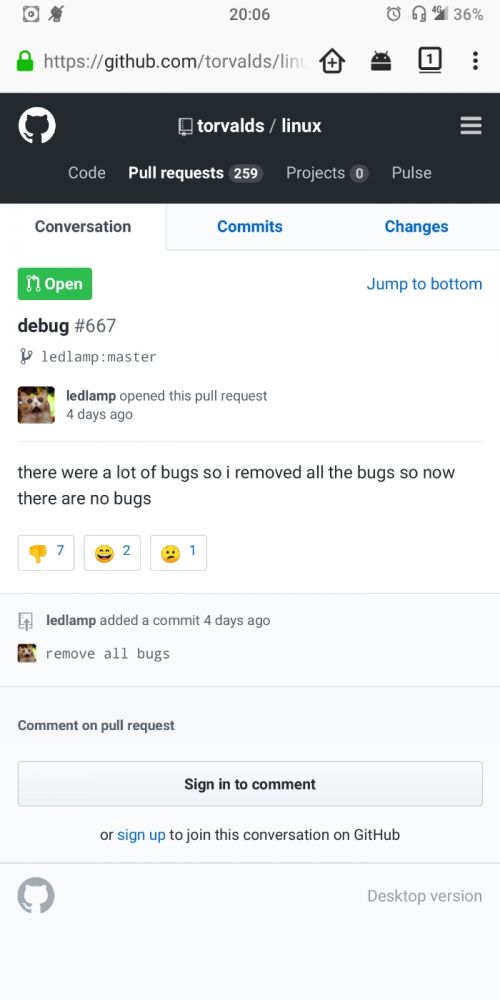 2
2 -
I often read articles describing developer epiphanies, where they realized, that it was not Eclipse at fault for a bad coding experience, but rather their lack of knowledge and lack of IDE optimization.
No. Just NO.
Eclipse is just horrendous garbage, nothing else. Here are some examples, where you can optimize Eclipse and your workflow all you like and still Eclipse demonstrates how bad of an IDE it is:
- There is a compilation error in the codebase. Eclipse knows this, as it marks the error. Yet in the Problems tab there is absolutely nothing. Not even after clean. Sometimes it logs errors in the problems tab, sometimes t doesn't. Why? Only the lord knows.
- Apart from the fact that navigating multiple Eclipse windows is plain laughable - why is it that to this day eclipse cannot properly manage windows on multi-desktop setups, e.g. via workspace settings? Example: Use 3 monitors, maximize Eclipse windows of one Eclipse instance on all three. Minimize. Then maximize. The windows are no longer maximized, but spread somehow over the monitors. After reboot it is even more laughable. Windows will be just randomly scrabled and stacked on top of each other. But the fact alone that you cannot navigate individual windows of one instance.. is this 2003?
- When you use a window with e.g. class code on a second monitor and your primary Eclipse window is on the first monitor, then some shortcuts won't trigger. E.g. attempting to select, then run a specific configuration via ALT+R, N, select via arrows, ALT+R won't work. Eclipse cannot deal with ALT+R, as it won't be able to focus the window, where the context menus are. One may think, this has to do with Eclipse requiring specific perspectives for specific shortcuts, as shortcuts are associated with perspectives - but no. Because the perspective for both windows is the same, namely Java. It is just that even though Shortcuts in Eclipse are perspective-bound, but they are also context-sensitive, meaning they require specific IDE inputs to work, regarldless of their perspective settings. Is that not provided, then the shortcut will do absolutely nothing and Eclipse won't tell you why.
- The fact alone that shortcut-workarounds are required to terminate launches, even though there is a button mapping this very functionality. Yes this is the only aspect in this list, where optimizing and adjusting the IDE solves the problem, because I can bind a shortcut for launch selection and then can reliably select ant trigger CTRL+F2. Despite that, how I need to first customize shortcuts and bind one that was not specified prior, just to achieve this most basic functionality - teminating a launch - is beyond me.
Eclipse is just overengineered and horrendous garbage. One could think it is being developed by people using Windows XP and a single 1024x768 desktop, as there is NO WAY these issues don't become apparent when regularily working with the IDE.9 -
Is it just me or Reverse Search (Ctrl+R) is so addictive?
From last few years I have been using shell too much that I will use Ctrl+R to just search for even `ls`.1 -
I executed "chmod -R go-r .*" on my home directory at the university server.
Only to realize that ".*" also considers ".." so I chmodded out files for many other students before I hit ctrl-c.3 -
Cant believe I just figured out ctrl R in a linux terminal. I have hit the up arrow key way too many times.
-
This happened to me sometime back.
I want to try out a WordPress plugin in my local machine before installing on a production server. It is an Ubuntu machine. Downloaded and installed Xampp, then setup WordPress with MySQL. Now tried uploading the plugin zip file, it throws some permission error, asking to fix permissions or use FTP. I thought of just chmod 777 recursively for the WordPress directory to fix this easily.
Ran the command, looks like it is hung. Terminated using Ctrl+C and then ran the same command. Again it is taking much time. It should not take so much time to recursively change the permission of just a WordPress directory. Thought something was wrong. Before I realized the damage is already done.
Looks like I ran the command
sudo chmod -R 777 /
instead of
sudo chmod -R 777 ./
Fuck, I missed a dot in the command and it is changing permissions of everything in my machine. Saw the System monitor, CPU usage spiked to 100%. I can't close or open any program. Force shutdown the machine using the power key. It didn't boot again. Recovery mode didn't help. Looks like there is no easy way to restore back from this damage. Most of the files I need are backed up in the cloud, still, need a few more personal files so that I can format and reinstall Ubuntu. Realised I have Windows in dual booting. Boot into Windows and used some ext4 reader to recover the files, formatted and reinstalled the OS. Took a few hours to get back to my previous setup.
Lesson Learned: Don't use sudo unnecessarily.
Double check the command while executing.
Running a wrong command with root permission can fuckup your entire machine. -
During these interesting times it has certainly been a productive one for me. But after this fuckup i need to take a break. Also came to the reallisation i rely too much on Ctrl-r in terminal. I just needed to find that one long weird rsync thingy that i use once a quarter year...
:~$ history -c | grep rsync | grep...
I need a break. I royally fucked up now and i cannot be bothered right now to type that 25 lines of escaped backslashed one-liner rsync thing...3

