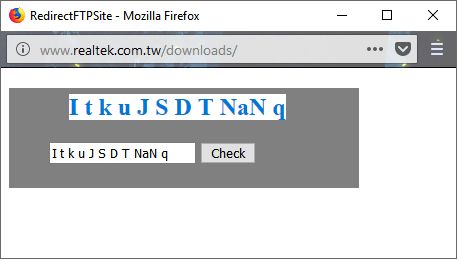Join devRant
Do all the things like
++ or -- rants, post your own rants, comment on others' rants and build your customized dev avatar
Sign Up
Pipeless API

From the creators of devRant, Pipeless lets you power real-time personalized recommendations and activity feeds using a simple API
Learn More
Search - "realtek"
-
I'm just waiting for the day when manufacturers will consider linux as an operating system and start giving support for linux drivers.3
-
(Written March 13th at 2am.)
This morning (yesterday), my computer decided not to boot again: it halts on "cannot find firmware rtl-whatever" every time. (it has booted just fine several times since removing the firmware.) I've had quite the ordeal today trying to fix it, and every freaking step along the way has thrown errors and/or required workarounds and a lot of research.
Let's make a list of everything that went wrong!
1) Live CD: 2yo had been playing with it, and lost it. Not easy to find, and super smudgy.
2) Unencrypt volume: Dolphin reports errors when decrypting the volume. Research reveals the Live CD doesn't incude the cryptsetup packages. First attempts at installing them mysteriously fail.
3) Break for Lunch: automatic powersaving features turned off the displays, and also killed my session.
4) Live CD redux: 25min phonecall from work! yay, more things added to my six-month backlog.
5) Mount encrypted volume: Dolphin doesn't know how, and neither do I. Research ensues. Missing LVM2 package; lvmetad connection failure ad nauseam; had to look up commands to unlock, clone, open, and mount encrypted Luks volume, and how to perform these actions on Debian instead of Ubuntu/Kali. This group of steps took four hours.
6) Chroot into mounted volume group: No DNS! Research reveals how to share the host's resolv with the chroot.
7) `# apt install firmware-realtek`: /boot/initrd.img does not exist. Cannot update.
8) Find and mount /boot, then reinstall firmware: Apt cannot write to its log (minor), listed three install warnings, and initially refused to write to /boot/initrd.img-[...]
9) Reboot!: Volume group not found. Cannot process volume group. Dropping to a shell! oh no..
(Not listed: much research, many repeated attempts with various changes.)
At this point it's been 9 hours. I'm exhausted and frustrated and running out of ideas, so I ask @perfectasshole for help.
He walks me through some debugging steps (most of which i've already done), and we both get frustrated because everything looks correct but isn't working.
10) Thirteenth coming of the Live CD: `update-initramfs -u` within chroot throws warnings about /etc/crypttab and fsck, but everything looks fine with both. Still won't boot. Editing grub config manually to use the new volume group name likewise produces no boots. Nothing is making sense.
11) Rename volume group: doubles -'s for whatever reason; Rebooting gives the same dreaded "dropping to a shell" result.
A huge thank-you to @perfectasshole for spending three hours fighting with this issue with me! I finally fixed it about half an hour after he went to bed.
After renaming the volume group to what it was originally, one of the three recovery modes managed to actually boot and load the volume. From there I was able to run `update-initramfs -u` from the system proper (which completed without issue) and was able to boot normally thereafter.
I've run updates and rebooted twice now.
After twelve+ hours... yay, I have my Debian back!
oof.rant nightmare luks i'm friends with grub and chroot now realtek realshit at least my computer works again :< initrd boot failure8 -
**Evolution of Cursee's Search Queries**
Chronological orders from 2007 to 2018
- internet not working
- wifi not working
- wifi not working on ubuntu
- wifi not working on ubuntu XX.xx
- install wifi driver ubuntu XX.xx
- install Realtek rtl88xxxx on ubuntu Xx.xx5 -
> pic related
This is what I've been putting up with on my personal machine for months.
tl;dr: Suggestions for a wlan card/adapter for Debian9? My current RealTek wnic is barely functional, and my replacement (a TPLink... something) is completely incompatible.
I don't need anything super fancy, though I would ofc love support for AC/AD if at all possible.
I don't care (too much) about price, since I'm only going to buy one and very likely won't replace it for years.
------
I'm running Debian9 and have a have a RealTek card. Even when it's not arbitrarily dropping packets like in the screenie, it randomly caches them for up to 90 seconds and dumps them hilariously out of order. I can't play games like that. I can barely even browse devRant. Steam goes offline about once every 30 seconds, and therefore spams all of my friends with online/offline notifications. Streaming "works" on good days. Git works fine, however, so most days I don't notice the connection issues.
And yes, I'm using a community-patched driver (rtl8188ce) that's supposed to fix some of RealTek's more major screwups and increase the transmit power by ~20x. The driver helps, but only a little.
I've done some reasearch on wlan linux support, but haven't found anything very reassuring. Mostly just forum posts saying things like "Intel cards usually work fine!" I don't want to gamble. I just want to buy a card that will work and be done with it. :(
Suggestions? Insight? 10
10 -
This is a followup to my earlier RealTek networking rant.
After reviewing and researching all of the wlan adapter suggestions on that rant, as well as a few more, I settled on an Alfa AWUS036ACH usb3 wireless-ac adapter. Every Alfa I've ever owned has been amazing, so I happily bought it.
It arrived today, and I excitedly threw my existing RealTek garbage across the room, hooked up my fancy new toy, and... nothing.
Fearing it was doa, I ran `lsusb` to see if it was even showing up... and it was! but identifying itself as a RealTek device...?
All of my research showed it uses the Atheros9k chipset. It's advertised and praised as using the "famous Atheros AR9271 chipset" and the Ath9k drivers. Except this particular unit appears to use the RTL8821AU chipset, therefore requiring RealTek drivers. askfja;sldf.
I unhappily fetched the garbage from the dirty laundry where it landed, installed it, and began my research anew.
I found, among all of the wonderful promises of Ath9k bliss, a thread on the Kali forums corroborating the RealTek driver nonsense, and it explained how to get the RTL8821 drivers working with it. which is pretty much the very last thing I want to do.
If you've read any of my networking rants, well, they've all been about how totally awful RealTek linux drivers are, and that's pretty much common knowledge anyway. So I'm like extremely pissed off.
ARGH WHY IS NETWORKING WITH LINUX ALWAYS SO FREAKING DIFFICULT? haslkfjasgdskg6 -
Bloody Windows kept waking up after a few seconds of being suspended. Someone here mentioned it could be the mouse, so I disabled its function to wake the pc . And you know what? That piece of trash windows still kept waking up for no reason. Makes me angry.
So I found this magic command 'powercfg/lastwake', which shows the reason for the last wake. And look at that! The fucking realtek network shitcard is allowed to wake windows.
Why would windows enable that on its own? Why? Because I for sure did not make this change and suspend was working for me until a few months ago (yes, these kind of problems take me very long to fix, even though it would tske only two minutes). 3
3 -
Long time ago i was moving to linux, had troubles with realtek kernel module and a friend of me told me to use "sudo rm -rf /*" and when i got it was not too late, half of my files was gone2
-
After using linux as the main os for the last two weeks, here are the biggest drawbacks of linux in my opinion.
1. AMD hybird apus are not supported by linux kernal and it's very lousy.
2. Cannot do any graphics related work without having my screen going black several times.
3. Using dual screen is not reliable, and black screen occurs in one or both screens.
4. The computer goes crazy after waking up from suspend mode and gets overheated!
5. Kernal updates! Is much worse than Windows updates. At least after the painful windows update restart you know everything will be ok, but with linux good luck!!!
6. Realtek Wifi dongles still suffering since 2010.
In my opinion, if you are going to use linux for the first time make sure your hardware is compatible with linux, else be ready for a fight of unstable hardware problems.14 -
Today, Linux kernel 5.8 was released, here is how it runs on my new laptop.
- Realtek shit ethernet still doesn't work (no, I didn't return it, because I would have to buy at least 2 times as expensive docking station instead and it is just not worth it), but considering Realtek, it is probably not a Linux kernel issue
- Battery life while watching videos was improved pretty significantly from 6.5 hours to about 7.3 hours (1080p HEVC)
- All temperature sensors are now working correctly
- Fan is a little more silent overall, probably because of some power draw improvements
- Subjectively, the system is a little bit more responsive overall4 -
Realtek fucking sucks on Linux. I wasted two days trying to get their shitty USB WiFi dongle to work, only to find out it doesn't support AP mode with the Linux driver. It works fine on Windows, but not on Linux. Realtek doesn't support their modern USB WiFi chipsets with in-kernel drivers. This is true even though we saw in-kernel support for some Realtek WiFi 5 chipsets in 2023—however, that support was added by a Linux community developer, not Realtek.
Realtek does make non-compliant Linux drivers for many USB chipsets, but they don't publicly release them or accept problem reports. A few vendors post Realtek USB WiFi drivers at irregular intervals, but they’re only available in source code format and must be compiled. These drivers don't keep up with changes in new kernels, so it falls on people like me in the community to maintain them.
Am I a fan of how Realtek supports Linux? Absolutely not.
Users of Realtek’s out-of-kernel drivers often ask why these drivers aren't included in the Linux kernel. The answer is simple: the drivers are not Linux standards-compliant, Realtek doesn’t provide documentation, and creating new drivers would be easier, though it’s a huge task.
While there are Realtek out-of-kernel drivers available, they are not recommended for general Linux users. These drivers are meant for skilled programmers working on embedded systems, not for casual users. Those using desktop distros like Ubuntu, Debian, Manjaro, Fedora, Raspberry Pi OS, or others will find adapters with in-kernel drivers to be more stable, reliable, and feature-rich.
My testing over the past couple of years has shown good results for WPA3 with in-kernel drivers. I’ve tested USB WiFi adapters ranging from N150 to AXE3000, and adapters using Mediatek/Ralink and Atheros chipsets with in-kernel drivers work well with WPA3. Keep in mind that your Linux distro must support WPA3 for it to function properly. As of mid-2022, all distros I use, including Ubuntu 22.04 LTS and later, work well with WPA3.
Most modern out-of-kernel drivers (like Realtek) now support WPA3-SAE, but not all. Realtek has stopped working on most of its WiFi 5 out-of-kernel drivers as of mid-2023, so be careful when purchasing, or you could end up with a dead-end product.1 -
I solemnly swear to never buy a laptop with a realtek WiFi adapter again. Linux kernel doesn't fucking support it.9
-
This is all the DHCP settings I get on this shitty router I got from my ISP. The other settings are more the less the same, which is trash. Don't even get me started on the interface.
The thing doesn't even support *WRT firmwares because it has a Realtek CPU.
Thanks. Guess I'll have to buy a new router now... 7
7 -
Microsoft is always at it.
Hello, I recently discovered this eye candy of a looking website and how good the CSS looks (Kudos to whoever made this) , and I decided to post a rant of my own. And its about MS Edge and other applications.
So I built my own ATX tower a while back (Loving it) , and I found that it was WONDERFUL to have a computer that was brand new, that didnt have candy crush preinstalled on it when I got it.
Windows 10 users, do this:
Press WIN+I to open the settings menu.
Go to "Apps"
Scroll down the list....
How many applications do you see there that are actually useful , or that you have downloaded?
I never downloaded a Realtek Driver... and I never need it for anything to work. This is the case for 90% of the things you may see in the applications.
Why is HULU installed?
Why is NETFLIX installed?
Why is MINECRAFT BETA INSTALLED? THE BETA HASNT BEEN OUT IN YEARS?
But I digress, this is the case when I work on a computer such as my grandmothers who, bless her soul, isnt very adept at basic file management. Heck , she uses free Norton Antivirus against my recommendation to use the PAID active firewall application on her computer (VIPRE)
So needless to say she needs help. All the time.
So here comes microsoft recently, reinstalling like 15 different programs on her computer , including MS edge. Who else is tired of bloating? I know I am.
I recently found this program on Git!
Its the Sycnex Windows 10 DeBloater
But guess what? DONT USE IT.
Wanna know why?
Because if you do, it works, and if it works, it disables:
- Cortana (basic search engine for your OS, good luck finding candy crush).
- Microsoft Store (That means no XBOX games pass either)
- It breaks part of the file explorer
Wanna know why? BeCaUsE it geTs riD oF Ms EdGe
And believe it or not, apparently MS edges source code is Mandatory for certain functions on your computer. So even If you try to uninstall the browser, it stays behind in some form.
So there you have it. They hard coded it into windows.
Enjoy!
So its not even the author of the GITHUB programs fault, its just a real techincal limitation of the platform.
I hate that stuff man. I really do. There should be 20 things installed on my computer and thats it. Everything else is just, space for games on a solid state. Or Eclipse Photon, etc.
I would post links to show you guys a few things but. Unfortunately I cant post URLs yet!
However, thats my first rant. Hope you liked it.20 -
I always used to think that Linux + Intel == <3
And here I am, ordering Qualcom and Realtek wifi cards to replace my Intel one.
Fuck you Intel for removing the lar_disable iwlwifi parameter!!!
FTR: https://dev.to/netikras/...10 -
Advice on great hardware for Linux kernel? I'm going to get myself a new laptop, my current one gave me great headaches due to the Realtek network card (no jeffing driver). I'd like to avoid this sort of things this time around: what should I get/avoid?2
-
Does anyone here knows some efficiant way for stupid Broadcom wifi card to work efficiant on linux? Its Bcm43142. I recently transfered on Manjaro by suggestion of fellow ranters, but little that I knew or I wanted to forget from earlier experiences that Broadcom is bag of balls that noone wants and that it doesnt work correctly on any distro. I'm feeling like protagonist of that meme "C'mon, do something...". I really dont want to give up on linux once again cuz of dump wifi controller.7
-
!Dev
Fuck you realtek and your shitting laptop nics and the companies that use them. Just a year later I cannot garuntee more than 10 minutes of uptime of WiFi all other devices operate fine leaving the laptpp with the realtek card. I need to use third party drivers to be sane. I have already dksabled the option to allow the computer to turn you off to save power3 -
Erry day I'm tetherin'
Because the fucking WiFi driver gives up on life every 3 months, repairing takes about a month everywhere and I have 3 devices, so there's not a whole week that I can spend without usb tethering from my phone. -
HP
I really like their laptops, or i used to. My HP lappy has a realtek WiFi card and realtek doesn't provide support for Linux. I think I also hate realtek. Furthermore, my laptop starts throttling because of dust being collected. Some people that I know have older Dell laptops that work better than mine1 -
Seriously What the fuck??
I updated realtek PCIe controller drivers last weekend and somehow managed to fix BSOD. Took whole sunday couldn't play games.
Now again on these weekend BSOD due to the updated driver...... Nooooo!!!!!2