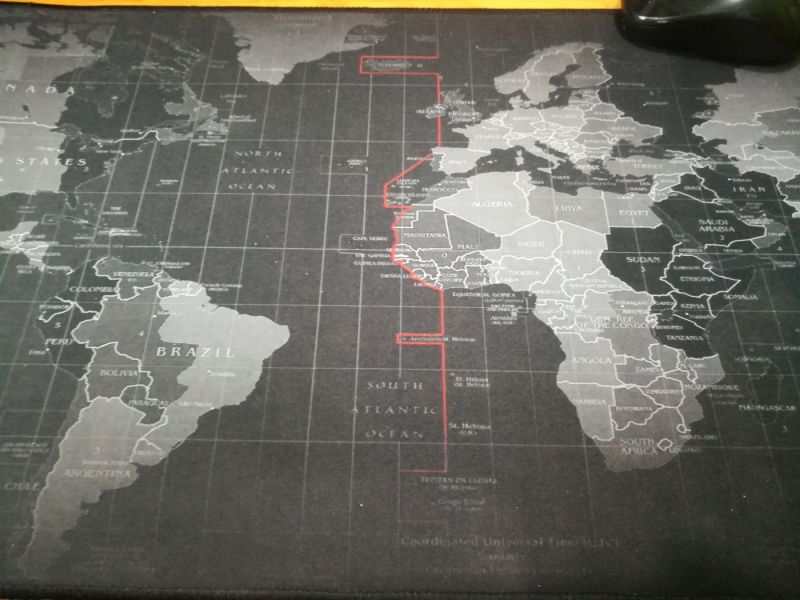Join devRant
Do all the things like
++ or -- rants, post your own rants, comment on others' rants and build your customized dev avatar
Sign Up
Pipeless API

From the creators of devRant, Pipeless lets you power real-time personalized recommendations and activity feeds using a simple API
Learn More
Search - "mousepad"
-
Story time!
This is “Güero” (Blondie), the only cat I know who can use a computer.
I was at university. I couldn’t take my laptop to class because it was too huge, so I had to use remote connection.
One day, I connected to my laptop from the library, and everything was ok except that I couldn’t move the mouse! 😱 It was like somebody on the other side was using the mousepad. There was nobody in my house, just Blondie.
My solution? I called to my house. The cat heard the ring and left my laptop. It sounds stupid but, believe it or not, it worked! 😂
Blondie, the informatic cat. 13
13 -
tldr:
everyone got the same hardware because senior dev liked it
So my project team was allowed to buy some hardware (monitors/keyboards/mouses etc.) so teamleader asked what we want.
senior dev: i need 1 monitor because i like to work with 1 monitor. i prefer this 27' zoll 4k monitor for around 1k dollars. since i work with multiple pc's i like this bluetooth keyboard and mouse because u can pair them with them and switch witch a click between the pc's costs around 300 dollar (1 setup of this costs 1'300 dollars)
me: so i like to use 2 monitors because i tried out multiple setups and this works for me the best (also what i have at home). but they dont need to be fancy. 2x 24' zoll montitors for each 200 dollar are enaugh (together 400 doller)
i also only work with 1 laptop and would like to have just a simple keyboard and mouse with cable because everytime they dont respons or battry runs out im fk triggered. so for me its okey if its this 30 dollar keyboard and 20 dollar mouse. it would be cool if i could get this mechanical keyboard for 80 dollars but not really needed. i only prefer mechanical keyboards a little bit more. and also i would like this mousepad i really like. it makes the mouse super responsive it's also just 10 dollars (this setup cost 510)
so at the end the teamleader was like. ah u know what senior dev has more xp and knows whats better for coding so we only buy this for every dev. but that 10 dollar mouse pad is okey u can get this extra its not that expensive.
WTF why u dont give me the cheaper setup which i more like. and why u even ask.4 -
This morning I received an image of my custom mouse pad. I almost cried tears of joy. Now for the long wait as it comes from China...
 18
18 -
Mom bought me this mousepad... Written in visual basic...
What's worse is that the code has five lines that have been commented out 5
5 -
Does this happen to someone else? She actively seeks that spot. I love her and I love to spend time with her and share the space, but I have to work, dear...
 6
6 -
I use a MacBook Pro at home and a Windows laptop at work. The trackpad on the Windows laptop is flaky, so I prefer to use it with an external mouse.
However, my desk at home is kind of glossy/reflective, so if I’m working at home on the Windows laptop and trying to use the mouse, it doesn’t work well at all.
Since I don’t actually have a mousepad (I only ever use the trackpad on the MacBook Pro), I started looking around the house for something I could use instead that would make the mouse work better. I needed something large, rectangular, non-reflective, heavy enough that it wouldn’t slide around the desk as I moved the mouse... 5
5 -
Upgrading RAM in a customer's laptop, pretty easy, right?
Well not in the Asus VivoBook Max. You have to disassemble everything just to get to the slot under the motherboard because it was too hard to put a fucking hole in the bottom for that. 20 minutes to complete the job and you know what? I also managed to break a flex cable so now I have to fix that or buy a replacement for the whole keyboard/mousepad assembly.
FUUUUUUUUUUUUUCK3 -
I got told I lift my mouse a lot and I noticed, I actually do, does anybody else here lift the mouse to reset to the center of the mousepad, to a more neutral position or to just soften the drag from the cable often?10
-
After months and months of waiting for the devRant mousepad to become available again in their store ... it turns out it's going to be ducking expensive to get that item (shipping costs as much as the product itself... and it could take 6 more weeks to arrive!) Came on, 1-6 weeks ... the variance of the estimation is huge ... I have lost the motivation :(
 8
8 -
Motherfucking windows 10 upgrades. Fucking hell no! They added that piece of shit that they sell as a browser again. Edge? More fucking end me. And why the fuck that shit have all permissions my default. Even those I don't want the OS to have.
But what's even worse...
THE FUCKING MOUSEPAD DRIVER DOESN'T SUPPORT MULTITOUCH AGAIN
I wish I had the time to finally configure get away Form these micro$uckers. 3
3 -
I wish I could invite the me of 3-4 years ago to my room and prove him wrong.
Basically, the me of 3-4 years ago thought: "What do I need a home PC for? I got a laptop."; hell, he always forgot to put the laptop with the plural 's', because understandably, for his study life, he took low-cost PCs that would only last like one year.
But my boy, laptops are cool and all, but have you ever experienced the complete comfort of a proper desktop? In addition to the bonuses of a home PC in terms of performance, it leaves a much better space for work than just a portable terminal in front of you and pretty up close to compose. The accessories didn't even cost me much. And it feels great to have everything in its own, right place: the screen at the bottom, the phone standing on its holder, the earphones on your head, your left hand on a mat with papers potentially on it, your right hand on the mouse, which is on the mousepad and also on that mousepad, that character you adore so much, when both said hands are not on the keyboard, beneath the whole table, or on it when no papers are on the way.
Seriously, that pleasure I longed for was something you could have started, me of 3-4 years ago, right when I began with my studies.
But I have no rancor over you, I'm still onto my studies, so this is still something I can take profit of, during my student life, thankfully ;)
I'll just take note at your stead, of not being too stubborn over things that can do oneself a greater good, objectively. :) 4
4 -
The moment when you scratch your mousepad or take off your keyboard keys, and you find out how horrible your living conditions are...
-
Searching for the best mousepad in terms of most silent mouse movement... No idea what it could be. Plastic ones are noisy, aluminium depends on the mouse and textile is most times no noise difference...
Any ideas? Same for keyboards. The most silent keyboard without loosing keypress feelings... -
I need a proper mousepad that is affordable, soft and possibly washable. I have been able to find a good one around my way. Any advice???1
-
How to Improve Aim in FPS Games?
First person shooting games require very sharp aim. If you have perfect aim, you win; you don't have it, you lose!
To improve your aim skills in your favorite FPS games, you need to practice a lot. But, you cannot practice while playing the game itself. Also, you must tune the setup to make sure your gaming mouse favors you.
In this article, I am sharing ways you can use to polish your aim skills and win. Here you go.
Choosing the Right Mouse & Grip
It is important that you get your hardware right. It includes a good gaming mouse and a high quality mousepad.
No, I am not suggesting to buy a $150 gaming mouse. But, make sure the mouse you are using has a precise laser sensor and the correct weight distribution. It matters a lot.
Secondly, make sure the grip suits your style. I personally prefer palm grip as it favors fast movement and more control over the mouse.
So choose your gaming mouse wisely.
Tuning the Right Settings
After you’ve got the right mouse, the next thing you need to consider is the software settings - DPI, sensitivity and acceleration.
DPI is the number of pixels moved on the screen while moving your mouse by 1 inch on the mousepad.
Having high DPI ensure quick movement and lower DPI improves precision. So, you need to find the correct balance between the two!
I discourage using mouse acceleration when you are playing an FPS game. You must turn it off in your mouse settings.
Practice, Practice, Practice
As I mentioned in the beginning itself, practice is the most important part in improving your aim for FPS games.
Fortunately, there are tools that you can use online to practice aim training. I recommend using this aim trainer online here, that's my favorite website to practice aim training https://clickspeedtester.com/aim-tr...
which has all the options and modes you would ever need for aim training.
Aim Booster lets you play in challenge as well as training mode. You can also choose from easy, medium and difficult mode.
There are different aiming methods you can practice - quick shot, double shot, twitching, sniper shot etc. I personally love playing the sniper shot as it drastically improves precision.
Final Words
Well, those were the most easy and totally worth trying ways to become a sharpshooter in FPS games. Although, no one can become pro overnight. It needs time and practice in equal amounts.
I hope these ways would help you in winning your favorite shooting games. Tell me comments how much it helped you.1