Join devRant
Do all the things like
++ or -- rants, post your own rants, comment on others' rants and build your customized dev avatar
Sign Up
Pipeless API

From the creators of devRant, Pipeless lets you power real-time personalized recommendations and activity feeds using a simple API
Learn More
Search - "boot-repair"
-
Dells XPS are made of magic. [long story, major fuckup, 10k+ damages]
It all started in December. One morning I was late to work, drove there as fast as possible. (I live like 3 minutes away so me being late really meant *late*) Parked my car in a secluded car park, grabbed my backpack and ran to work. The car park is like 100 meters away from work so I took my feet into my hands and ran. Next thing I know my heels loose all grip while I go down a small slope and I drop on my back full force. On a sharp edged stone. With only my 1700$ XPS in it. Fuck.
I paniced, but got up and ran to work. I checked on the notebook, praying it would boot. It booted! Holy shit. I flipped the notebook and saw two small dents in the aluminum shell. I was thorougly impressed. I later discovered that it left a small shadow on the display, but given what a hit that was (I am not exactly a lightweight), impressive would be a massive understatement.
Fast forward to February, I am weighing my options to get the screen replaced maybe, as damage on my hardware (even if neglectable) triggers some sort of OCD and makes me feel bad 24/7. Also my laptop tends to shut off from time to time, looked into the Event Viewer and saw kernel panic. I figured that the battery probably still took a hit and that it drops voltage from time to time and the kernel assumes a critical situation, thus shutting off.
It stayed quite snowy in Austria up until March, so occasional snowing wasn't rare. Got out of work one day, saw it snowed a bit. Whatever. I had my moms car at the time, so I tried if it would slide a bit if I donut on the now (5pm) empty parking space. Nothing. Drove done a small hill, ABS triangle lit up red (board computer can't outbalance the snow). I drove out to the main street where everything was salted and drove along towards my house. Took a turn into my street, accelerated for a bit and then went off the gas so the car would smoothly drive along with the speed slowly degrading. So I went off the gas and noticed I was a bit to the right, no wonder, centrifugal forces.
*steers left*
"Huh seems like I need a bit more"
*car still doesnt move much*
"What the- go to the left!"
*steers left hard*
"Fuck that wall is coming closer"
*Breaks*
*car doesnt break*
"FUCK FUCK FUCK FUCK!!!"
Everything got quiet in seconds, me waking up to an open airbag, ripped pants, a hurting wrist, the radio somewhere on the ground and fumes that smellt like burning wires. I grabbed my backpack that was now somewhere on the floor instead of on the seat and ran outside, tears in my eyes and the phone on my ear calling my mom. I walked inside as she walked outside, hearing a weeping scream that I haven't heard from her since I am alive. While walking inside I noticed my backpack was wet on the bottom, my 2 litre water jug shattered when my backpack hit the dashboard. I tried to stay calm and act rational, knowing that every second counts when It comes to water damage. I hastely searched for some rice and a bag to put my laptop into, stuffed the bag with both and went outside. The car was totaled, my mom pissed and crying. And I was in shock, sad, angry and hurting.
I kept the laptop on my heater for a few days, bagged in rice. I dared to try a boot after a while and you wont believe me, it fucking booted. Even the keyboard backlight worked, just the screen was obviously broken in the back (no color distortion or bad pixel rows though!!) and the aluminum shell had a dent on the front. I talked with Dell Support a few days later, asking if it would be ok to open the XPS up so I could drain all of the water. She said yes thats fine, as long as I dont touch anything or screw around with it.
She said I can send it in and get it checked, but the pickup and analysis will cost 150$ and I can go from there.
I sent it in and estimated that, because battery, screen and other things probably needed changing, it will be around 900$.
Got a call a few weeks later:
"Hello beggarboy, the repair team reported back to us and said that they will have to replace everything, which will be 1700$."
"Fuck... Buying a new one is cheaper.."
"Yeah I know I am sorry about that, I can offer you a voucher so you can buy a new one for 250$ off if you would prefer that"
"Sorry but I will need some time to consider"
"I understand."
The agent clearly noticed I was bummed about it.
After going back and forth what to do I got another call a few days later.
"Hello beggarboy, we talked a few days ago. I have good news"
"Hello, yes, speak up?"
"I was able to get a special offer for you after putting in a few words..."
The next thing she said seemed unreal to me.
She was able to cut 600$ (!!!), making the new offer 1100$, instead of 1700$ or a new one for 1500$. I figured the reason she probably did that was because I am always very polite with support members. Always.
My XPS is back and healty again.
Thank you for taking the time to read this.
Dells XPS are made of magic.13 -
Dear diary,
Today is day 3 of Windows 11 for me, and after about an hour of gaming, everything got laggy. I thought it was an AV scanner taking its sweet time kind of lag, but then.... I couldn't switch back to the desktop, I couldn't launch the task manager, it was just a solid frozen brick, and then when I unpaused this game to go back into it.... it was frozen too.
So here I am , with a frozen machine, so I give up and attempt a hard reboot........ yep, your fucked too. Windows auto repair kicks in, and it freezes too.
So now I'm here, with a brick of a fucking machine, wondering wtf could have gone so wrong.
Finally, I've made it to the failed boot screen,
> bootrec /fixboot
permission denied.
🤔 dafuq you smoking?
Fine
> sfc /scannow
Permission denied
Ok.... I don't think I want to know how this works.
> chkdsk /f /r /x C:
Yay something fucking runs
.
.
.
no issues 🤨
Fuck it, reboot.
Oh, now you want to fucking boot you piece of shit.
Now to understand how the fuck you can get a permission denied when your running CMD before boot 😐18 -
For the first time in my life windows 10 repair fixed the PC?
Was getting bluscreen regarding unmountable boot, memory management then try to open it now it started diagnosing your PC.
Started reading devrant it fixed the problem and it works now.5 -
Wanted to play a new game this WE.
It's quite demanding so decide to boot into Windows, because NVIDIA driver support.
Haven't booted Windows 10 in a month so I start early in the morning to do the updates.
After about 3 hours all Windows and steam updates were installed and I finally start the game.
I play for a couple of hours until suddenly - blue screen
I rebooted and was faced with another blue screen right after the Windows logo. Didn't even reach the login screen.
So here I am with a Windows install that is stuck in a boot - blue screen - boot - system repair - blue screen loop and a shitty gaming WE.
Thanks Microsoft!12 -
You stupid lousy price of potato shit windows, yes that’s right - this pissed of windows user is pissed the fuck right off.
Here I am letting you sit there idling along and then I press the start button, you know that fucking button I press regularly for fucking years, only for you to go “fuck you, I’m going to blue screen instead” like what the flying fuck? There hasn’t been any updates in a while that I’ve noticed but this shit is just a shit.
So what ever, let’s reboot this mother fucker, oh wait now you can’t fucking boot, I can hear the hdd spinning a million miles an hour (coz non ssd) but noooo your just going to sit there like a dumb ass prick who doesn’t know what the fuck your doing.
So fine, let’s pull out that old USB with w10 on it and do a MBR repair... (coz nothing else will fucking work in your shit list of options) ok so apparently an MBR repair gets you booting.. but wait there’s more, now you useless piece of shit are going to run a scan disk which has sat at 0% for the past 20 minutes and I don’t think I’m ever going to see that fucker move, I get it you want to do something useful, but Fucking Do it already!
Like wtf, how does a stable system just decide to shit itself.
Oh and before you say it.. no I can’t install Linux on this piece of shit, see my previous rants for that problem.rant i’m done that’s not how it works w10 os as a service i need a new laptop hunk of shit go fuck your self6 -
Had given my laptop at the repair store. They were just suppose to do a checkup and then give a choice on whether to repair or not. They repaired it and charged me 2.8K. No unit replacement or anything, just service. I didn't mind it (was actually happy seeing my laptop boot up and not have a blank screen). It's a dual-boot (Windows/Antergos(Arch-linux)). It booted to Windows instead of GRUB. Didn't care too much, because it had happened before and I had handled it.
After I take it back home, I discover that the WiFi doesn't work (it doesn't even seem to be a driver issue). Live boot of arch doesn't have access to WiFi either. Reinstalled GRUB, only to discover it doesn't boot successfully (issues with video card). So, now I'm stuck with fucking Windows WITHOUT WiFi and an arch-linux that doesn't fucking boot.
Gonna reinstall Arch now.
P. S. : Windows is super fast, because I haven't really used it and don't really like using it. I feel very limited by Windows.8 -
I accidentally deleted my boot loader and now my PC won't start. I tried boot repair but no hope. I don't have a win backup either9
-
Tried to dual boot Arch with Windows yesterday.
Everything was going smoothly. Shrunk the C: partition, ran the installer, installed the OS fine. But it was still booting straight to Windows.
So I edited the BCD to point to Grub instead of Wilndows. Then the plan was to boot into Arch, find Windows, and add it to Grub, problem solved.
Wrong. I had forgotten to disable secure boot. Arch and Grub were booting in BIOS mode, but Windows was UEFI. Grub couldn't boot or even see Windows.
So now I was stuck with just Arch. So I flashed a Windows drive, booted from that, automatic startup repair failed. Opened up the command prompt, tried to rebuild the BCD from there. Surely I can just rebuild it and forget about trying to dual boot right? I just want to get back to being able to use my PC.
Wrong again. Didn't find Windows. Had to get rid of the BCD file before I could rebuild it, but couldn't find it. Found out that I could use diskpart to mount the system partition and assign it a drive letter, renamed the BCD, rebuilt it, and finally was able to reboot into Windows.
Learn from my arrogance. First time Linux users should not attempt to install Arch, let alone do it alongside Windows on the same disk.4 -
I have used Mac since 2011 and I have made statements about how Windows PCs sucks.
I had to buy a Windows-laptop for engineering school and I have experienced problem after problem after problem.
It took about a month to get the right computer (I ordered online and they missed to add an extra hard drive).
I had to return the second one after 10 days because it was not able to boot.
The third one I had to send to HPs repair place in Poland for a week, because the “X”-button” did not work properly.
I have not used the computer for a couple of weeks and now I was going to create an Android Studio-project and found out that the extra hard drive is missing! (Not physically missing, it does not show up)
When I bought the computer I had to portion the disk, but this time it is not showing up in that tool either...17 -
Tldr: fucked up windows boot sector somehow, saved 4 months worth of bachelor thesis code, never hold back git push for so long!
Holy jesus, I just saved my ass and 4 months of hard work...
I recently cloned one of my SSDs to a bigger one and formatted the smaller one, once I saw it went fine. I then (maybe?) sinned by attaching an internal hdd to the system while powered on and detached, thinking "oh well, I might have just done smth stupid". Restart the system: Windows boot error. FUCK! Only option was to start a recovery usb. Some googling and I figured I had to repair the boot section. Try the boot repair in the provided cmd. Access denied! Shit! Why? Google again and find a fix. Some weird volume renaming and other weird commands. Commands don't work. What is it now? Boot files are not found. What do I do now? At this point I thought about a clean install of Windows. Then I remembered that I hadn't pushed my code changes to GitHub for roughly 4 months. My bachelor thesis code. I started panicking. I couldn't even find the files with the cmd. I panicked even more. I looked again at the tutorials, carefully. Tried out some commands and variations for the partition volumes, since there wasn't much I could do wrong. Suddenly the commands succeeded, but not all of them? I almost lost hope as I seemed to progress not as much as I hoped for. I thought, what the hell, let's restart and see anyway. Worst case I'll have to remember all my code😅🤦.
Who would have thought that exactly this time it would boot up normally?
First thing I immediately did: GIT PUSH --ALL ! Never ever hold back code for so long!
Thanks for reading till the end! 👌😅7 -
At work everybody uses Windows 10. We recently switched from Vagrant to Docker. It's bad enough I have to use Windows, it's even worse to use Docker for Windows. If God forbid, you're ever in this situation and have to choose, pick Vagrant. It's way better than whatever Docker is doing... So upon installing version 2.2.0.0 of Docker for Windows I found myself in the situation where my volumes would randomly unmount themselves and I was going crazy as to why my assets were not loading. I tried 'docker-compose restart' or 'down' and 'up -d', I went into Portainer to check and manually start containers and at some point it works again but it doesn't last long before it breaks. I checked my yml config and asked my colleagues to take a look. They also experience different problems but not like mine. There is nothing wrong with the configuration. I went to check their github page and I saw there were a lot of issues opened on the same subject, I also opened one. Its over a week and I found no solution to this problem. I tried installing an older version but it still didn't work. Also I think it might've bricked my computer as today when I turned on my PC I got greeted by a BSOD right at system start up... I tried startup repair, boot into safe mode, system restore, reset PC, nothing works anymore it just doesn't boots into windows... I had to use a live USB with Linux Mint to grab my work files. I was thinking that my SSD might have reached its EoL as it is kinda old but I didn't find any corrupt files, everything is still there. I can't help but point my finger at Docker since I did nothing with this machine except tinkering with Docker and trying to make it work as it should... When we used Vagrant it also had its problems but none were of this magnitude... And I can't really go back to Vagrant unless my team also does so...
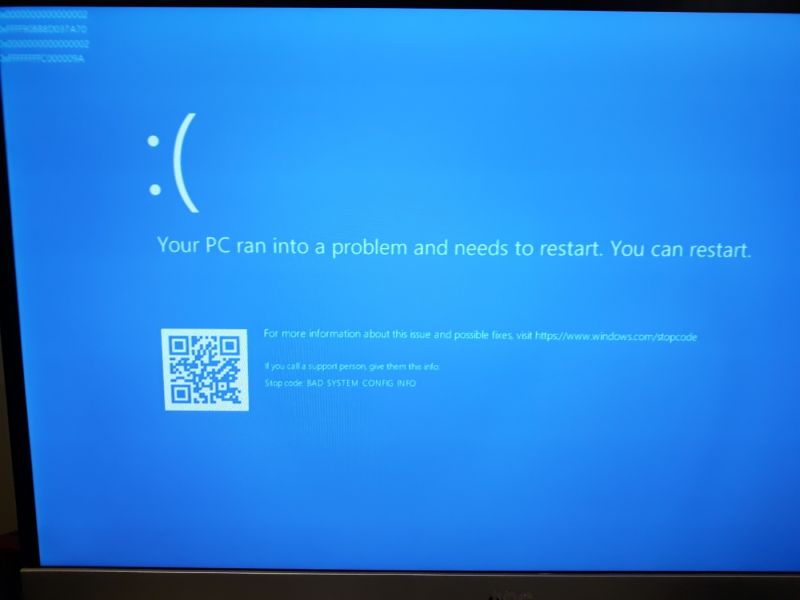 10
10 -
Oh, crikey: Windows 10 "Inaccessible boot device". Good old "bootrec /fixboot" didn't work, and any claims that "automatic repair" does anything useful is apparently bollocks.
So for the first time ever, I had to use a restore point to revert the system to where it was before Xamarin was installed. The prime suspect for this cock-up is Intel HAXM, since I don't belive anything else in Xamarin possesses the power to accomplish a boot loop.
-
!Rant
I bought a Samsung Galaxy S7 Edge from my cousin for $450. I then proceeded to root it and everything was fine for a week or so before my phone went into an infinite boot loop after an OTA update.
In the process of trying to fix it, I accidentally flashed a bootloader, unaware that Samsung has the bootloader locked. As a result, I had a completely bricked phone.
I mean legit bricked. No buttons with work and the screen remained shut and I couldn't flash anything over it again to try to repair it. I couldn't even put the phone into recovery mode. I now had the world's most expensive paperweight.
However, I managed to convince Samsung to repair it for me for free! I told them that the phone just stopped responding after an OTA update from them, which isn't so far from the truth.
I only ever had to flash things on the phone to begin with because of their update. Honestly, I wouldn't has had to deal with this problem, and neither would Samsung, if they just didn't lock the damn bootloader! Why are these companies taking away are independent control of our own devices?
Moral of the story: DON'T flash over a locked bootloader EVER or you will end up with a completely brick device, with no solution other than to open it up and replace the motherboard entirely.12 -
The more problems I encounter with Windows the more I have the impression these infested chimps never implemented a real system repair/restoration feature but just faked it with randomized error messages.
Now Windows 10 can't even rollback updates anymore but lands in an infinite boot loop that even a reset to an earlier restoration point won't fix.
And the Windows repair option lists two Windows installations even though there's just one.
Somehow the roles of Linux and Windows have switched nowadays, by now I had to reinstall Win10 5 times on three PCs in the last 12 months.
Windows 8 was shit too but at least it didn't fucking break within a week.1 -
Booted my laptop in windows 10. Forced to install the new updates. Ubuntu partition got deleted.
Fuck my life, how can get Microsoft away with that? That's so stupid. Now neither Ubuntu nor windows 10 is booting and I have to perform a boot repair and recovery with a live CD...5 -
Whoever the fuck in windows decided it is a good idea to start doing a 24h+ repair on an external hard drive which doesnt even have the OS, on boot, should burn in hell.
God. I cant handle windows and its stupidity even for the 1 hr i use it to play games.19 -
So while talking always nice about Linux (today as well on devrant), my laptop wouldn't boot. I realised the battery was drained out as i had put it to sleep.
Now when i switch it on the light just blinked and nothing happened. After sometime when the battery was a bit charged and i had tried to hard reset the laptop, still wouldn't boot.
An hour later it was stuck at the bios screen asking me what I'd like to do- boot normally or repair. Anything I clicked it'll reboot and get back to that screen.
I realised after sometime that it was the RAM that was being the pain. So got a bootable usb to check the RAM. Post that it booted without new installation. Phew... -
Just fixed my broken htc one m9 (boot loop after legitimate update) by powering it up month after putting in back to box for future repair. Who to blame? NSA? Android 7? SD Card?
-
I spend fucking 6 hours of the birthday party of my girlfriends father fixing his M.2 SSD involving:
* driving through half of the city because the store nearby had closed half an hour ago... (and spending 30% more)
* cloning the drive back and forth (including several session of browsing to find the solutions to several errors)
* trying to repair bootloader (without success)
... Just to reinstall the old one because it wouldn't boot from the new one.
And tomorrow I'm going to a business trip and I all I wanted was to prepare some side projects for the 4 hour long ride.
Fuck you M.2 and mother fucking windows 7 for being such shitheads.5 -
Only Windows would give me crap with Dual Boot... fresh install on a separate drive for my ancient Macbook pro and Win10 needs to Repair Disk every time it starts up... might have to buy an actual windows computer again just to use the software to read computer codes on Vw's before selling my car.5
-
My computer has gone to repair so for the meantime I'm computer-less. Which sucks big time because I have projects and tests coming up (not to mention personal projects and other stuff I've been asked to do) and I kinda have to leech off my friends and I don't like doing that, but, for now, it's what I'm doing. My old toshiba couldn't handle whatever I have to do, damn thing should be going through menopause or something. I wasn't a good owner LoL
I never really know if it'll boot during the first minute after I turn it on or if'll take it hours to do so, so I don't wanna risk it taking it with me to uni 😬 Not to mention it's still running Vista 😅
So my brother left to go to a friend's house until sunday so for the today and tomorrow I have access to the beast that is his computer ☺
I don't mean beast as a bad thing, it's a good computer, but it has an almost full SSD and I need to install a couple things so I can work on it :') (I'll uninstall them later and try to leave it as I found it LoL)
I can finally take a bit to play as well 😥 as I haven't been able to do so, as not only my PC is on repair, but I've been leaving uni late (after midnight - I valour my sleep OK). Luckily one of my house mates lets me use her PC after she goes to bed or her bf arrives to our house. The other day I managed to install steam and play a bit (she gave me permission to do so and I uninstalled them later) 😂 her computer almost died on me, it only has 4GB of RAM :') poor thing was over working to keep up LoL
Now, my brother's computer has a mechanical keyboard and besides the macro keys (they're on the far end of the keyboard, where you'd expect the shift/ctrl/caps lock/etc keys to be), I'm loving it tbh. It's a cheap keyboard, my mom didn't want to buy anything too fancy for him, but I like the sounds it makes 😅 may get one for myself (a mechanical keyboard I mean LoL. I really liked one I saw here on devRant that looked like a typewriter but it's WAY out of my league for now HaHa) -
Someone asked me for help with his netbook not being able to boot. Turns out the last person who tried to repair it wiped out the HDD without installing an OS. Another thing is that this one's legacy. Glad that I still keep a Windows XP ISO here with me.
 3
3 -
Today I've experimented the windows' blue screen of death...
My windows partition was f*ck up.
I tried many fixes, like boot from grub (which very complicated), boot from a usb with ubuntu live version and run boot-repair.
Bit finally I ended up, make a live usb of windows 10, (tried 6 times before finding the good way to do it with uefi bios) and reset windows without deleting my personnal files.
I'm pretty much proud of me right now.2 -
exactly the day when holidays/vacations start, my laptop doesn't boot, nothing helps...
and only on january 8 we're back at work so i could take it to IT guys to repair it.... UGH! :(2 -
!rant
My home pc has developed a sudden issue and wont boot up anymore.
Stays stuck on the POST phase and am unable to get into BIOS , just stuck with a big asus logo and a message to press
F2 or Delete to get into BIOS but the system seems frozen as the keyboard lights are on but unresponsive while the
Mobo reads an error code A2
( the manual claims that to be an IDE error although am using only SATA)
Unplugging all usb doesnt change anything.
Unplugging all other sata ssd ,hdd and disk drives except the os drive changes nothing.
Unplugging the os drive results in the system complaining about no bootmgr
(As expected), that allows me to at least look at the BIOS but there doesnt seem to be anything wrong or out of the ordinary..
Booting from a live cd works fine
Booted from a pc boot repair tool and plugged in the os drive into one of the hot swappable sata ports shows me the all the files still there and accessible , check disk revealed nothing wrong. Can't plug in the os drive pre boot as that locks everything up again)
Tried to boot with a windows cd then do a start up repair but plugging in the os drive into the hot swappable sata doesn't work since windows can't see the drive.
Tried to swap the os drive with another one of exact same model filled witb random files resulted in no boot mgr error as expected
Struggled a whole weekend to fix it but alas no progress
Ah and the OS drive's warranty ran out 2 weeks ago 😑
Mobo asus p9x79 deluxe
Os ssd samsung 840 250 gb
No changes in hardware for the last year
Or so
No BIOS changes in over a year
I did notice some odd files like 0002Found
On the os drive when i was using the boot repair live cd tool, will bring the drive to
The office where i can get my hands on an ssd sata to usb caddy and take a snapshot of The files there for you guys to see.
Any ideas ? 😞5 -
WHERE TO HIRE A CRYPTO RECOVERY SERVICE — DIGITAL TECH GUARD RECOVERY
WhatsApp: +1 (443) 859 - 2886
Email @ digital tech guard . com
Telegram: digital tech guard recovery . com
Website link: digital tech guard . com
My hobby is collecting vintage arcade machines, pixels, joysticks, and the sweet retro chiptune music. I had my sights on the crown jewel at last: a mint 1981 Galago cabinet. The price? $195,000. That was fine because I had precisely that in Bitcoin, painstakingly accumulated over the years from buying, selling, and restoring rare gaming artifacts. But fate had other ideas.
One morning, my trusty old computer, an antique in its own right, which was running Windows XP for retro reasons, you know?, chose to go out in a blaze of glory. It crashed on boot-up, taking with it the only wallet file that had my precious BTC keys. I looked at the blinking screen as if I'd just lost my last life in Donkey Kong. No more extra credits. Game over.
Panic set in. I looked around local repair shops, but all I got were shrugs and eyebrows lifted higher than the cost of the new games. They might as well have asked me to blow into the cartridge. "Sorry, dude, this is old." I was seeing my dream disappear faster than a speed run.
As a last resort, I turned to a retro gaming forum. Amidst the topics debating which Street Fighter was superior, someone hailed Digital Tech Guard Recovery as the high-score champions of data resurrection. I got in touch with them faster than I could button-mash my way through a Mortal Kombat battle.
They got back to me promptly and reassuringly. They didn't laugh at my ancient rig. Instead, their digital archaeologists (their term, but it's fitting) treated my burned hard drive like an artifact from gaming's golden age. They reconstructed the data with forensic attention, excavating my Bitcoin keys like teasing out a hidden level from an old cartridge.
Every update from them was like a power-up level. Day four: they accessed the hard drive. Day seven: partial recovery. Day ten: full wallet extraction. Final boss defeated!
When I saw my balance reappear, I nearly cried over my joystick. The Galago machine is now proudly sitting in my game room, flashing neon glory. And every time I hear the sound of those pixelated lasers, I quietly thank Digital Tech Guard Recovery. They didn't only recover Bitcoin; they revived a dream.
If your digital treasure chest ever gets buried under tech debris, call these wizards. Trust me, it's like finding an extra life.1
